Methods, Tips, and Practical Steps to Master Scripting Like a Pro
Lua is the language that powers games and interactive experiences on Roblox. Whether you’re an aspiring developer, an artist wanting to bring life to your creations, or a player who dreams of designing your own worlds — learning Lua is your gateway to the Roblox universe.
In this ultimate guide, we’ll break down exactly how to learn Lua for Roblox step-by-step, including practical methods, tips, and tools to make your journey fun, focused, and rewarding.
🔹 1. Learn Lua Fundamentals First
Before diving into Roblox-specific scripting, it’s essential to understand the basics of Lua:
- Variables store data:
- Tables are like containers:
- Functions let you group actions:
- Conditionals and Loops help control logic:
- Strings have the usual meaning: a sequence of characters:
🔹 2. Use Roblox Studio to Apply What You Learn
Once you’re familiar with the basics, it’s time to get hands-on in Roblox Studio, the main tool for game development on the platform.
Start small:
- Insert a Part and make it glow when touched:
Explore features like:
- Explorer Panel (to view game hierarchy)
- Properties Panel (to tweak object settings)
- Output Window (for debugging)
🛠 Pro Tip: Try creating a button that gives players points when clicked, or make a door open automatically when a player gets close.
🔹 3. Break Code into Small, Understandable Pieces
Reading and writing long scripts can be overwhelming at first. Break problems into tiny parts:
- What’s supposed to happen?
- When does it happen?
- Who/what triggers the action?
Example:
> “When the player touches this part, their health goes up.”
Break it down:
- Detect the player
- Detect the touch
- Increase health
Start scripting that in simple logic, and grow from there.
🔹 4. Study Real Game Scripts (and Tweak Them!)
The Creator Marketplace is full of free models and scripts. Don’t just copy-paste — study how they’re built:
- What variables are used?
- What triggers events?
- How do loops and conditions work?
Try to tweak parts of a script and see how the behavior changes. This experimentation builds intuition fast.
🔹 5. Create Small Projects That Solve Specific Problems
Instead of trying to build a full game right away, try:
- A Coin Collector System with sounds and visual effects
- A Teleportation Pad that moves players to new locations
- A Countdown Timer before a race starts
- A Checkpoint System that saves player progress
💥 These mini-projects help you focus on specific concepts like events, functions, or data storage.
🔹 6. Join the Roblox Developer Community
Learning alone is hard — but the Roblox DevForum, Discord servers, and YouTube communities are full of people ready to help.
- Ask questions
- Share your code
- Watch tutorial videos
- Join a beginner scripting challenge
🔹 7. Keep a Code Journal or Progress Log
Tracking your progress helps you see how far you’ve come. Try writing down:
- What you learned today
- Any bugs you fixed (and how you fixed them)
- New commands or patterns you discovered
📔 Even a simple Google Doc or Notion page can serve as your personal Lua Bible.
🔹 8. Learn to Debug Like a Developer
When something breaks (and it will!), don’t panic. Use:
print("Checkpoint 1 reached")to trace your script and find where the problem happens. Read the Output carefully — it usually tells you what went wrong and on which line.
🎯 Learning how to fix your own mistakes is one of the most valuable skills you can build.
🔹 9. Stay Consistent with Daily or Weekly Practice
You don’t need to spend hours every day. Even 30 minutes a day adds up. Use your time to:
- Watch a quick video
- Build a new feature
- Tweak an existing system
The key is to keep moving. Scripting is like a muscle — the more you use it, the stronger it gets.
🔹 10. Build a Complete Game (Eventually!)
When you’re ready, challenge yourself to build a full game:
- Choose a simple idea (like an obby, tycoon, or simulator)
- Plan features using what you’ve learned
- Reuse your past mini-projects to build systems faster
📦 Publish it to Roblox and get feedback. Nothing beats the feeling of seeing people play something you built.
🧠 Final Thoughts
Lua is more than just a scripting language — it’s a tool to turn your imagination into reality on Roblox. With patience, practice, and the right learning habits, you can go from beginner to builder in no time.
So don’t just learn Lua — live it. Build daily, break things, fix bugs, celebrate small wins, and always stay curious. You’re not just coding — you’re creating the future of games.
Good luck, and happy developing!
Read this Next:
1 Roblox: How to Earn Free Robux and Skins!
2 The Highest Expensive Items Ever Sold in Roblox
3 Top 10 Most Popular Roblox Games of All Time
4 Arise Crossover Codes (April 2025) – All Codes for Free Rewards!
5 The Truth About Richest Roblox Players and How They Got Rich

Roblox
Roblox is an online game platform and game creation system developed by Roblox Corporation that allows users to program and play games created by themselves or other users.

© YourCoinBlox. Not to be reproduced without perm

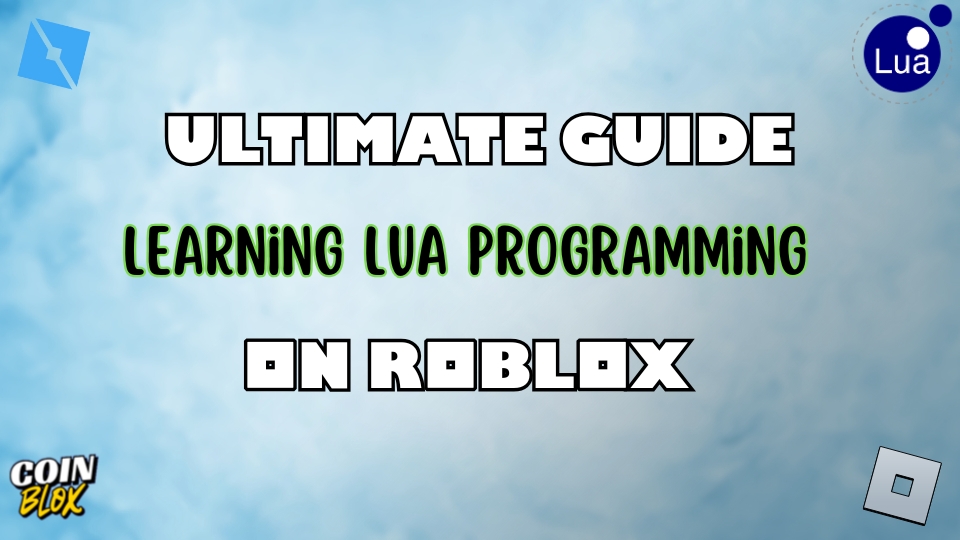
6 thoughts on “Ultimate Guide to Learning Lua Programming on Roblox”
Alright, cm88bet… Another site to add to the list. User experience is so-so in my opinion but its interface is responsive enough on every device. Check it out yourself: cm88bet.
Xwinvip, eh? Always looking for a good VIP program. Theirs ain’t bad, especially if you’re a high roller. But even casual players might find something there. Worth investigating! xwinvip
Heard 33winvvip’s got a good VIP program, if you’re into that sort of thing. High rollers might like it. Otherwise, standard online betting. Give it a go: 33winvvip
Nohu52, hey, this place seems pretty killer. Good selection of games, and the community’s chill too. Check them out at nohu52.
7778 bet, yo, this looks lucky! I’m hoping to hit big next time. The odds are usually pretty stacked with these guys. Learn more at 7778 bet.
TV88bet is where it’s at for live action! I love watching the games and putting some skin in the game. So much fun! Get in on the action at tv88bet.