Tired of NPCs walking into walls or standing still like they’ve never seen a player before? 😅
In this tutorial, you’ll learn how to make NPCs that move intelligently using Roblox’s Pathfinding system — perfect for enemies, companions, or any character that needs to think before they move.
Let’s build smart NPCs step-by-step using Roblox Studio and Lua.
🧠 What Is Pathfinding?
PathfindingService in Roblox allows NPCs to find the shortest and most logical route from one point to another — automatically avoiding obstacles like walls, trees, and furniture.
It’s commonly used for:
- Enemy AI chasing players
- Pet systems that follow you
- Delivery missions or moving characters
- Boss fights with dynamic movement
🧰 What You’ll Need
- Roblox Studio
- A Rigged NPC (Humanoid)
- A flat map with obstacles
- Basic Lua knowledge
👉 Not comfortable with Lua yet?
Check out: Ultimate Guide to Learning Lua Programming on Roblox
🛠️ Step 1: Add an NPC
- Go to the Plugins tab > Rig Builder
- Choose a R15 Block Rig (or any NPC model with a HumanoidRootPart and Humanoid)
- Rename it
SmartNPCand place it inWorkspace
📍 Step 2: Add a Target Part
This will be the destination your NPC will move to.
- Insert a Part into the map
- Name it
Target - Set Anchored = true and CanCollide = false
- Optional: make it transparent
📜 Step 3: Script the Pathfinding
Now let’s add a script that tells the NPC to move intelligently to the Target:
local PathfindingService = game:GetService("PathfindingService")
local npc = script.Parent
local humanoid = npc:WaitForChild("Humanoid")
local hrp = npc:WaitForChild("HumanoidRootPart")
local target = workspace:WaitForChild("Target")
local path = PathfindingService:CreatePath({
AgentRadius = 2,
AgentHeight = 5,
AgentCanJump = true,
AgentJumpHeight = 10,
AgentCanClimb = true
})
path:ComputeAsync(hrp.Position, target.Position)
path:MoveTo(humanoid)
path.Blocked:Connect(function()
print("Path was blocked!")
end)
path.Reached:Connect(function()
print("Target reached!")
end)
This code makes the NPC calculate a clear path and move toward the target.
🚶 Step 4: Add Movement Updates
For smoother and smarter behavior, let’s move the NPC step-by-step through each waypoint:
local waypoints = path:GetWaypoints()
for i, waypoint in ipairs(waypoints) do
humanoid:MoveTo(waypoint.Position)
humanoid.MoveToFinished:Wait()
end
This gives more control — useful for adding animations or reactions.
🧠 Bonus: NPC Chases the Player
Want your NPC to chase players instead of a static target? Try this:
game:GetService("RunService").Heartbeat:Connect(function()
local player = game.Players:GetPlayers()[1]
if player and player.Character and player.Character:FindFirstChild("HumanoidRootPart") then
local targetPosition = player.Character.HumanoidRootPart.Position
path:ComputeAsync(hrp.Position, targetPosition)
local waypoints = path:GetWaypoints()
for i, waypoint in ipairs(waypoints) do
humanoid:MoveTo(waypoint.Position)
humanoid.MoveToFinished:Wait()
end
end
end)
You can expand this with Line of Sight detection, attack animations, or flee behavior.
📱 Mobile-Friendly Tip
Use low-poly NPCs and fewer real-time calculations on mobile.
Only update paths every 1–3 seconds instead of on every frame to save resources.
👉 For full mobile optimization:
How to Optimize Your Roblox Game for Mobile Players (2025)
🔧 Expand Your Smart NPC
Make your NPC more advanced by adding:
- Animations: Idle, walk, attack, death
- Sound Effects: Footsteps, attack sounds
- Health system: Damage and death logic
- Combat AI: If player in range → attack
- VFX: Explosions or aura when chasing
👉 Related posts to level up your NPCs:
✅ Final Thoughts
Adding pathfinding brings your NPCs to life. Whether you’re building a horror game where monsters stalk players or a cozy tycoon with pets that follow you around — smart movement boosts immersion and keeps players engaged.
Don’t stop at walking — make your NPCs react, interact, and adapt.
Pietro Gerald
Pietro Gerald is a Software Developer and Blog Post Author at YourCoinBlox, where he dives deep into the world of writing about many themes. Known for his clear and insightful writing, Pietro brings a wealth of technical knowledge to his readers.
Read this Next:
Roblox: How to Earn Free Robux and Skins!
The Highest Expensive Items Ever Sold in Roblox
Top 10 Most Popular Roblox Games of All Time
Arise Crossover Codes (April 2025) – All Codes for Free Rewards!
The Truth About Richest Roblox Players and How They Got Rich

Roblox is a massively multiplayer online game (MMO) platform where users can create and play 3D games, interact with each other, and explore virtual worlds. It’s designed as an “Imagination Platform” allowing users to create, play, and socialize within a digital environment.
© YourCoinBlox. Not to be reproduced without perm

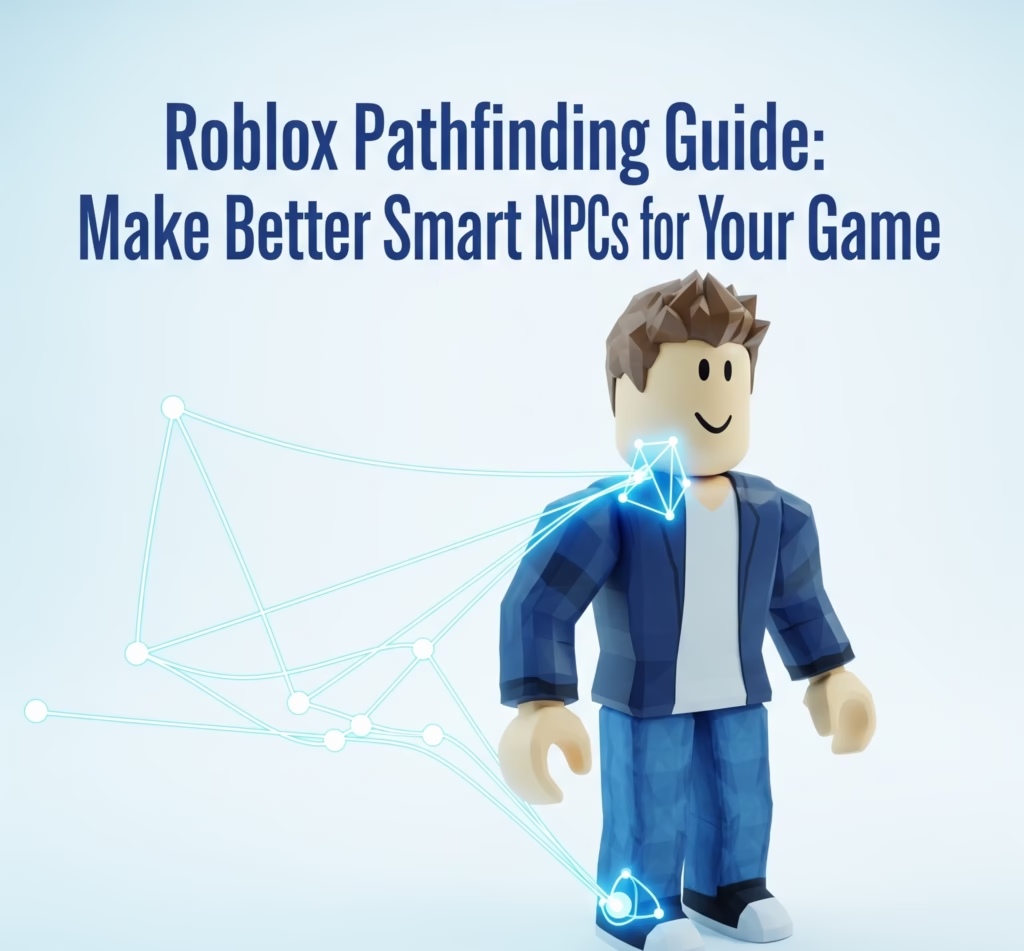
108 thoughts on “Roblox Pathfinding Guide: Make Better Smart NPCs for Your Game”
ghwwxuswxsrrtlwlriwfrzoymoidrz
Ищете удобный и доступный способ насладиться вейпингом? Тогда купить одноразку – это то, что вам нужно!
За последние годы одноразовые электронные сигареты завоевали значительное признание среди потребителей. Эти устройства предлагают пользователям удобство и простоту использования.
Часто они рассматриваются как альтернатива традиционным сигаретам. Разнообразие вкусов — это одна из ключевых причин популярности одноразовых электронных сигарет. Среди доступных вариантов — фруктовые, десертные и ментоловые вкусы, что нравится многим. Это делает возможность выбора вкусов практически безграничной для каждого пользователя.
Кроме того, одноразовые электронные сигареты отличаются своей доступностью. Их можно приобрести в магазинах, а также онлайн. Удобство в покупке делает одноразовые электронные сигареты идеальным вариантом для тех, кто не хочет заботиться о заправке и обслуживании.
Однако, несмотря на все плюсы, стоит учитывать и некоторые недостатки. Некоторые исследователи утверждают, что одноразовые сигареты могут быть менее безопасными. Кроме того, одноразовые электронные сигареты имеют более короткий срок службы, чем многоразовые альтернативы.
Получите сколько стоит гражданство вануату и откройте новые горизонты для вашего будущего.
Гражданство Вануату — это уникальная возможность для иностранцев, желающих получить второе гражданство. Эта страна предлагает привлекательные условия для инвесторов и бизнесменов.
Инвестирование в экономику Вануату – обязательное условие для получения гражданства. Каждому потенциальному гражданину предлагаются разнообразные программы, позволяющие выбрать индивидуальный подход.
Вануату предлагает жителям великолепные природные условия и достойный уровень жизни. Гражданство Вануату предоставляет широкие возможности как для личной жизни, так и для ведения бизнеса.
Одним из преимуществ является возможность свободного передвижения без необходимости получения визы. Гражданство Вануату привлекает внимание благодаря множеству преимуществ и легкости процесса оформления.
Откройте для себя незабываемые моменты на море с арендой яхты в Сочи|арендой яхт в Сочи|прокатом яхт в Сочи|арендой яхт|яхтами в Сочи|снять яхту в Сочи|яхта в Сочи аренда|сочи аренда яхт|яхты аренда|яхты Сочи!
Услуга аренды яхты набирает популярность и становится доступной для многих. Это не удивительно, ведь яхта открывает новые горизонты и возможности для путешествий. Путешествие по морю на яхте — это возможность увидеть мир с другой стороны.
Одним из основных преимуществ аренды яхт является комфорт. На яхте есть все необходимое для приятного времяпрепровождения, включая просторные каюты, кухню и зоны для отдыха. Существуют разные классы яхт, что позволяет удовлетворить любые запросы клиентов.
Аренда яхты — это не только для богатых людей, как многие думают. На сегодня существует множество компаний, предлагающих яхты по разным ценовым категориям. Таким образом, каждый может позволить себе провести время на воде, наслаждаясь отдыхом.
Не забывайте о безопасном подходе к аренде яхты. Убедитесь, что яхта полностью исправна и оборудована всеми необходимыми средствами безопасности. Знайте свои права и обязанности, чтобы аренда яхты прошла без осложнений.
Откройте для себя незабываемые морские прогулки сочи|прогулка на яхте сочи|морская прогулка сочи|прогулки на яхте сочи|прогулки на катере сочи|прогулка на катере сочи|морские прогулки в сочи|сочи прогулка на яхте|яхта сочи прогулка|яхты сочи прогулки|катание на яхте сочи|прогулки по морю сочи|сочи морские прогулки|покататься на яхте в сочи|морские прогулки сочи цены|сочи прогулка на яхте цена|прогулка на яхте в сочи цена|прогулка на яхте в сочи|сочи яхта прогулка|сочи морская прогулка|сочи катание на яхте|морская прогулка в сочи|прогулки на катере в сочи и проведите время на свежем воздухе, наслаждаясь красотой Черного моря!
Морские прогулки в Сочи — это удивительное приключение, которое стоит попробовать каждому . Здесь вы сможете насладиться красотой Черного моря и потрясающими пейзажами .
Прогулки по морю позволят вам насладиться разнообразием морских пейзажей и ландшафтов . Найдите время для себя и ощутите гармонию с природой, гуляя вдоль побережья.
Одной из самых популярных активностей является аренда катера . Множество компаний предлагают различные маршруты и услуги .
Не забудьте взять с собой камеру, чтобы запечатлеть все яркие моменты . В Сочи масса ресторанов, где вы сможете насладиться свежими морепродуктами .
Готовые решения для строительства домов становятся все более популярными среди современных застройщиков. Данная тенденция вызвана комфортом таких предложений. Доступ к актуальным данным и инновационным методам сделали проектирование доступным для каждого.
Первый аспект, который стоит рассмотреть, — это множество доступных решений . Существует возможность выбора между компактными и большими домами . Каждый сможет найти подходящий проект, отвечающий его требованиям .
Второй важный момент — это стандартные и индивидуальные проекты . При наличии базовых требований можно использовать готовые проекты . Стандартные варианты обычно экономят средства.
Третий аспект — сроки и затраты на возведение . Планируя использовать готовые проекты, вы экономите время на проектирование. Кроме того, это позволяет контролировать бюджет .
готовый проект коттеджа https://gotovye-proekty-domov-0.ru/
Мотоцикл jhl — это. впечатляющую скорость с мощностью. Что сразу же привлекает внимание — это стильный дизайн.
Второй важный аспект — превосходная надежность. Мотоцикл jhl выдержал множество испытаний и демонстрирует высокие показатели. Владельцы часто подчеркивают, что все детали работают без сбоев.
двигатель, который обеспечивает мощность. Это обеспечивает мотоциклу огромные возможности. Двигатель этого мотоцикла легко адаптируется. Это позволяет считать его идеальным.
Важно также упомянуть — цена этого мотоцикла. Мотоцикл jhl предлагает хорошее соотношение цены и качества. С учетом всех характеристик, он доступен для широкой аудитории. энтузиаста.
мотоциклы jhl moto https://jhl/
Для того, чтобы занять лидирующие позиции в поисковых системах, необходимо пройти seo курсы|курсы сео|курсы seo|подсказка оптимизатор про павел|обучение seo специалист|seo специалист курсы|seo продвижение курсы|seo специалист обучение|seo курсы онлайн|обучение seo|онлайн курсы seo|seo обучение|seo оптимизация обучение|обучение seo с нуля|курс seo|курс seo специалист|seo курс|продвижение сайтов обучение|обучение продвижение сайтов|обучение сео продвижению|курсы seo продвижение|курсы сео продвижение|сео продвижение курсы|seo продвижение курс|seo школа|курсы seo специалист|курсы по продвижению|курсы по seo продвижению|продвижение сайта обучение|seo продвижение обучение|обучение seo продвижению|обучение по продвижению сайтов|seo курсы москва|раскрутка сайта обучение|сео обучение|seo специалист обучение с нуля|курс по продвижению|seo продвижение сайта обучение|обучение сео|seo оптимизация курсы|обучение продвижению сайтов|курсы seo продвижения|курсы seo москва|seo обучение курсы|сео продвижение обучение|курсы продвижения сайтов|курсы сео онлайн|продвижение обучение|курсы по сео|обучение продвижению сайтов с нуля|курсы seo с нуля, которые помогут вам получить необходимые знания и навыки для эффективного продвижения вашего сайта.
процесс, требующий глубокого понимания поисковых систем для достижения успеха в поисковых системах. Это область, которая постоянно развивается и требует постоянного обучения для поддержания конкурентоспособности. Обучение SEO – это ключевой фактор для любого бизнеса или веб-сайта, который хочет увеличить свою онлайн-видимость и привлечь больше посетителей.
Обучение SEO включает в себя изучение различных инструментов и методов для улучшения позиций веб-сайта в поисковых системах. Это процесс, который требует глубокого понимания поисковых систем и их алгоритмов . Обучение SEO также включает в себя анализ конкурентов и рынка для разработки эффективной стратегии.
Основы SEO
Обучение SEO начинается с изучения алгоритмов поисковых систем и их факторов ранжирования . Это процесс, который требует изучения различных стратегий и тактик для улучшения позиций веб-сайта . Обучение SEO также включает в себя изучение различных аспектов технического SEO, таких как структура сайта и оптимизация изображений .
Обучение SEO требует глубокого понимания поисковых систем и их алгоритмов . Это процесс, который включает в себя изучение различных инструментов и методов для анализа поведения посетителей и их предпочтений. Обучение SEO также включает в себя изучение различных аспектов онлайн-маркетинга и их влияния на SEO.
Продвинутые техники SEO
Обучение SEO включает в себя изучение продвинутых техник и стратегий . Это процесс, который требует глубокого понимания поисковых систем и их алгоритмов . Обучение SEO также включает в себя анализ поведения посетителей и их предпочтений .
Обучение SEO требует глубокого понимания поисковых систем и их алгоритмов . Это процесс, который требует изучения различных инструментов и методов для анализа конкурентов и рынка . Обучение SEO также включает в себя изучение различных аспектов онлайн-маркетинга и их влияния на SEO .
Практическое применение SEO
Обучение SEO включает в себя изучение различных стратегий и тактик для улучшения позиций веб-сайта . Это процесс, который требует глубокого понимания поисковых систем и их алгоритмов . Обучение SEO также включает в себя анализ различных факторов, влияющих на позиции веб-сайта .
Обучение SEO требует постоянного обучения и самосовершенствования . Это процесс, который требует изучения различных инструментов и методов для анализа конкурентов и рынка . Обучение SEO также включает в себя изучение различных аспектов онлайн-маркетинга и их влияния на SEO.
Create your perfect online print in just a few clicks with rubber stamp maker online, stamp making online, rubber stamp online maker, stamp maker, online stamp maker, stamp maker online, stamp creator online, make a stamp online, make stamp online, online stamp design maker, make stamps online, stamps maker, online stamp creator, stamp online maker, stamp online maker free, stamp maker online free, create stamp online free, stamp creator online free, online stamp maker free, free online stamp maker, free stamp maker online, make stamp online free — fast, easy and free!
Enjoy the convenience and affordability of creating personalized stamps from the comfort of your home.
Benefits of Using an Online Rubber Stamp Maker
Expect fast delivery and competitive pricing when utilizing online rubber stamp creation services.
Steps to Create a Rubber Stamp Online
Begin your stamp-making journey by selecting a reliable online provider and familiarizing yourself with their interface.
Choosing the Right Rubber Stamp Maker
Consider factors such as design options, pricing, and customer service reviews when making your choice.
На сайте rubber stamp maker online|stamp making online|rubber stamp online maker|stamp maker|online stamp maker|stamp maker online|stamp creator online|make a stamp online|make stamp online|online stamp design maker|make stamps online|stamps maker|online stamp creator|stamp online maker|stamp online maker free|stamp maker online free|create stamp online free|stamp creator online free|online stamp maker free|free online stamp maker|free stamp maker online|make stamp online free you can create and order the stamps you need quickly and efficiently.
that allows users to create custom stamps with ease . With this innovative technology, individuals can make personalized stamps that reflect their brand or personality. The process involves selecting a template, adding text or images, and choosing the stamp size and material .
The benefits of using a rubber stamp maker online include the convenience of creating stamps at any time . Additionally, the website offers a user-friendly interface for easy navigation . This makes it a great option for those who want to add a personal touch to their documents .
Features of Rubber Stamp Maker Online
The rubber stamp maker online includes several functionalities that enhance the overall user experience. One of the key features is the capability to add images and graphics to the stamp design. This makes it possible for individuals to add a touch of creativity to their stamps.
Another feature is the ability to choose the ink color and type. This makes it possible for individuals to experiment with different materials and designs. Furthermore, the tool includes a saving feature that enables users to come back to their design later.
Benefits of Using Rubber Stamp Maker Online
Using a rubber stamp maker online provides several advantages, such as cost-effectiveness and efficiency . One of the main benefits is the option to design and order stamps at any time . This reduces the need for physical visits to a stamp-making store .
Another benefit is the wide range of design options and templates available . This makes it possible for individuals to add a touch of creativity to their stamps. Additionally, the online platform provides a cost-effective solution for creating custom stamps .
Conclusion and Future of Rubber Stamp Maker Online
In conclusion, the rubber stamp maker online is a game-changer for individuals and businesses looking to create custom stamps . The future of rubber stamp maker online is anticipated to be exciting, with the development of new features and tools. As the technology behind online stamp-making continues to evolve, the rubber stamp maker online will continue to play a vital role in the world of custom stamp-making .
The potential applications of the rubber stamp maker online are vast and varied . As the design options and features become more advanced , the rubber stamp maker online will remain at the forefront of the custom stamp-making industry. Whether an artist looking to explore new creative possibilities, the rubber stamp maker online is an excellent choice .
Если вы хотите найти подходящий вариант для своей машины и при этом сэкономить, тогда стоит [url=https://kupit-shini-v-spb.ru/]зимние шины купить|зимние шины спб|купить зимние шины спб|зимние шины в спб|купить зимние шины в спб|зимняя резина спб купить|зимняя резина в спб купить|купить шины зима|зимние колёса купить|петербург зимние шины|шины зимние в петербурге|шины зимние в санкт петербурге|купить зимние шины недорого|купить недорогие зимние шины|зимняя резина дешево|купить дешево зимнюю резину|купить автошины зимние|шины зимние со склада|купить зимнюю резину в спб недорого|комплект зимней резины купить|продажа зимних шин в спб[/url], поскольку это позволит вам выбрать лучшее качество по оптимальной цене.
Зимние шины необходимы для безопасного вождения в снежных и ледяных условиях . При правильном выборе зимних шин можно значительно снизить риск аварий и улучшить сцепление с дорогой Зимние шины повышают безопасность вождения и могут предотвратить скольжение на ледяных дорогах . Кроме того, зимние шины могут улучшить управляемость транспортного средства и снизить риск заноса Зимние шины обеспечивают лучшую стабильность и могут снизить риск аварий на прямых участках дороги .
Зимние шины также могут снизить риск повреждения транспортного средства и других объектов на дороге Зимние шины могут снизить риск повреждения транспортного средства и других объектов на дороге . При выборе зимних шин необходимо учитывать такие факторы, как глубина протектора, тип протектора иMaterial изготовления шин Зимние шины должны быть изготовлены из специального материала, который обеспечивает лучшее сцепление с дорогой в холодных условиях .
Типы зимних шин
Существует несколько типов зимних шин, каждый из которых имеет свои преимущества и недостатки Существует несколько категорий зимних шин, каждый из которых имеет свои преимущества и недостатки. Например, стudded шины имеют металлические шипы, которые обеспечивают лучшее сцепление с дорогой на льду Studded шины имеют металлические шипы, которые могут повредить дорожное покрытие, но обеспечивают лучшее сцепление с дорогой. Однако, такие шины могут быть запрещены в некоторых регионах из-за повреждения дорожного покрытия Studded шины могут быть запрещены в некоторых регионах из-за повреждения дорожного покрытия .
Другой тип зимних шин – studless шины, которые не имеют металлических шипов Studless шины не имеют металлических шипов и обеспечивают лучшее сцепление с дорогой на снегу и льду . Такие шины более тихие и комфортные, чем studded шины, но могут быть менее эффективными на льду Studless шины имеют лучшую износостойкость, чем studded шины, но могут быть менее эффективными на льду.
Как выбрать зимние шины
При выборе зимних шин необходимо учитывать несколько факторов, включая тип транспортного средства, условия вождения и личные предпочтения При выборе зимних шин необходимо учитывать такие факторы, как размер шин, тип шин и производитель. Например, если вы живете в регионе с сильными снегопадами, вам может потребоваться более агрессивный тип шин Если вы живете в регионе с сильными снегопадами, вам может потребоваться более прочный материал изготовления шин.
Кроме того, необходимо учитывать размер шин и тип шин, которые подходят вашему транспортному средству Необходимо учитывать такие факторы, как размер шин, тип шин и качество шин. Также важно прочитать отзывы и сравнить цены разных производителей Также важно проверить качество шин и сравнить цены разных моделей .
Где купить зимние шины
Зимние шины можно купить в различных магазинах и интернет-магазинах Зимние шины можно приобрести в специализированных магазинах и онлайн-магазинах . Например, можно посетить магазины, такие как ОЗОН, Wildberries или Авторусь Можно посетить специализированные магазины, такие как шинные центры или автосалоны. Также можно проверить официальные сайты производителей, такие как Michelin, Continental или Nokian Также можно посетить сайты дилеров, такие как Toyota или Ford .
При покупке зимних шин необходимо проверить качество и соответствие шин вашему транспортному средству При покупке зимних шин необходимо проверить гарантию и качество шин . Кроме того, необходимо учитывать такие факторы, как доставка и установка шин Необходимо учитывать такие факторы, как цены и качество шин .
Для обеспечения безопасности во время зимней езды многие автомобилисты предпочитают использовать нешипованные зимние шины|зимние нешипованные шины|купить зимние нешипованные шины|шины липучки зимние купить в спб|шины липучки зимние купить|купить зимние липучки|зимняя резина липучка купить|колеса зимние липучка купить|нешипованная зимняя резина|купить нешипованную зимнюю резину|недорогая нешипованная зимняя резина|зимние шины без шипов купить|купить зимнюю резину без шипов|шины липучка купить в спб|шины липучка купить|шины зима липучка купить|резина липучка купить в спб|резина липучка купить|колеса липучка купить|зима липучка купить|покрышки липучки купить|зимние нешипуемые шины, которые обеспечивают оптимальное сцепление на льду и снегу без необходимости шипов.
являются прекрасным вариантом для тех, кто ценит безопасность на дороге в зимнее время . Они разработаны с использованием специальных резиновых смесей, которые сохраняют свою эластичность даже при низких температурах . Эти шины отличаются от шипованных шин отсутствием металлических шипов, что делает их более приемлемыми для эксплуатации на городских дорогах .
Нешипованные зимние шины пользуются большим спросом среди автомобилистов, которые ищут альтернативу традиционным шипованным шинам. Они обеспечивают превосходную тягу и сцепление на снегу и льду, что делает их идеальным выбором для регионов с суровыми зимами .
Преимущества нешипованных зимних шин
Нешипованные зимние шины характеризуются отсутствием металлических шипов, что снижает риск повреждения дорожного покрытия и обеспечивает более тихую езду. Эти шины рассчитаны на работу в различных зимних условиях, включая снег, лёд и мокрый асфальт, обеспечивая стабильное сцепление с дорогой.
Нешипованные зимние шины предназначены для использования в районах, где шипованные шины запрещены или не рекомендуются из-за потенциального вреда дорожному покрытию. Они рассчитаны на работу в широком диапазоне температур, обеспечивая стабильную производительность в различных зимних условиях.
Характеристики нешипованных зимних шин
Нешипованные зимние шины имеют специальную резиновую смесь, которая обеспечивает отличное сцепление с поверхностью, не требуя дополнительных конструктивных элементов . Эти шины разработаны с использованием современных технологий и материалов, что делает их высокоэффективными и долговечными.
Нешипованные зимние шины имеют специальные канавки и протекторы, которые улучшают водоотвод и предотвращают аквапланирование . Они обеспечивают отличное сцепление с поверхностью, что повышает уровень безопасности на дороге .
Выбор нешипованных зимних шин
Нешипованные зимние шины имеют ряд достоинств, среди которых отсутствие шипов, что делает их более подходящими для городских условий эксплуатации . Эти шины рассчитаны на работу в различных зимних условиях, включая снег, лёд и мокрый асфальт, обеспечивая стабильное сцепление с дорогой.
Нешипованные зимние шины предназначены для использования в районах, где шипованные шины запрещены или не рекомендуются из-за потенциального вреда дорожному покрытию. Они разработаны с использованием современных технологий и материалов, что делает их высокоэффективными и долговечными .
Вам не нужно больше переживать в одиночку — просто психолог онлайн|консультация психолога онлайн|психологическая помощь онлайн|помощь психолога онлайн|найти психолога онлайн|психологическая поддержка онлайн|услуги психолога онлайн|онлайн консультация с психологом|онлайн консультация врача психолога|поиск психолога онлайн|сайт психологов онлайн|выбрать психолога онлайн|подбор психолога онлайн|онлайн запись к психологу|получить консультацию психолога онлайн|психологическая консультация онлайн|сайт по подбору психолога|сайт по поиску психолога|онлайн консультация психолога круглосуточно|сайт подбора психологов|сайт для выбора психолога по параметрам|сайт с подбором психологов|сайт психологической помощи онлайн|поговорить с психологом онлайн и получите помощь, которая вам нужна!
Психология играет важную роль в жизни современного человека. Количество людей, которые ищут психотерапевтическую помощь, растет. Но не всегда есть возможность посетить психолога в офлайн-формате. В этом случае онлайн-психологи могут предложить удобное решение.
Онлайн-психологи предлагают широкий спектр услуг. Вы можете выбрать между личными консультациями и групповыми вебинарами. Основное достоинство онлайн-психотерапии—это возможность заниматься в комфортной обстановке. Вы можете выбрать удобное время и место для общения с профессионалом.
Не следует забывать, что работа онлайн-психолога тоже имеет свои ограничения. Необдуманный выбор специалиста может привести к нежелательным последствиям. Некоторые специалисты лучше работают в личной встрече, чем через экран. Проверка квалификации и отзывов поможет избежать вероятных ошибок.
В конечном итоге, онлайн-психология—это удобный и доступный вариант. Важно помнить, что работа с психологом требует доверия и понимания. Важно понимать, что психотерапия—это не просто разговор. Не бойтесь сделать этот шаг и обратиться за помощью.
Get temporary phone number|temporary number|temporary phone number for verification|free temporary phone number|temporary sms|temporary number for otp|temporary mobile number|temporary numbers|temporary phone|temp number|temp phone number|temp sms|temp phone|receive sms, to stay one step ahead in online security and anonymity.
due to their ability to provide users with a sense of security and anonymity . This trend is largely driven by the growing concern over privacy and the need to protect oneself from unwanted contacts in the era of social media and online interactions. Moreover, temporary phone numbers are also used for various purposes such as registering on social media platforms .
The use of temporary phone numbers is not limited to individuals; businesses also utilize them to manage their customer service operations. Companies can create temporary phone numbers for specific marketing campaigns . Additionally, temporary phone numbers can be used to conduct market research .
Benefits of Using Temporary Phone Numbers
One of the primary benefits of using temporary phone numbers is the enhanced security they provide by creating a layer of protection against unwanted calls and messages . Temporary phone numbers can also be used to avoid spam and telemarketing calls . Furthermore, temporary phone numbers are suitable for both personal and business purposes.
In addition to security and convenience, temporary phone numbers also offer flexibility in terms of their usage and management . Users can use temporary phone numbers for a variety of applications and services. Moreover, temporary phone numbers can be used to communicate with others without revealing one’s identity .
How Temporary Phone Numbers Work
Temporary phone numbers work by allowing users to create and manage their own temporary phone numbers. These numbers are can be used for both domestic and international communications. The process of obtaining a temporary phone number is involves creating an account with a service provider .
Once a temporary phone number is obtained, it can be used within a few minutes of signing up. Users can then manage their temporary phone number settings and preferences. Additionally, temporary phone numbers can be used in conjunction with other communication services and tools.
Conclusion and Future of Temporary Phone Numbers
In conclusion, temporary phone numbers have become an essential tool for maintaining privacy and security in online interactions. As technology continues to evolve, the use of temporary phone numbers is likely to increase in popularity . The future of temporary phone numbers looks bright .
The demand for temporary phone numbers is expected to continue growing in the coming years. This is due to the expanding use of online services and applications. As a result, service providers will need to develop new and innovative solutions . Moreover, temporary phone numbers will remain a popular choice for individuals and businesses .
Many people nowadays use temp number for verification|temp sms|temp phone number online?|temp number|temp phone number|temp mobile number?|temp text number?|temp sms number|temp number for otp|temporary number for verification|temporary phone number|temporary number, to keep your personal information safe when registering on various online platforms.
Temp numbers for verification have become a popular trend in the digital age . This is largely due to the increasing need for security and privacy in online transactions and digital interactions. With the rise of online services and digital platforms, the risk of identity theft and fraud has also increased substantially . As a result, individuals and organizations are looking for ways to protect their personal and sensitive information from data breaches.
Using a temporary number for verification is a practical approach to add an extra layer of security to online transactions and communications . This method involves using a temporary phone number that is valid for a limited time to receive verification codes or notifications. By using a temp number for verification, individuals can protect their personal phone numbers from being used for malicious purposes.
Benefits of Using Temp Number for Verification
One of the primary benefits of using a temp number for verification is enhanced security . This is because temp numbers for verification can be used to receive verification codes without revealing personal information . Additionally, temp numbers for verification can be used to avoid spam or unwanted messages .
Temp numbers for verification provide ease of use. This is because temp numbers for verification can be conveniently discarded after use. With the rise of online services and digital platforms, the need for temp numbers for verification has grown substantially. As a result, individuals and organizations are looking for reliable and trustworthy providers of temp numbers for verification that offer secure and private services .
How Temp Number for Verification Works
Using a temporary number for verification involves a simple process. This involves signing up with a provider of temp numbers for verification . Once the account is set up, individuals can receive a temporary phone number that can be used to receive verification codes or notifications.
The temp number for verification can be used to receive verification codes from various online services . This includes online banking services . By using a temp number for verification, individuals can protect their personal phone numbers from being shared or exposed . Additionally, temp numbers for verification can be used to test or verify online services .
Conclusion and Future of Temp Number for Verification
Temp numbers for verification are an essential part of online security in protecting personal and sensitive information from unauthorized access . As the digital landscape continues to evolve, the need for temp numbers for verification will increase significantly . This is because temp numbers for verification offer a convenient and effective solution to add an extra layer of security to online transactions and digital interactions.
The future of temp numbers for verification looks promising in online security and privacy. As technology advances, temp numbers for verification will offer more advanced features . This will include the integration of blockchain technology to enhance the security and privacy of temp numbers for verification. Additionally, temp numbers for verification will be used in a wider range of applications of online security and privacy measures.
Если вам нужны качественные услуги клининг|клининг в москве|клининг москва|клининговая компания|клининговая компания в москве|клининговая компания москва|заказать клининг|клининговая служба|клининг москва уборка|услуги клининга|услуги клининга в москве цены на услуги|клининг мск|клининг компании в москве|клининг уборка|заказать клининг в москве|клининг в москве цена|клининг компания|сайт клининговой компании|сайт клининга, мы готовы предложить вам лучшее решение!
После того, как вы выбрали клининговую компанию, важно обсудить все детали сотрудничества.
If you are looking for an experienced next.js developer|next js developer|next developer|next developer freelancer|next freelancer|next js freelancer|hire next.js developer|freelance next.js developer|remote next.js developer|next.js full-stack developer|next.js developer for hire|custom next.js development|next.js website developer|next.js expert freelancer|next.js web app developer|next.js ssr developer|next.js seo expert|next.js performance optimization|next.js developer portfolio|next.js development services|next.js developer available|hire freelance next.js developer|experienced next.js developer|next.js + react developer|full-time next.js freelancer,who can create a high-performance and scalable website using Next.js technology, you can find the right specialist offering a wide range of development services on this platform.
Next.js is a versatile tool for creating fast and scalable web applications . With its ability to handle server-side rendering and static site generation, it is widely used in the industry for building high-performance websites . companies are looking for experts who can leverage the power of Next.js .
understanding Next.js is essential for anyone looking to build fast and scalable web applications. With the right skills and knowledge, developers can build high-performance websites that provide a great user experience . Next.js developers are in high demand, and they can command high salaries and benefits .
Key Skills for Next.js Developers
To become a successful Next.js developer, one needs to have a solid grasp of programming concepts and experience with Next.js. This includes proficiency in JavaScript and React, as well as experience with Node.js and other related technologies . A good Next.js developer should also have excellent problem-solving skills and attention to detail .
In addition to technical skills, Next.js developers should be familiar with industry standards and trends . This includes knowledge of web security and performance optimization . By possessing these skills and knowledge, Next.js developers can leverage the power of Next.js to create complex web projects.
Next.js Developer Job Responsibilities
The job responsibilities of a Next.js developer vary depending on the organization and the specific project . This includes developing complex web projects that meet the needs of users. Next.js developers are also responsible for optimizing web application performance .
In addition to these technical tasks, Next.js developers may also be involved in communicating with stakeholders and clients. They may also be responsible for participating in online communities and forums. By fulfilling these responsibilities, Next.js developers can build fast and scalable websites that provide a great user experience .
Future of Next.js Development
The future of Next.js development looks bright, with a growing demand for skilled Next.js developers . As the web development landscape continues to evolve, Next.js will continue to be a popular choice for building fast and scalable web applications . With its ability to handle server-side rendering and static site generation, Next.js is likely to remain a top choice for developers looking to create fast and efficient web applications.
As a result, companies will continue to look for experts who can leverage the power of Next.js. By acquiring Next.js skills and knowledge, developers can build fast and scalable websites that provide a great user experience. With the right skills and knowledge, developers can command high salaries and benefits .
Сувенирная продукция, представленная корпоративные подарки|сувенирная продукция|сувенирная продукция спб|сувениры с логотипом на заказ|изготовление сувенирной продукции|бизнес сувениры с логотипом|бизнес сувениры|сувенирная продукция с логотипом|корпоративные сувениры с логотипом|сувениры на заказ|сувенирная продукция с логотипом на заказ|бизнес сувениры спб|сувенирная продукция брендированная|корпоративные сувениры|изготовление сувениров с логотипом|бизнес подарки с логотипом|заказ сувенирной продукции с логотипом|сувениры корпоративные|корпоративный сувенир|брендированная продукция с логотипом, станет отличным решением для вашего бизнеса и поможет создать уникальный имидж.
Эти предметы
Visit the site full hd film izle 4k|film izle 4k|kirpi sonic resmi|4k film izle|full film izle 4k|4k filmizle|hd film izle|turkce dublaj filmler 4k|film izle turkce|romulus turkce dublaj izle|filmizle 4k|4 k film izle|4k f?lm ?zle|4k turkce dublaj filmler|k?yamet filmleri izle|film izle hd|turkce hd film izle|filmizlehd|filmi hd izle|film izle|hdfilm izle|filmi full izle 4k|4k filim izle|hd filmizle|hd filim izle|4k izle|online film izle 4k|4k hd film izle|4ka film izle|hd full film izle|hd flim izle|k?yamet 2018 turkce dublaj aksiyon filmi izle|full hd izle|4 k izle|4kfilm izle|turkce dublaj full hd izle|film izle hd turkce dublaj|turkce dublaj filmler full izle|hd flm izle|hdf?lm ?zle|4k flim izle|hd izle|hd turkce dublaj izle|s?k?ysa yakala|hd film izle turkce dublaj|4k izle film|sonsuz s?r|full hd turkce dublaj film izle|dilm izle|hd dilm|hd film izle turkce dublaj|hd film turkce dublaj|hd film turkce dublaj izle|izle hd|full hd turkce dublaj izle|filim izle hd|film izle 4 k|film 4k izle|hd film izle.|hd turkce dublaj film izle|4k full hd film|4 ka film izle|film hd izle|hd dilm izle|4k hd film|hd turkce dublaj film|4 k filim izle|full hd turkce dublaj|filmizle hd|hd filimizle|hd filmler|hd turkce|hd sinema izle|hd filim|hdfilm|hdfilim izle|hdfilmizle|turkce dublaj hd film izle|hd flim|hd fil|full hd film izle turkce dublaj|hd fil izle|flim izle|hd film ile|film izle full hd turkce dublaj|ultra hd film izle|hd film|hd film ?zle|hd film ize|full izle|hd film.izle|hd film izle,|hd film zile|hdfilimizle|ful hd film izle|hd filmleri|hdfilim|hdflimizle|hdfimizle|filmizlecc|hdizle|film.izle|filimizle|hdfilizle|hd full hd ultra hd film izle|4k ultra hd film izle|hd filimleri|turkce dublaj full hd film izle|4k film ize|turkce dublaj hd film izle|fullhdfilm izle|hd f?l?m ?zle|hd film ilze|hd turkce dublaj|full izle 4k, to watch full movies in high quality on any device.
The demand for high-quality video content has led to the rise of Full HD film izle 4K . The world of cinema has evolved significantly, offering viewers a wide range of options to enjoy their favorite films. Whether you’re a fan of thrillers or dramas, Full HD film izle 4K has something for everyone. Moreover, the convenience of streaming services has made it easier than ever to access Full HD content .
Now, with Full HD film izle 4K, the bar has been set even higher. The impact of Full HD on the film industry cannot be overstated. It has changed the way movies are produced, distributed, and consumed . Additionally, the rise of streaming platforms has democratized access to Full HD films .
Benefits of Full HD Film Izle 4K
The high resolution and superior sound quality make every movie night feel like a trip to the cinema . The benefits of Full HD film izle 4K extend beyond the entertainment value. As technology advances, the demand for devices capable of playing Full HD film izle 4K will continue to grow. Furthermore, Documentary films and educational content in Full HD can provide a more engaging and effective learning experience .
The economic impact of Full HD film izle 4K is also worth considering . The future of Full HD film izle 4K looks promising. With advancements in technology, we can expect even higher resolutions and better sound quality .
Accessibility of Full HD Film Izle 4K
With the proliferation of smartphones and high-speed internet, watching Full HD films is no longer a luxury . The ease of access to Full HD content has been a game-changer. Streaming services have made it possible to watch your favorite films and shows anywhere, anytime . Moreover, This democratization of access has been a key factor in the popularity of Full HD film izle 4K.
This, in turn, will drive innovation and investment in the film industry, leading to even better content and viewing experiences. The role of technology in enhancing accessibility is crucial. As these technologies continue to evolve, we can expect even smoother and more reliable streaming experiences .
Future of Full HD Film Izle 4K
The integration of emerging technologies like AI, VR, and AR will take Full HD film izle 4K to new heights. The potential for innovation in Full HD film izle 4K is vast. From personalized entertainment experiences to interactive films, the possibilities are endless . Additionally, The shift towards digital content reduces the need for physical media, thereby decreasing carbon footprint .
The way we consume entertainment says a lot about our culture and values . Furthermore, As the quality and accessibility of Full HD content continue to improve, its potential as a tool for learning and personal development will become more evident.
Service rubber stamp maker online|stamp making online|rubber stamp online maker|stamp maker|online stamp maker|stamp maker online|stamp creator online|make a stamp online|make stamp online|online stamp design maker|make stamps online|stamps maker|online stamp creator|stamp online maker|stamp online maker free|stamp maker online free|create stamp online free|stamp creator online free|online stamp maker free|free online stamp maker|free stamp maker online|make stamp online free allows you to create and order stamps online.
The rubber stamp maker online is a revolutionary tool that allows users to create custom rubber stamps from the comfort of their own homes . The process of creating a rubber stamp online is straightforward and requires minimal effort users can simply upload their design or use a pre-made template to create their stamp . The rubber stamp maker online is a great resource for businesses and individuals who need to create custom stamps for their documents .
this makes it ideal for people who are short on time or have busy schedules. users can choose from a variety of fonts, colors, and images to create their custom stamp . In addition to the convenience and design options, the rubber stamp maker online is also cost-effective .
How to Use a Rubber Stamp Maker Online
they will be guided through the process of designing and ordering their custom stamp . users can upload their own image or use a pre-made template . the stamp will then be shipped to the user’s address.
users can choose from different shapes, sizes, and materials . the tools include features such as text editing and image uploading. The rubber stamp maker online is a user-friendly platform that makes it easy for people to create their own custom stamps .
Benefits of Using a Rubber Stamp Maker Online
users can create and order their custom stamps from anywhere with an internet connection . this allows for a high level of customization and creativity. this makes it an attractive option for businesses and individuals who are concerned about the environment.
this can help to establish their brand and create a professional image. users can use these tools to promote their business and increase their online presence . the team is available to answer questions and provide guidance.
Conclusion
it offers a range of benefits, including convenience, cost-effectiveness, and customization . The online rubber stamp maker is a great resource for businesses, individuals, and organizations that need to create custom stamps for their documents . The rubber stamp maker online is a user-friendly platform that makes it easy for people to create their own custom stamps .
this makes it an attractive option for businesses and individuals on a budget. this allows for a high level of customization and creativity. The rubber stamp maker online is a great resource for anyone who needs to create custom stamps .
Visit full hd film izle 4k|film izle 4k|kirpi sonic resmi|4k film izle|full film izle 4k|4k filmizle|hd film izle|turkce dublaj filmler 4k|film izle turkce|romulus turkce dublaj izle|filmizle 4k|4 k film izle|4k f?lm ?zle|4k turkce dublaj filmler|k?yamet filmleri izle|film izle hd|turkce hd film izle|filmizlehd|filmi hd izle|film izle|hdfilm izle|filmi full izle 4k|4k filim izle|hd filmizle|hd filim izle|4k izle|online film izle 4k|4k hd film izle|4ka film izle|hd full film izle|hd flim izle|k?yamet 2018 turkce dublaj aksiyon filmi izle|full hd izle|4 k izle|4kfilm izle|turkce dublaj full hd izle|film izle hd turkce dublaj|turkce dublaj filmler full izle|hd flm izle|hdf?lm ?zle|4k flim izle|hd izle|hd turkce dublaj izle|s?k?ysa yakala|hd film izle turkce dublaj|4k izle film|sonsuz s?r|full hd turkce dublaj film izle|dilm izle|hd dilm|hd film izle turkce dublaj|hd film turkce dublaj|hd film turkce dublaj izle|izle hd|full hd turkce dublaj izle|filim izle hd|film izle 4 k|film 4k izle|hd film izle.|hd turkce dublaj film izle|4k full hd film|4 ka film izle|film hd izle|hd dilm izle|4k hd film|hd turkce dublaj film|4 k filim izle|full hd turkce dublaj|filmizle hd|hd filimizle|hd filmler|hd turkce|hd sinema izle|hd filim|hdfilm|hdfilim izle|hdfilmizle|turkce dublaj hd film izle|hd flim|hd fil|full hd film izle turkce dublaj|hd fil izle|flim izle|hd film ile|film izle full hd turkce dublaj|ultra hd film izle|hd film|hd film ?zle|hd film ize|full izle|hd film.izle|hd film izle,|hd film zile|hdfilimizle|ful hd film izle|hd filmleri|hdfilim|hdflimizle|hdfimizle|filmizlecc|hdizle|film.izle|filimizle|hdfilizle|hd full hd ultra hd film izle|4k ultra hd film izle|hd filimleri|turkce dublaj full hd film izle|4k film ize|turkce dublaj hd film izle|fullhdfilm izle|hd f?l?m ?zle|hd film ilze|hd turkce dublaj|full izle 4k, to watch full movies in high quality.
With the rise of Full HD film izle 4K, the film industry has seen a significant shift towards producing high-quality content that caters to the demands of modern audiences.
Benefits of Watching Full HD Film Izle 4K
Furthermore, Full HD film izle 4K is also becoming increasingly affordable, with a range of devices and services available to suit all budgets.
How to Watch Full HD Film Izle 4K
With the rise of Full HD film izle 4K, the film industry is also becoming more diverse, with a range of movies and TV shows available in different languages and genres.
Conclusion and Future of Full HD Film Izle 4K
As the demand for high-quality content continues to grow, the development of Full HD film izle 4K technology is becoming increasingly important for the film industry.
Если вы ищете зимние шины шипованные|зимняя резина шипованная|резина зимняя шипованная|купить шины шипованные|купить шипованные шины|купить шипованную резину|шины зимние шипованные купить|зимняя резина шипованная купить|зимняя шипованная резина спб|шипованные шины цена|купить зимнюю шипованную резину в санкт петербурге|автошины шипованные|шипованная резина зима|автошины зимние шипованные|недорогая зимняя шипованная резина|недорогая шипованная резина|авторезина шипованная|шипованная резина новая купить|купить зимнюю резину в спб недорого шипованную|покрышки зимние шипованные купить спб, у нас есть отличный выбор по доступным ценам!
какие преимущества шипованных шин. Шипованные шины обеспечивают
Для тех, кто интересуется службами замены материнства в столице России, существует множество возможностей найти информацию о суррогатное материнство в москве|суррогатная мать москва|суррогатное материнство цена в москве|суррогатная мать цена москва|сколько стоит суррогатное материнство в москве|сколько стоит суррогатное материнство в москве цена|стану суррогатной матерью в москве|стать суррогатной матерью в москве|суррогатная мама москва|стоимость суррогатного материнства в москве|услуги суррогатной матери москва|сколько стоит суррогатная мать в москве|услуги суррогатной матери цена москва|стану суррогатной мамой москва|стать суррогатной мамой москва|стать суррогатной матерью в москве цены|стоимость суррогатной матери в москве|найти суррогатную мать в москве|суррогатная мама цена в москве|суррогатное материнство в москве под ключ|стоимость услуг суррогатной матери в москве|сколько платят суррогатным матерям в москве|цена суррогатного материнства в москве под ключ|сколько стоят услуги суррогатной матери в москве|услуги суррогатной матери цена москва под ключ|хочу стать суррогатной матерью в москве|найти суррогатную мать цена москва|стать суррогатной мамой в москве цена|стоимость суррогатного материнства в москве под ключ|суррогатное материнство в москве мирсурмам, что может включать различные варианты услуг по помощи в зачатии и вынашивании детей для семей, которые по каким-то причинам не могут иметь детей естественным путем.
Для многих семей суррогатное материнство в Москве является последней надеждой на ребенка.
Юридические Аспекты
Суррогатное материнство в Москве требует от всех участников процесса глубокого понимания законодательных требований.
Медицинские Аспекты
Суррогатное материнство в Москве требует высококвалифицированных медицинских специалистов.
оциальные и Психологические Аспекты
Суррогатное материнство в Москве включает в себя не только медицинские и юридические аспекты, но и социальные и психологические.
Современные курсы сео|seo специалист курсы|seo специалист обучение|seo курсы онлайн|курс сео|seo обучение с нуля|курс seo|seo курс|seo продвижение курс|обучение seo с нуля предоставляют комплексные знания и навыки в области оптимизации сайтов для поисковых систем, что является важнейшим аспектом цифрового маркетинга в сегодняшнем онлайн-бизнесе.
Курсы по оптимизации сайтов для поисковых систем набирают большую популярность среди бизнесменов и маркетологов, стремящихся повысить свою онлайн-видимость . Это связано с тем, что позиция сайта в поисковых системах напрямую влияет на его посещаемость и, как следствие, на продажи и доходы компании . Пройдя курс SEO, можно получить знания о том, как оптимизировать сайт для поисковых систем и повысить его видимость в интернете .
Специализированные курсы по SEO включают в себя разнообразные темы, начиная от подбора оптимальных ключевых слов и заканчивая стратегиями продвижения сайта через ссылки . Лекторы курсов SEO, как правило, обладают большим опытом в сфере поисковой оптимизации и активно делятся своими знаниями и практическими советами .
Основы SEO
Основные принципы SEO предполагают знание механизмов индексации и ранжирования сайтов поисковыми системами, а также умение применять это знание на практике . Одним из ключевых моментов является выбор правильных ключевых слов, которые будут использоваться для оптимизации контента сайта . Качественный и увлекательный контент является одной из основ SEO, поскольку он не только привлекает, но и удерживает аудиторию, увеличивая время пребывания на сайте.
Построение качественных ссылок с других сайтов также является важным аспектом SEO, поскольку это помогает повысить авторитет и рейтинг сайта . Специализированные курсы по SEO предоставляют возможность узнать, как проанализировать конкурентов и использовать полученную информацию для оптимизации своей маркетинговой стратегии.
Продвинутые техники SEO
Продвинутые методы оптимизации включают в себя применение профессиональных инструментов для глубокого анализа сайта и реагирования на изменения в поисковых алгоритмах. Один из продвинутых подходов — это применение внутренних оптимизационных техник, включая работу с заголовками, мета-описаниями и другими элементами, влияющими на рейтинг .
Курсы SEO также учат, как использовать социальные сети для продвижения сайта и увеличения его видимости в интернете . Использование аналитических инструментов для отслеживания трафика и поведения посетителей на сайте является еще одним важным аспектом продвинутого SEO .
Реализация и поддержка SEO
Внедрение и последующая поддержка SEO-стратегии требует системного подхода, включая регулярный анализ результатов и корректировку действий для достижения максимальной эффективности. Курсы SEO учат, как создать и внедрить эффективную SEO-стратегию, которая будет соответствовать целям и задачам бизнеса .
Для поддержания высокого уровня SEO-знаний и навыков необходимо регулярно обновлять свои знания и следить за последними тенденциями и обновлениями в поисковых алгоритмах . Курсы по оптимизации сайтов для поисковых систем дают возможность всегда быть в курсе последних изменений и разработок в области SEO, обеспечивая специалистов возможностью оперативно реагировать на любые изменения.
Ищете надежный клининг|клининг в москве|клининг москва|клининговая компания|клининговая компания в москве|клининговая компания москва|заказать клининг|клиниговая служба|клининг москва уборка|услуги клининга|услуги клининга в москве цены на услуги|клининг мск|клининг компании в москве|клининг уборка|заказать клининг в москве|клининг в москве цена|клининг компания|сайт клининговой компании|сайт клининга?
Клининг является важная сфера, которая охватывает услуги по уборке. Есть множество видов клининга, в том числе жилой, коммерческий и после ремонта. видов имеет свои особенности, которые важно учитывать. В частности, в домашнем клининге акцент делается на чистоте и комфорте в помещении.
Одним из главных преимуществ клининговых услуг это их умение. Работники опытом и оснавлены необходимыми инструментами и средствами для качественной уборки. Кроме того, в процессе клининговых работ бросаются профессиональные чистящие средства, что обеспечивают высокую степень чистоты. Существующие средства научно разработаны для устранения даже наиболее сложных загрязнений.
Компании, предоставляющие клининговые услуги большой спектр услуг, позволяет выбрать наилучший вариант для каждого клиента. К примеру, можно заказать услугами по приборке после ремонта или же регулярной уборки помещений. Также, возможны специальные предложения от компаний предлагают услуги по мытью окон.
Подводя итог, ценность для тех, которым хочет сохранять чистоту и упорядоченность в своем доме или офисе. С доверив уборку профессионалам, сэкономить время и наслаждаться чистотой. Крайне важно выбирать надежную компанию, которая предложит качественные услуги по разумной цене.
Bakmak sıkıysa yakala ve mükemmel kalitenin tadını çıkarın!
4K film izlemek için doğru platformu seçmek gereklidir. Göz alıcı görüntü kalitesi sunan 4K filmler, izleme deneyiminizi büyük ölçüde artırabilir. Bu tür filmleri izlemek için kaliteli bir TV kullanmanız gerekmektedir. Bu sağlanmazsa, filmlerin tadını yeterince çıkaramazsınız.
Birçok web sitesi, 4K film seçeneği sunuyor. Bu web siteleri, sıklıkla kullanıcı dostu arayüzler ile film tutkunlarına kolaylık sağlamaktadır. Geniş kütüphaneleri ile dikkat çeken bu platformlardan birçok hizmet, ücretsiz olarak hizmet vermektedir. İzlemek istediğiniz filmi bulmak için bu platformları keşfetmek mükemmel bir fırsat.
Filmsel deneyim için bir diğer önemli faktör ise doğru ses sistemidir. Full HD filmler, büyüleyici hale gelmesine karşın, ses kalitesi de bir o kadar. İyi bir ses sistemi ile film deneyiminizi tamamlamak mümkündür. Bu nedenle film izlemeye hazırlanmadan önce, ses düzenlemenizi gözden geçirin.
Son olarak, 4K film izlemek, sadece bir eğlence değildir. Bu, sanatın bir parçasıdır. Her film gösterimi, izleyiciye bir şeyler katmayı amaçlamaktadır. Uyku, stres ve günlük hayatın telaşından uzaklaşmak için, doğru filmi bulmak önemlidir. Göz önünde bulundurun, film izleme deneyiminiz, seçtiğiniz içerikle doğrudan ilişkilidir.
Use our temporary phone number for verification, to quickly and easily receive SMS messages without having to provide your permanent number.
Why You Should Consider a Temporary Phone Number have become increasingly popular in recent years. Using a temporary phone number can greatly enhance your privacy while communicating. Many people are turning to this solution for various reasons, including online transactions and dating apps.
One primary advantage of a disposable number is its ability to protect your identity. This not only keeps your primary number safe but also helps you manage your communications more effectively. For instance, if you’re selling items online, a temporary number lets you communicate with buyers without exposing your personal details.
Getting a virtual phone number often takes just a few minutes. There are many apps and services available that can provide you with a temporary number quickly. After selecting a provider, you can often choose the area code or number format you prefer. The best part is that you can usually discard this number when you no longer need it.
However, temporary phone numbers are not without limitations. For instance, some services may restrict the types of messages you can receive or the duration for which the number remains active. It’s important to read the terms and conditions associated with any service you choose. Ultimately, weighing the pros and cons can help you determine whether a temporary phone number is right for you.
Закажите заказ алкоголя на дом и наслаждайтесь любимыми напитками в любое время!
Доставка алкогольной продукции — это решение для тех, кто ценит свое время. В последнее время доставка алкоголя набирает популярность.
Выбор напитков очень широк, и каждый сможет найти что-то на свой вкус . В ассортименте есть и пиво, и вино, и крепкие напитки .
Преимущества доставки алкоголя очевидны . Во-первых, это экономия времени . Вы можете оставаться дома и не переживать о наличии алкоголя.
Важно соблюдать правила, чтобы сделать процесс безопасным. Убедитесь, что выбираете проверенный сервис для доставки . Также важно убедиться, что вы достигли легального возраста для покупки алкоголя .
Get temporary phone number and protect your personal information.
Locating a fake phone number for verification purposes can prove to be challenging in today’s digital landscape. Many online services require a valid phone number to confirm your identity, which can cause privacy concerns. However, using a fake phone number can assist in preserving your privacy while accessing necessary services.
Virtual phone numbers can be used for verification. These temporary options allow you to receive verification codes without revealing your real number. Many websites offer these services, making it easy to find a suitable fake phone number when needed.
Choosing a provider, it’s important to evaluate the reliability and security they offer. Look for platforms that have great feedback to ensure a smooth experience. Moreover, some services might require payment, so make sure to verify their pricing structures before proceeding.
Ultimately, using a fake phone number for verification can enhance your online privacy. If you select a reputable platform, you can benefit from the freedom this method offers. Remain aware about the best services available, and keep your information safe online.
By using temp sms receive you can quickly and conveniently receive SMS without having to use a personal number.
Anonymity is one of the primary advantages provided by online SMS reception.
Bakmak hd film.izle.
Full HD film izlemenin keyifli yolları. Modern teknoloji ile film izlemek artık daha çeşitli hale geldi. Full HD ve 4K, izleyicilere farklı deneyimler sunar. Her iki format da sinema deneyimini üst düzeye taşır.
4K izlemek isteyenlerin, teknolojik altyapıları sağlam olmalıdır. Görsel deneyim, yatırımınıza değer katacaktır. HD kalite, geniş bir izleyici kitlesine hitap eder. Bu nedenle, herkesin tercihine uygun bir seçenek bulmak mümkün.
Film izlemek için çeşitli platformlar mevcuttur. Netflix, Amazon Prime ve diğer dijital platformlar, Full HD ve 4K seçenekleri sunar. Bu platformlarda, geniş bir film yelpazesi sunulmaktadır. Kendi zevkinize uygun bir film seçmek ise tamamen sizin elinizde.
Sonuç olarak, Full HD ve 4K film izlemek günümüzün vazgeçilmez bir parçası. Her iki format da kendi avantajları ile birlikte gelir. Dolayısıyla, film izlerken tercihlerinizi belirlemek önemlidir. Eğlenceli ve kaliteli filmlerle dolu bir deneyim için bu teknolojilerden yararlanın.
To create an account in various services, you often need temporary number, which can help in keeping your personal information safe.
The use of temporary phone numbers is on the rise due to their flexibility and privacy benefits . This trend is particularly noticeable among those who frequently use online services, as temporary phone numbers can be used to verify accounts without revealing personal contact information. Temporary phone numbers are widely used for online account verification, allowing users to maintain their anonymity . Furthermore, temporary phone numbers can be used for a variety of purposes, including receiving SMS messages and making calls, all while keeping the user’s real phone number hidden. The versatility of temporary phone numbers allows them to be used for receiving SMS, making calls, and more, all without exposing the user’s actual number .
In addition to their practical applications, temporary phone numbers have also become essential for individuals who value their privacy and wish to avoid unwanted communications. The use of temporary phone numbers is preferred by those who want to ensure their personal privacy and reduce the risk of receiving unsolicited calls and messages. This is especially true in cases where personal contact information is required for services that may potentially misuse it. The potential for services to misuse personal contact information makes temporary phone numbers a more secure option. By using a temporary phone number, individuals can ensure that their real phone number remains confidential and is not shared with unwanted parties. The use of temporary phone numbers guarantees that the user’s actual phone number is kept confidential and not distributed to unwanted parties.
Benefits of Temporary Phone Numbers
The benefits of temporary phone numbers are multifaceted, ranging from enhanced privacy to convenience. One of the main advantages of temporary phone numbers is the enhanced level of privacy they offer . This is particularly beneficial for individuals who are concerned about their personal information being accessed by unauthorized parties. Temporary phone numbers are especially useful for those who are worried about their personal data being accessed without authorization . Additionally, temporary phone numbers can be easily discarded and replaced, making them ideal for short-term use. Temporary phone numbers can be easily discarded and replaced when no longer needed, making them perfect for short-term use .
Another significant benefit of temporary phone numbers is their ability to prevent spam and unwanted communications. Temporary phone numbers play a crucial role in blocking spam and unwanted messages from being delivered to the user. By using a temporary phone number, individuals can significantly reduce the amount of unwanted calls and messages they receive. The use of temporary phone numbers leads to a substantial decrease in the amount of unwanted calls and messages. This not only enhances the user’s privacy but also reduces the risk of falling victim to scams and phishing attempts. Temporary phone numbers provide an additional layer of security against scams and phishing by reducing the risk of personal information being compromised .
Applications of Temporary Phone Numbers
Temporary phone numbers have a wide range of applications, from personal use to business applications. The applications of temporary phone numbers are diverse, ranging from personal to commercial use . For personal use, temporary phone numbers can be used to sign up for services that require a phone number for verification, without having to provide a real phone number. Individuals use temporary phone numbers for personal applications, including verification for online services . This is particularly useful for individuals who are concerned about their privacy and do not want to receive unwanted communications. Individuals who value their privacy find temporary phone numbers to be a useful tool for avoiding unwanted communications.
In business applications, temporary phone numbers can be used to provide customer support without revealing the company’s main contact information. Temporary phone numbers can be used by businesses to provide customer support without disclosing their primary contact details . This can help in maintaining the privacy of the company’s internal communications and preventing unwanted solicitations. This helps in maintaining the confidentiality of the company’s internal communications and preventing unwanted solicitations . Furthermore, temporary phone numbers can be used for marketing campaigns, allowing businesses to track the effectiveness of their advertisements without compromising their main phone number. Businesses use temporary phone numbers for marketing purposes, enabling them to monitor the success of their campaigns without exposing their primary phone number .
Conclusion and Future of Temporary Phone Numbers
In conclusion, temporary phone numbers have become an essential tool for both personal and business use, offering a range of benefits from enhanced privacy to convenience. In conclusion, temporary phone numbers have become a vital tool for both personal and business applications, providing numerous benefits including enhanced privacy and convenience . As the demand for privacy and security continues to grow, the use of temporary phone numbers is expected to increase. With the growing need for privacy and security, it is predicted that the utilization of temporary phone numbers will escalate.
The future of temporary phone numbers looks promising, with advancements in technology expected to further enhance their functionality and accessibility. The future of temporary phone numbers appears promising, with technological advancements expected to improve their functionality and accessibility . As more individuals and businesses become aware of the benefits of temporary phone numbers, their adoption is likely to become more widespread. As more individuals and businesses become aware of the advantages of temporary phone numbers, their adoption is likely to become more widespread . This, in turn, is expected to drive innovation in the field, leading to the development of more sophisticated and user-friendly temporary phone number services. The increased adoption of temporary phone numbers is anticipated to spur innovation, resulting in the creation of more advanced and user-friendly temporary phone number solutions .
Оцените нашу алкоголь круглосуточная доставка москва во время вашего следующего праздника!
Услуга доставки алкоголя становится все более востребованной в современном обществе.. Благодаря такому подходу, вы можете насладиться любимыми напитками, не покидая своего дома..
Существуют различные компании, которые занимаются доставкой алкоголя, предлагая широкий выбор напитков, включая вино, пиво, а также коктейли.. Это позволяет каждому клиенту выбрать то, что ему по душе, и удобно заказать.Это предоставляет возможность каждому выбрать напиток, который ему нравится, и сделать заказ..
Следует подчеркнуть, что такая услуга делает процесс покупки удобнее.. Отныне вам не придется тратить время на длинные очереди в магазинах, и вы сможете сэкономить время..
При выборе компании для заказа алкоголя на дом необходимо принять во внимание несколько ключевых аспектов. Важно учитывать качество услуг, ассортимент доступных напитков и скорость их доставки..
Looking for an experienced next.js development services for your project?
Many developers are now turning to Next.js as their go-to framework. One of the major advantages of this framework is its ability to create server-rendered applications.
First and foremost, Next.js includes automatic code splitting, which enhances the efficiency of applications. This means that pages load faster, as only the necessary code is fetched.
The built-in routing feature in Next.js streamlines the navigation process. Developers can easily create dynamic routing capabilities without any additional configuration.
Moreover, the Next.js community is active, providing ample resources for developers. Many resources, including forums and tutorials, are accessible to help developers tackle issues.
Для безопасной и комфортной езды в зимних условиях рекомендуем обратить внимание на шипованная резина новая купить.
В зимний период выбор шины становится особенно актуальным. Шипованные зимние шины пользуются огромной популярностью. Они обеспечивают отличное сцепление на скользкой поверхности. Эти шины позволяют водителям быть более уверенными на дороге.
Однако, важно правильно выбрать шипованные шины. Существует несколько важных аспектов, на которые стоит обратить внимание. Размер шин, их тип и назначение играют ключевую роль. Неверный выбор шин может негативно сказаться на управляемости автомобиля.
На рынке много проверенных производителей шипованных шин. Обязательно стоит обратить внимание на отзывы и рейтинги. Качественные шины должны гарантировать не только сцепление, но и продолжительный срок службы. На это стоит обратить особое внимание при покупке.
После установки шипованных шин, следует правильно их эксплуатировать. Важно следить за давлением и состоянием протектора шин. Также старайтесь избегать резких маневров на скользкой дороге. Это поможет вам не только сохранить шины, но и обеспечить безопасность.
Create a unique stamp with our stamp maker online!
Businesses and individuals alike are looking for ways to simplify their processes. Rubber stamps are pivotal in numerous situations.
Many online platforms offer customizable options that cater to specific needs. These platforms allow users to design stamps that reflect their unique style. Usually, the task is uncomplicated and accessible.
Once a design is finalized, the production begins quickly. Numerous digital stamp manufacturers promise that their items meet exceptional standards. Customers can look forward to sturdy products that endure over time.
To sum up, finding an efficient rubber stamp manufacturer on the internet is important for effectiveness. With numerous options available, users have the chance to find the perfect match for their needs. The advantages of using online platforms are significant.
Планируйте свой следующий отпуск, выбрав [url=https://otdyh-abhazya0.ru/]отдых в абхазии 2025 цены[/url] для незабываемых впечатлений!
Если вы ищете идеальное место для отдыха, обратите внимание на Абхазию. Множество людей выбирают Абхазию для своего отпуска. Это край с великолепными пейзажами, богатой историей и мягким климатом.
В Абхазии много интересных мест, среди которых горы и побережье. Не забудьте посетить озеро Рица и гору Фишт. Вы сможете насладиться природой и сделать красивые фотографии.
Еда в Абхазии — настоящая находка для гурманов. Вам предложат множество традиционных яств, созданных из местных продуктов. Не забудьте попробовать аджике и местное вино.
Отдых в Абхазии подходит для всех — семей, молодежи и пенсионеров. Здесь можно расслабиться на пляже или заняться активными видами спорта. Такое разнообразие делает отдых в Абхазии поистине уникальным.
Если вы ищете [url=https://otdyh-v-adlere1.ru/]снять жилье в адлере[/url], то вам стоит рассмотреть варианты прямого бронирования, чтобы сэкономить на посреднических услугах и найти наиболее подходящий вариант для вашего отдыха.
Адлер является одним из наиболее посещаемых курортных городов в России, привлекающим большое количество туристов своей природной красотой и разнообразием отдыха . Здесь можно найти множество пляжей, парков и других мест для отдыха на самом берегу Черного моря расположены многие песчаные и галечные пляжи, а также парки и другие зоны отдыха . Отдых в Адлере без посредников – это отличная возможность сэкономить деньги и спланировать свой отдых по своему усмотрению планируя отдых без посредников, вы получаете возможность более детально изучить все предложения и выбрать то, что лучше всего соответствует вашим потребностям и бюджету.
Адлер предлагает широкий спектр возможностей для отдыха на любой вкус и бюджет здесь можно найти как дорогие и роскошные отели, так и более бюджетные варианты жилья, включая гостиницы, хостелы и апартаменты . Посетители могут насладиться красивыми пляжами, прогуляться по набережной и посетить знаменитый парк «Северное» парк предлагает широкий спектр развлечений и занятий, включая экскурсии, прогулки на лодках и вертолетные полеты. Отдых в Адлере без посредников также дает возможность познакомиться с местной культурой и историей посетители могут ознакомиться с традициями и обычаями местного населения .
Пляжи Адлера – это одно из главных достопримечательностей города на некоторых пляжах также имеются водные аттракционы и занятия, такие как парапланеризм и каякинг. Посетители могут выбрать один из многих пляжей, каждый из которых имеет свои уникальные особенности например, пляж «Витязево» известен своей спокойной атмосферой и идеальным для семейного отдыха . Отдых на пляжах Адлера без посредников позволяет максимально расслабиться и насладиться солнцем и морем кроме того, туристы могут самостоятельно выбирать и бронировать экскурсии и занятия, связанные с водными видами спорта .
Водные развлечения в Адлере также разнообразны и доступны кроме того, в аквапарках часто проводятся тематические вечера и развлекательные мероприятия. Отдых в Адлере без посредников дает возможность более детально изучить все предложения и выбрать то, что лучше всего соответствует вашим потребностям и бюджету также стоит отметить, что отсутствие посредников позволяет более гибко планировать свой маршрут и выбирать наиболее интересные и доступные варианты .
Адлер предлагает широкий спектр экскурсий и культурных достопримечательностей в городе имеется несколько музеев, которые рассказывают об истории и культуре региона . Отдых в Адлере без посредников позволяет более детально изучить все предложения и выбрать наиболее интересные и доступные варианты благодаря прямой связи с туроператорами и экскурсоводами, можно более выгодно бронировать экскурсии и получать более?ную информацию о достопримечательностях .
Посетители могут совершить экскурсию по историческим местам Адлера например, можно посетить древние крепости, которые свидетельствуют о богатом историческом прошлом региона . Отдых в Адлере без посредников дает возможность более полно насладиться отдыхом и получить незабываемые впечатления благодаря отсутствию посредников, можно более детально изучить все предложения и выбрать то, что лучше всего соответствует вашим потребностям и бюджету .
Для того, чтобы спланировать отдых в Адлере без посредников, необходимо учесть несколько важных моментов сначала необходимо подобрать подходящее жилье, которое будет соответствовать вашим потребностям и бюджету . Отдых в Адлере без посредников требует некоторой организации, но дает много преимуществ это дает возможность более полно насладиться отдыхом и получить незабываемые впечатления.
Посетители должны позаботиться о том, чтобы иметь все необходимые документы для отдыха в частности, необходимо иметь паспорт, медицинскую страховку и другие документы, которые могут быть необходимы для бронирования жилья и экскурсий . Отдых в Адлере без посредников – это отличная возможность сэкономить деньги и спланировать свой отдых по своему усмотрению также стоит отметить, что прямая бронирование жилья и экскурсий позволяет более эффективно использовать свое время и средства .
Хотите стать профессионалом в области интернет-маркетинга? Запишитесь на обучение сео и начните свой путь к успеху!
Программа по SEO стали неотъемлемой частью цифрового маркетинга. В сегодняшнем цифровом пространстве знания о SEO важны для успешного продвижения сайтов. Данные курсы помогают освоить основные техники и стратегии, которые открывают путь для увеличения видимости в поисковых системах.
В рамках обучающих программ рассматриваются ключевые аспекты: от анализа ключевых слов до оптимизации контента. Студенты учатся о том, как правильно настраивать мета-теги и использовать внутреннюю перелинковку. Практически ориентированные упражнения помогают закрепить полученные знания.
На занятиях также акцентируется внимание на аналитике. Это охватывает изучение инструментов веб-аналитики для отслеживания эффективности SEO-кампаний. Обучающиеся научатся понимать, какие метрики важны для оценки результатов.
По итогам обучения студенты обычно получают сертификаты. Данный аттестат подтверждает их умения и знания в области SEO. Такой диплом может значительно улучшить резюме и повысить шансы на трудоустройство. Обучение SEO — это инвестиция в будущее каждого специалиста в области цифрового маркетинга.
Если вам нужна удобная и комфортабельная поездка, аренда машины с водителем новосибирск станет отличным решением!
Вам достаточно заполнить онлайн-форму или перезвонить менеджеру.
Забронируйте стрижку в нашем барбершоп уже сегодня и преобразите свой стиль!
В Красноярске барбершопы становятся всё более популярными . Местные жители ищут качественные услуги стрижки и ухода за бородой .
Выбор барбершопа — это важный шаг . Необходимо изучить квалификацию специалистов и отзывы посетителей.
У каждого барбершопа есть свои отличия в обслуживании клиентов . Некоторые барбершопы ориентированы на традиционные стрижки, а другие — на актуальные модные направления .
Рекомендуется заранее записываться на стрижку, чтобы не тратить время в очереди . Не забывайте об уходе за бородой и волосами между посещениями .
Планируя летний отдых, многие туристы интересуются лазаревское снять жилье, чтобы выбрать лучший вариант для себя.
славится своими прекрасными пляжами и чистым морем. Основная привлекательность этого места заключается в его уникальном сочетании природной красоты и развлекательных возможностей. Лазаревское известно своей возможностью насладиться водными видами спорта и экскурсиями .
Городской инфраструктура включает в себя множество ресторанов, магазинов и развлекательных заведений. Здесь каждый сможет найти подходящее жилье, соответствующее его бюджету. Кроме того, в Лазаревском организуются различные фестивали и культурные мероприятия на протяжении всего года .
Цены на различные услуги в Лазаревском подвержены колебаниям в зависимости от времени года . Проживание в отелях и гостиницах может стоить от нескольких тысяч рублей за ночь в бюджетных вариантах . Кроме того, цены на аренду жилья и транспортные услуги могут иметь свою собственную ценовую политику.
Для тех, кто планирует посетить Лазаревское, будет полезно сравнить цены на различные услуги и выбрать наиболее выгодные варианты . Это позволит максимально эффективно использовать свой бюджет и насладиться всеми привлекательностями города .
Лазаревское славится разнообразными историческими и культурными памятниками, такими как музеи и старинные замки . Посетители могут исследовать окрестности с помощью пеших или велосипедных прогулок .
В городе имеется широкий выбор развлекательных программ, включая дискотеки и игровые центры. Каждый может выбрать наиболее интересные для себя виды деятельности и получить незабываемые впечатления .
Для путешественников, планирующих посетить Лазаревское, рекомендуется заранее бронировать жилье и услуги, чтобы обеспечить себе место . Также следует уважать местную среду и не навредить природе.
Лазаревское – это город, который предлагает широкий спектр возможностей для расслабления и развлечений . Путешественники могут получить незабываемые впечатления и воспоминания .
Абхазия – популярное место для летнего отдых в абхазии 2025 цены, где можно насладиться прекрасными пляжами, чистым морем и богатой историей.
Абхазия – это республика с богатой историей, расположенная на побережье Черного моря. Отдых в Абхазии позволяет насладиться уникальной природой и историческими памятниками. В Абхазии вы можете найти множество интересных мест для посещения .
Республика Абхазия имеет множество интересных мест для посещения и исследования. Отдых в Абхазии – это шанс насладиться природой и историей . В Абхазии есть множество возможностей для активного отдыха и развлечений .
Абхазия славится красивыми пейзажами и богатой культурой. Основные курорты Абхазии – это Сухум, Гагра и Пицунда . Отдых на курортах Абхазии позволяет познакомиться с местной культурой и историей . В Абхазии можно насладиться прекрасными пейзажами и чистым морем.
Пляжи Абхазии – это прекрасные и чистые . Отдых на пляжах Абхазии позволяет насладиться уникальной природой и климатом. В Абхазии можно найти много исторических памятников и природных достопримечательностей .
Абхазия имеет уникальную природу и климат. Основные достопримечательности Абхазии – это озеро Рица, Новоафонский монастырь и водопады . Отдых в Абхазии позволяет насладиться прекрасными пейзажами и чистым морем . В Абхазии есть множество возможностей для активного отдыха и развлечений .
Достопримечательности Абхазии – это уникальные и интересные . Отдых в Абхазии позволяет насладиться солнцем и морем . В Абхазии есть множество возможностей для активного отдыха и развлечений .
Инфраструктура Абхазии прекрасна и чиста. Основные виды развлечений в Абхазии – это экскурсии, активный отдых и водные развлечения . Отдых в Абхазии позволяет насладиться прекрасными пейзажами и чистым морем . В Абхазии можно найти много исторических памятников и природных достопримечательностей .
Развлечения в Абхазии – это уникальные и интересные . Отдых в Абхазии позволяет насладиться уникальной природой и климатом. В Абхазии можно насладиться прекрасными пейзажами и чистым морем.
Клининг в Москве — это идеальное решение для поддержания чистоты и порядка в вашем офисе или доме.
В Москве клининг становится все более популярным . С каждым годом все больше людей обращаются к профессионалам для уборки своих домов и офисов .
На рынке представлено множество клининговых компаний . Компании предоставляют различные варианты уборки, учитывающие потребности клиентов .
Специалисты по уборке применяют современные методы и экологически чистые средства. Эти технологии позволяют достигать отличных результатов при уборке.
Клиенты имеют возможность выбирать из различных типов услуг, включая ежедневную уборку и генеральную . Это делает услуги клининга доступными для широкого круга клиентов .
Вебинары и лекции в рамках обучение сео в москве помогают начинающим и опытным специалистам освоить навыки, необходимые для эффективного продвижения сайтов в поисковых системах и улучшения их позиций.
Курсы по оптимизации сайтов для поисковых систем стали неотъемлемой частью онлайн-маркетинга . Это связано с тем, что хороший сайт без правильной оптимизации не сможет привлечь много посетителей . Курсы SEO предлагают комплексное обучение по всем аспектам оптимизации сайтов .
Курсы SEO охватывают широкий спектр тем, включая ключевые слова, контент-маркетинг и ссылочную массу . без правильных ключевых слов сайт не сможет привлечь целевую аудиторию. Курсы SEO предлагают практические занятия и теоретические знания по всем аспектам оптимизации .
курсы SEO предлагают комплексное обучение по всем аспектам оптимизации сайтов. эти курсы помогают людям понять, как использовать ключевые слова и мета-теги для оптимизации сайта . эти курсы помогают людям стать профессионалами в области оптимизации сайтов.
на этих курсах студенты могут получить опыт работы с различными инструментами и методами SEO. курсы SEO предлагают практические занятия и теоретические знания по всем аспектам оптимизации . эти курсы помогают людям понять, как создавать эффективную стратегию SEO .
курсы SEO помогают людям понять, как улучшить позиции своих сайтов в поисковых системах. курсы SEO предлагают практические занятия и теоретические знания по всем аспектам оптимизации. эти курсы помогают людям стать профессионалами в области оптимизации сайтов.
курсы SEO помогают людям понять, как создавать эффективную стратегию SEO. С помощью курсов SEO люди могут научиться создавать ссылочную массу и улучшать авторитетность сайта . Обучение на курсах SEO является необходимым для любого человека или компании, которые хотят улучшить свой онлайн-присутствие и привлечь больше посетителей на свой сайт .
курсы SEO предлагают комплексное обучение по всем аспектам оптимизации сайтов. эти курсы помогают людям понять, как использовать ключевые слова и мета-теги для оптимизации сайта . Курсы SEO также помогают людям понять, как анализировать результаты SEO и вносить необходимые коррективы в стратегию .
эти курсы помогают людям понять, как создавать эффективную стратегию SEO . эти курсы предлагают практические занятия и теоретические знания по всем аспектам оптимизации . Курсы SEO являются необходимыми для любого человека или компании, которые хотят улучшить свой онлайн-присутствие и привлечь больше посетителей на свой сайт .
Вам нужна психолог онлайн?
Современные технологии открывают новые горизонты в психологии. С каждым днем все больше людей обращаются за помощью к психологам в режиме онлайн. Удобство и доступность таких услуг делают их привлекательными для многих.
Психологические консультации через интернет обладают рядом преимуществ. Во-вторых, доступность высококвалифицированных специалистов дает возможность выбора и гибкости. Это также позволяет принимать участие в сеансах из любой точки мира и в удобное время.
Однако, есть и определенные недостатки психологии онлайн. Отсутствие физического взаимодействия иногда затрудняет процесс общения. Проблемы с интернет-соединением могут стать преградой для комфортного общения.
Важно правильно выбрать психолога для онлайн-консультаций. Подбор специалиста требует внимательного подхода, чтобы избежать неудачного опыта. Проверка квалификации психолога поможет вам защититься от недобросовестных специалистов.
Ищете надежный клининг москва? Мы предлагаем качественные услуги по уборке и поддержанию чистоты!
Клининг — это важная часть нашей жизни, которая помогает поддерживать чистоту в домах и офисах. Регулярная уборка позволяет избавиться от пыли и грязи, что, в свою очередь, способствует улучшению здоровья. Поэтому важно уделять внимание этому процессу.
В области клининга применяются различные подходы. Все они имеют свои преимущества. Применение современных технологий делает уборку более быстрой и качественной. Важно правильно выбрать метод в зависимости от типа загрязнений.
Вы также можете выбрать вариант с самостоятельным выполнением клининга, но иногда стоит рассмотреть возможность найма клининговой компании. Специалисты используют проверенные методы и технологии для уборки. Это гарантирует более эффективный и быстрый результат.
Наконец, важно помнить о регулярности ухода за помещениями. Создание графика уборки очень полезно для удержания чистоты. Регулярность уборки поможет избежать ненужных затрат esforcos. Чистый дом или офис — это не только приятно, но и полезно.
Для эффективного и безопасного перемещения тяжелых грузов на различных промышленных объектах и складах часто используется грузовой подъемник санкт петербург, которое обеспечивает высокую производительность и снижает риск травм среди работников.
Подъемное оборудование необходимо для подъема и перемещения тяжелых грузов, играя ключевую роль в различных областях промышленности. Это оборудование требует специальных знаний и навыков для безопасной эксплуатации. Благодаря профессиональной подготовке операторы могут эксплуатировать подъемное оборудование, минимизируя риски происшествий. Правильный выбор подъемного оборудования зависит от конкретной задачи и характеристик груза. Правильный выбор оборудования гарантирует успешное выполнение работ и безопасность сотрудников.
Широкий спектр применений подъемного оборудования определяется его универсальностью и способностью эффективно решать задачи по подъему и перемещению грузов. Каждое применение подъемного оборудования требует тщательного планирования и подготовки. Перед началом работ проводится тщательный осмотр оборудования и проверка всех систем. Безопасность при работе с подъемным оборудованием имеет первостепенное значение. Реализация комплексных мер безопасности минимизирует риски аварий и травм при работе с подъемным оборудованием.
Плановое обслуживание включает в себя осмотр и ремонт оборудования, замену изношенных деталей и проверку всех систем. Ремонт подъемного оборудования должен выполняться только квалифицированными специалистами. Специалисты по ремонту подъемного оборудования проходят специальное обучение и имеют необходимый опыт для выполнения высококачественного ремонта. Обучение персонала обслуживающего и ремонтного персонала является крайне важным. Обучение ремонтного персонала включает в себя изучение конструктивных особенностей подъемного оборудования, правил ремонта и эксплуатации.
Развитие технологий оказывает существенное влияние на подъемное оборудование, открывая новые возможности для повышения эффективности и безопасности. Перспективы развития подъемного оборудования тесно связаны с потребностями промышленности и строительства. Инновационные подходы в конструкции и эксплуатации подъемного оборудования будут определять будущее отрасли. Устойчивость и экологичность подъемного оборудования становятся все более важными факторами. Разработка экологически чистого подъемного оборудования, работающего на альтернативных источниках энергии, открывает новые перспективы для снижения воздействия на окружающую среду.
Шахтные подъемники для склада обеспечивают эффективное перемещение грузов внутри здания, поэтому стоит обратить внимание на шахтные мачтовые подъемники.
Эти подъемники обеспечивают перемещение товаров между этажами.
Закажите услуги клининговая компания спб уборка и освободите время для приятных дел!
Клининг в Санкт-Петербурге – это актуальная услуга. Мы ежедневно наблюдаем, как быстро накапливаются загрязнения. Именно поэтому поддержание порядка в помещениях имеет большое значение.
Существуют фирмы, предлагающие множество услуг по уборке. Эти компании специализируются на уборке как жилых, так и нежилых пространств. Работники применяют высококачественную химию, чтобы добиться отличного результата.
Первым делом стоит изучить мнения других клиентов. Второй важный момент – это наличие лицензий и сертификатов. Гарантии качества услуг – важный фактор выбора.
Поддержание чистоты снижает риск заболеваний. С помощью клининга вы сможете освободить время для других дел. Таким образом, услуги клининга в СПб – это отличная возможность избавиться от забот.
Если вы хотите освоить продвижение сайтов курсы, то у вас есть отличная возможность начать обучение уже сейчас!
Сайты нуждаются в продвижении для, привлекать больше посетителей. применять различные методы. Одним из ключевых аспектов является SEO.
К основным компонентам SEO относятся. различные элементы, влияющие на ранжирование. К внутреннему SEO можно отнести качество контента, внешние факторы заключаются в ссылках на сайт.
Важнейший элемент успеха сайта — это контент. привлекает больше целевой аудитории. Обновление контента также важно. Свежий контент высоко ценится поисковыми системами.
Также стоит обратить внимание на социальные сети. повышать трафик на сайт. Контент, который делится в социальных медиа, может. Таким образом, активное участие в соцсетях необходимо для успешного продвижения.
Ищете удобство и комфорт? У нас вы можете прокат автомобиля с водителем!
Прежде чем арендовать, ознакомьтесь с состоянием автомобиля и его характеристиками.
Покупка производители гидравлических подъемников в России может быть выгодным решением для бизнеса или производства, особенно когда необходимо поднимать тяжелые грузы.
Гидравлические подъемники стационарные являются важнейшим элементом в современных производственных процессах. Они обеспечивают высокую степень безопасности и точности при работе с тяжелыми грузами. Гидравлические подъемники стационарные можно устанавливать на существующих производственных площадках. Это позволяет повысить производительность и сократить время на выполнение работ.
Гидравлические подъемники стационарные имеют широкий спектр применения, включая производственные цеха, складские помещения и строительные площадки. Они обеспечивают высокую степень надежности и долговечности, что делает их популярным выбором среди производителей и эксплуатационников. Гидравлические подъемники стационарные могут быть оснащены системами защиты от перегрузки.
Гидравлические подъемники стационарные используют гидравлические цилиндры для подъема и перемещения грузов. Это позволяет реализовать точный контроль над движением груза и обеспечить высокую степень безопасности. Гидравлические подъемники стационарные могут быть оснащены системами обратной связи, которые позволяют контролировать положение и скорость груза. Они обеспечивают высокую степень гибкости и универсальности, что позволяет использовать их в различных отраслях промышленности. Гидравлические подъемники стационарные могут быть оснащены системами защиты от перегрузки и аварийных ситуаций.
Гидравлические подъемники стационарные имеют ряд преимуществ, включая высокую степень надежности и долговечности. Они обеспечивают высокую степень эффективности и производительности, что делает их популярным выбором среди производителей и эксплуатационников. Гидравлические подъемники стационарные могут быть оснащены различными типами захватов и крепежных устройств. Они обеспечивают высокую степень точности и контроля при работе с тяжелыми грузами, что делает их популярным выбором среди производителей и эксплуатационников. Гидравлические подъемники стационарные могут быть оборудованы системами преобразования энергии.
Гидравлические подъемники стационарные должны быть осмотрены и обслужены квалифицированным персоналом. Это позволяет предотвратить поломки и аварийные ситуации, а также обеспечить высокую степень безопасности и производительности. Гидравлические подъемники стационарные должны быть использованы в соответствии с инструкциями производителя и действующими нормативными требованиями. Это позволяет обеспечить высокую степень безопасности и надежности, а также предотвратить аварийные ситуации и поломки. Гидравлические подъемники стационарные могут быть использованы в различных отраслях промышленности, включая производство, строительство и логистику.
iixisssovdwrmmvorzeodlrzwmsfij
Если вы ищете уникальное и экологически чистое решение для своего будущего жилища, подумайте о том, чтобы заказать построить деревянный дом под ключ, которые сочетают в себе традиционные методы строительства с современными технологиями и дизайном.
лучший вариант для людей, которые стремятся к сбалансированной жизни в гармонии с природой. Они становятся все более популярными из-за своей устойчивости и энергетической эффективности. Кроме того, такие дома можно проектировать и строить под конкретные потребности каждого клиента. Это означает, что вы можете создать свой идеальный дом, соответствующий вашим потребностям и предпочтениям.
Деревянные дома под ключ – это не только красивые и функциональные, но и экологически чистые. Они обеспечивают более здоровую среду обитания за счет использования натуральных материалов. Это особенно важно для тех, кто заботится о будущем нашей планеты. Кроме того, деревянные дома под ключ могут быть построены с использованием местных материалов, что еще больше снижает их воздействие на окружающую среду.
Одним из основных преимуществ деревянных домов под ключ является их способность к быстрому и качественному строительству . Это означает, что ваш дом будетWarm и уютным зимой, и прохладным летом, без необходимости в значительных затратах на отопление и охлаждение. Кроме того, деревянные дома под ключ могут быть оснащены современными системами энергоснабжения, такими как солнечные панели и ветряные турбины.
Деревянные дома под ключ также могут быть спроектированы так, чтобы гармонировать с окружающей средой и природным ландшафтом. Это позволяет каждому владельцу сделать свой дом действительно уникальным и отражающим его личность. Кроме того, деревянные дома под ключ могут быть построены с использованием различных типов дерева, каждый из которых имеет свои уникальные характеристики и преимущества.
Процесс строительства деревянных домов под ключ включает в себя тщательный подбор материалов и технологий . Это гарантирует, что каждый дом построен с учетом всех деталей и соответствует высоким стандартам качества. Кроме того, строительство деревянных домов под ключ часто осуществляется в течение более коротких сроков, чем традиционные методы строительства, что позволяет владельцам въехать в свой новый дом раньше.
Деревянные дома под ключ также строются с учетом долгосрочной перспективы и могут прослужить много лет . Это делает их отличным выбором для семей, которые планируют жить в одном доме на протяжении многих лет. Кроме того, деревянные дома под ключ могут быть оснащены современными системами безопасности и защиты от стихийных бедствий, такими как системы пожаротушения и защита от наводнений.
В заключение, деревянные дома под ключ – это отличный выбор для тех, кто ищет уютное, экологически чистое и функциональное жилище . Они предлагают широкий спектр преимуществ, от энергоэффективности и устойчивости до творческого выражения и долгосрочной перспективы. Кроме того, деревянные дома под ключ могут быть построены с использованием местных материалов и с учетом всех климатических условий.
Деревянные дома под ключ – это возможность создать уникальное и комфортное жилище, соответствующее индивидуальным потребностям. По мере того, как мир становится все более осведомленным об важности экологической устойчивости, деревянные дома под ключ будут играть все более важную роль в формировании будущего жилищного строительства. Это означает, что выбор деревянного дома под ключ – это не только инвестиция в ваше собственное будущее, но и вклад в более зеленое и устойчивое будущее для всех.
Для тех, кто ищет современное и практичное жилье, каркасные дома в спб может стать идеальным решением, сочетая в себе доступность, быстроту строительства и экологическую безопасность.
в связи с простотой и скоростью монтажа. Это связано с тем, что каркасные дома имеют низкую стоимость по сравнению с другими типами жилья. Кроме того, каркасные дома могут быть построены на любом типе грунта .
Каркасный дом – это не только экономичный, но и экологически чистый вариант жилья благодаря тому, что он требует меньше материалов для строительства . Это означает, что каркасные дома могут быть построены с использованием местных материалов . Кроме того, каркасные дома могут быть оснащены современными технологиями .
Каркасный дом имеет множество преимуществ как экологичность и экономичность . Это связано с тем, что каркасные дома построены на прочном каркасе . Кроме того, каркасные дома могут быть спроектированы в любом стиле.
Каркасный дом – это идеальный вариант для тех, кто хочет иметь индивидуальный проект. Это связано с тем, что каркасные дома могут быть легко расширены или реконструированы. Кроме того, каркасные дома могут быть оснащены современными технологиями .
Строительство каркасного дома – это процесс который может быть выполнен быстро и качественно . Это связано с тем, что каркасные дома построены на прочном каркасе . Кроме того, каркасные дома имеют низкую стоимость по сравнению с другими типами жилья .
Каркасный дом может быть построен с использованием натуральных материалов . Это означает, что каркасные дома могут быть построены быстро и качественно . Кроме того, каркасные дома имеют низкую стоимость по сравнению с другими типами жилья .
Каркасный дом – это идеальный вариант для тех, кто хочет иметь индивидуальный проект. Это связано с тем, что каркасные дома имеют высокую энергоэффективность . Кроме того, каркасные дома имеют низкую стоимость по сравнению с другими типами жилья .
Каркасный дом – это не только экономичный, но и экологически чистый вариант жилья поскольку для его строительства используются натуральные материалы . Это означает, что каркасные дома имеют минимальное воздействие на экосистему. Кроме того, каркасные дома могут быть спроектированы в любом стиле .
Строительство каркасные дома спб становится все более популярным благодаря своей экологической безопасности, быстрому сроку строительства и доступности.
Каркасные дома представляют собой инновационное решение для тех, кто хочет иметь свой собственный дом. Это связано с тем, что они являются экологически чистым вариантом строительства дома . Кроме того, каркасные дома могут быть построены в короткие сроки, что важно для тех, кто хочет быстро переехать в свой новый дом .
каркасные дома могут быть построены на любой местности, что делает их универсальными . Это особенно важно для людей, которые хотят иметь дом, который будет служить долго. Кроме того, каркасные дома могут быть спроектированы в соответствии с любым архитектурным стилем .
каркасные дома обеспечивают высокую степень энергоэффективности и долговечности . Это связано с тем, что они могут быть построены на любой местности . Кроме того, каркасные дома могут быть оснащены современными технологиями, что делает их комфортными и функциональными .
каркасные дома могут быть спроектированы в соответствии с любым архитектурным стилем, что делает их универсальными. Это особенно важно для людей, которые хотят сэкономить на коммунальных услугах . Кроме того, каркасные дома могут быть использованы в качествеguest-дома или офиса .
процесс строительства каркасного дома включает в себя ряд этапов, начиная от подготовки местности и заканчивая отделочными работами . Это связано с тем, что он включает в себя выбор материалов и оборудования . Кроме того, строительство каркасного дома требует минимального количества строительных материалов, что снижает его стоимость .
Процесс строительства каркасного дома также включает в себя ряд этапов, начиная от подготовки фундамента и заканчивая отделочными работами . Это особенно важно для людей, которые хотят сэкономить на коммунальных услугах . Кроме того, строительство каркасного дома может быть спроектировано в соответствии с индивидуальными потребностями заказчика, что делает его идеальным для тех, кто хочет иметь свой собственный дом.
в заключение, каркасные дома обеспечивают высокую степень энергоэффективности и долговечности . Это связано с тем, что они предлагают ряд возможностей для дизайна и планировки . Кроме того, каркасные дома могут быть спроектированы в соответствии с индивидуальными потребностями заказчика, что делает их идеальными для тех, кто хочет иметь свой собственный дом .
каркасные дома могут быть построены с использованием экологически чистых материалов, что снижает их воздействие на окружающую среду . Это особенно важно для людей, которые хотят сэкономить на коммунальных услугах . Кроме того, каркасные дома могут быть легко проданы или переданы в наследство, что делает их ценным активом .
Для тех, кто интересуется современными и эффективными строительными технологиями, каркасный дом спб становится все более популярным вариантом, предлагающим множество преимуществ в плане энергосбережения и скорости строительства.
являются одним из самых популярных типов жилья в мире . Они позволяют создавать уникальные интерьеры . Каркасные дома могут быть спроектированы под любые вкусы.
Каркасные дома пользуются большим спросом. Они обеспечивают высокий уровень комфорта. Каркасные дома могут быть спроектированы под любые вкусы . Каркасные дома могут быть использованы для строительства коттеджей .
Каркасные дома обеспечивают комфортное проживание. Они имеют долгий срок службы . Каркасные дома позволяют экономить на строительстве. Каркасные дома могут быть спроектированы под любые вкусы .
Каркасные дома стали популярными благодаря своим преимуществам . Они обеспечивают комфортное проживание. Каркасные дома могут быть спроектированы под любые вкусы . Каркасные дома имеют высокую энергоэффективность .
Процесс строительства каркасных домов начинается с проектирования . Затем выполняется установка окон и дверей. Каркасные дома могут быть спроектированы под любые вкусы. После выполняется отделка помещения .
Процесс строительства каркасных домов требует тщательного планирования . Затем выполняется установка окон и дверей . Каркасные дома позволяют создавать уникальные интерьеры. После проводятся работы по внутренней отделке .
Каркасные дома обеспечивают комфортное проживание. Они имеют долгий срок службы . Каркасные дома являются экологически чистым вариантом. В ближайшем будущем каркасные дома станут еще более популярными .
Каркасные дома позволяют экономить на строительстве. Они имеют высокую энергоэффективность. Каркасные дома строятся быстро. В каркасные дома будут продолжать совершенствоваться.
Компания предлагает услуги по проектированию и строительству строительство деревянных домов под ключ проекты и цены, используя высококачественные материалы и современные технологии.
Дома из дерева – это идеальное решение для тех, кто любит природные материалы . Строительство таких домов под ключ позволяет заказчикам получить готовое жилье без дополнительных хлопот Строительство под ключ обеспечивает максимальное удобство для покупателей. Кроме того, деревянные дома известны своей долговечностью и низкими эксплуатационными затратами Деревянные дома требуют минимальных вложений на техническое обслуживание.
Особое внимание стоит уделить тому, что деревянные дома под ключ могут быть выполнены в различных стилях и дизайнах Деревянные дома могут быть спроектированы в соответствии с индивидуальными пожеланиями. Это позволяет клиентам выбрать именно тот вариант, который соответствует их требованиям и предпочтениям Покупатели могут подобрать идеальный вариант среди широкого спектра предложений. Более того, многие компании, занимающиеся строительством деревянных домов, предлагают услуги по индивидуальному проектированию Компании предлагают услуги по созданию индивидуальных проектов .
Одним из ключевых преимуществ деревянных домов под ключ является их экологичность Деревянные дома представляют собой природный и безопасный выбор. Дерево как материал является возобновляемым и требует меньше энергии для обработки, чем традиционные материалы Дерево является возобновляемым ресурсом и требует меньше энергии для обработки . Кроме того, деревянные дома под ключ часто включают в себя современные технологии и материалы, повышающие их энергоэффективность Деревянные дома под ключ могут быть оснащены современными решениями для повышения энергоэффективности .
Другим важным аспектом является долговечность и низкая необходимость в ремонте Деревянные дома обеспечивают стабильность и надежность на протяжении многих лет. Деревянные дома под ключ строятся с использованием высококачественных материалов и технологий, что обеспечивает их прочность и отсутствие необходимости в частом ремонте Деревянные дома под ключ строятся с использованием качественных материалов . Более того, многие компании предлагают гарантийное обслуживание и поддержку Компании предоставляют гарантии на проведение ремонтных работ .
Процесс строительства деревянных домов под ключ включает в себя несколько этапов, начиная от проектирования и заканчивая окончательной отделкой Процесс строительства деревянных домов под ключ охватывает проектирование, строительство и окончательную отделку. Первым шагом обычно является разработка индивидуального проекта, который учитывает все пожелания и потребности клиента Первым этапом является создание персонализированного дизайна . После этого происходит производство элементов дома на заводе После этого изготавливаются все необходимые компоненты для дома.
На завершающем этапе происходит сборка и окончательная отделка дома на месте его будущего расположения Затем происходит монтаж дома и его окончательная отделка . Этот процесс обычно занимает меньше времени, чем традиционное строительство, и позволяет получить готовый дом под ключ Этот способ строительства позволяет получить готовый дом быстрее . Кроме того, компании often предлагают услуги по доставке и монтажу Компании часто включают в себя услуги по перевозке и сборке в свои предложения.
В заключении, деревянные дома под ключ предлагают широкий спектр преимуществ, включая экологичность, долговечность и современный дизайн В заключении, деревянные дома под ключ имеют много преимуществ, включая экологичность . Эти дома могут быть спроектированы в соответствии с индивидуальными пожеланиями и потребностями клиентов Деревянные дома под ключ могут быть разработаны с учетом всех пожеланий. Более того, процесс их строительства включает в себя современные технологии и материалы, что повышает их энергоэффективность и снижает воздействие на окружающую среду Процесс строительства обеспечивает минимальное воздействие на природу.
В целом, деревянные дома под ключ представляют собой перспективный вариант для тех, кто ищет комфортное, экологичное и долговечное жилье В итоге, деревянные дома под ключ предлагают уникальное сочетание преимуществ и качества. Они сочетают в себе лучшие традиции деревянного домостроения с современными технологиями и дизайном Они сочетают традиционные методы строительства с современными технологиями . Компании, занимающиеся строительством таких домов, предлагают комплексные услуги, начиная от проектирования и заканчивая окончательной отделкой и обслуживанием Компании могут предложить полное решение для строительства и дальнейшего использования дома.
Дома, построенные по каркасной технологии, все чаще выбираются населением для строительства индивидуальных домов, подробнее о строительство каркасных домов спб можно узнать на сайте строительной компании.
является одним из наиболее перспективных направлений в строительстве. Такие дома включают в себя каркас, который выполняет функцию основы всего дома, на которую затем крепятся все остальные элементы . Каркасный дом дает возможность воплотить в жизнь самые разнообразные проекты, учитывая любые пожелания clientes .
Каркасные дома привлекают внимание многих людей благодаря своей доступности и быстроте строительства . Они могут быть оснащены различными системами, которые повышают уровень комфорта и безопасности. Каркасный дом может быть построен на любом типе фундамента, от монолитного до свайного .
Каркасный дом является очень привлекательным вариантом для тех, кто хочет иметь качественное и долговечное жилье. Такие дома могут быть разработаны в любом стиле, что делает их очень привлекательными для покупателей. Каркасный дом может быть оснащен различными системами, которые повышают уровень комфорта и безопасности.
Каркасные дома могут быть разработаны в любом стиле, что делает их очень привлекательными для покупателей. Они могут быть оснащены современными системами, которые обеспечивают высокий уровень комфорта и безопасности . Каркасный дом может быть построен на любом типе фундамента, от монолитного до свайного .
Каркасный дом строится с использованием специальной технологии, которая включает в себя возведение каркаса . Такие дома проектируются с учетом всех необходимых требований и?? . Каркасный дом может быть разработан в любом стиле, от современного до классического.
Каркасные дома могут быть оснащены различными системами, которые повышают уровень комфорта и безопасности. Они включают в себя натуральные материалы, такие как дерево, что делает их очень привлекательными для тех, кто заботится об окружающей среде . Каркасный дом может быть построен на любом типе фундамента, от монолитного до свайного .
Каркасный дом может быть разработан в любом стиле, от современного до классического. Такие дома могут быть оснащены различными системами, которые повышают уровень комфорта и безопасности. Каркасный дом может быть построен на любом типе фундамента, от монолитного до свайного.
Каркасные дома привлекают внимание многих людей благодаря своей доступности и быстроте строительства . Они могут быть разработаны в любом стиле, что делает их очень привлекательными для покупателей . Каркасный дом включает в себя современные материалы, которые обеспечивают высокий уровень комфорта и безопасности.
Если вы хотите повысить онлайн-видимость своего бизнеса и привлечь больше посетителей на свой сайт, рассмотрите возможность прохождения как раскрутить интернет магазин, который может предоставить вам необходимые знания и инструменты для успешного продвижения вашего онлайн-присутствия.
SEO-курс является фундаментальной основой для любого специалиста в области цифрового маркетинга . Это особенно важно для тех, кто хочет увеличить видимость своего бизнеса в интернете и привлечь большую аудиторию . Кроме того, изучение SEO помогает лучше понять поведение и предпочтения пользователей что способствует улучшению общего качества обслуживания клиентов.
Пройдя SEO-курс, можно изучить инструменты и методы, необходимые для анализа и оптимизации сайтов. Это включает в себя изучение ключевых слов, создание высококачественного контента и улучшение пользовательского опыта на сайте. Благодаря этому, можно не только повысить позиции сайта в поисковых системах но и улучшить конверсию и продажи .
SEO-курс включает в себя глубокое изучение алгоритмов поисковых систем . Это включает в себя изучение структуры сайта и создание карты сайта . Также большое внимание уделяется изучению ключевых слов и??у конкурентов . Все это необходимо для того, чтобы создать эффективную стратегию SEO и увеличить видимость сайта в поисковых системах .
Изучение основ SEO также включает в себя анализ конкурентов . Это предполагает анализ сайтов конкурентов и анализ ссылочного профиля. Благодаря этому, можно создать более эффективную стратегию SEO и привлечь больше целевой аудитории на сайт.
После изучения основ SEO, необходимо?же изучить продвинутые техники . Это включает в себя изучение продвинутых методов анализа конкурентов и создание высококачественных гUEST-постов . Также большое внимание уделяется изучению методов усиления авторитета сайта и привлечению??ных ссылок .
Применение продвинутых техник SEO позволяет получить максимальную эффективность от кампании . Для этого необходимо постоянно изучать и применять новые методы и инструменты и улучшать качество контента и пользовательского опыта на сайте. Благодаря этому, можно добиться ощутимых результатов и увеличить трафик и конверсию .
Практическое применение SEO-знаний позволяет привлечь больше целевой аудитории на сайт. Это предполагает создание высококачественного и оптимизированного контента и создание ссылочного профиля . Также необходимо постоянно анализировать результаты и улучшать качество контента и пользовательского опыта на сайте .
Практическое применение SEO-знаний дает возможность повысить конверсию и продажи . Для этого необходимо использовать специальные инструменты и сервисы и улучшать скорость загрузки и мобильную адаптивность сайта. Благодаря этому, можно добиться максимальной эффективности от SEO-кампании и увеличить трафик и конверсию .
Существует множество возможностей для того, чтобы пройти продвижение сайта обучение в столице, что может существенно повысить уровень ваших навыков в интернет-маркетинге и продвижении веб-сайтов.
SEO курсы в Москве предлагают комплексное обучение, которое помогает вам понять, как улучшить позиции вашего сайта в поисковых системах. Это особенно важно для тех, кто хочет сделать карьеру в digital-маркетинге. Пройдя эти курсы, вы получите глубокое понимание того, как работает SEO и как его применять на практике. Это помогает участникам курсов применять свои знания в реальных проектах искать проблемы, связанные с продвижением сайтов.
Многие из этих курсов предлагают интерактивное обучение, позволяющее учащимся tr?c ti?p взаимодействовать с преподавателями и другими участниками. Это делает процесс обучения более эффективным и интересным. Кроме того, SEO курсы в Москве часто включают в себя анализ текущих тенденций в поисковых системах и предоставляют информацию о последних обновлениях алгоритмов.
Одним из главных преимуществ этих курсов является получение практических навыков по продвижению сайтов в поисковых системах. Это особенно важно в сегодняшнем быстро меняющемся цифровом мире. Участники курсов получают знания о том, как анализировать поведение пользователей на сайте и как улучшить его юзабилити. Это делает обучение более эффективным и интересным. Курсы по SEO в Москве часто проводятся в небольших группах, что позволяет преподавателям уделять больше внимания каждому участнику.
После прохождения SEO курсов в Москве, вы получите практические навыки по созданию и продвижению сайтов в поисковых системах. Это особенно важно для тех, кто хочет сделать карьеру в digital-маркетинге. Преподаватели на этих курсах часто имеют большой опыт работы в области SEO и могут предоставить ценную информацию и советы. Это делает обучение более эффективным и интересным. Курсы по SEO в Москве часто проводятся в небольших группах, что позволяет преподавателям уделять больше внимания каждому участнику.
Курсы по SEO в Москве помогают участникам получить практические навыки по созданию и продвижению сайтов. Это особенно важно в сегодняшнем быстро меняющемся цифровом мире. Эти курсы предлагают комплексный подход к обучению, который включает в себя как теоретические, так и практические занятия. Это делает обучение более эффективным и интересным. Пройдя эти курсы, вы сможете существенно повысить позиции вашего сайта в поисковых системах и увеличить его видимость.
If you need 10 minute phone number, our service provides access to a wide range of temporary numbers for various purposes, including registration on websites and receiving SMS.
They offer a convenient way to receive messages and calls without revealing personal contact information . Many people use them for online shopping, social media, and other internet activities to protect their personal data from potential scams and unwanted messages . Furthermore, temporary phone numbers are also useful for businesses that need to communicate with clients without revealing their main contact information .
In addition to their practical uses, temporary phone numbers are also relatively easy to set up and can be created using specialized apps and software. This ease of setup has contributed to their widespread adoption in both personal and professional contexts. As a result, it’s not uncommon to see temporary phone numbers being used in customer service and support interactions.
One of the primary benefits of using temporary phone numbers is the added layer of security they provide against identity theft and fraud . By using a temporary phone number, individuals can protect their personal contact information from being compromised in the event of a data breach. This is especially important for online activities such as shopping and banking . Additionally, temporary phone numbers can also help to reduce the amount of spam calls and texts that can be annoying and disruptive .
Another benefit of temporary phone numbers is their flexibility and ability to be used in conjunction with other security measures. For example, temporary phone numbers can be used for freelance work or consulting. They can also be used in conjunction with virtual private networks (VPNs) and other security tools . Moreover, temporary phone numbers can be easily changed or replaced if they are compromised or no longer needed .
Temporary phone numbers work by providing a virtual phone number that can be used to forward calls and messages to a main phone number. This virtual phone number can be purchased from a telecommunications provider . Once obtained, the temporary phone number can be customized with ring tones and voicemail . The temporary phone number can be used to make calls and send messages to anywhere in the world .
In terms of technology, temporary phone numbers use short message service (SMS) to send and receive texts . They can be accessed through a website or app . Furthermore, temporary phone numbers can be used with a variety of communication tools and services . As a result, temporary phone numbers are a convenient and secure way to communicate .
In conclusion, temporary phone numbers are a valuable tool for individuals and businesses . They are a cost-effective and efficient solution. As technology continues to evolve, it’s likely that temporary phone numbers will become even more popular and widespread . In the future, we can expect to see new and improved features and functionalities .
Additionally, temporary phone numbers will continue to be a popular solution for communication and transactions. As the use of temporary phone numbers becomes more integrated with other technologies and services, we can expect to see new risks and vulnerabilities. Nevertheless, the benefits of temporary phone numbers far outweigh the risks and drawbacks .
Если вы ищете где в москве можно сделать красивые фото, вы найдете множество талантливых специалистов, готовых запечатлеть самые яркие моменты вашей жизни.
Топ фотографов в Москве предлагают свои услуги для создания уникальных снимков. Каждый мастер фотографии имеет свои особенные характеристики. Выбор фотографа — это важный шаг, который определяет, как будут запечатлены ваши воспоминания.
В нашем городе много опытных мастеров фотографии. Ознакомьтесь с работами фотографов, чтобы понять их стиль. Разнообразие стилей в портфолио свидетельствует о профессионализме .
Отзывы о фотографах дают представление о их компетентности. Личное мнение может помочь в выборе специалиста. Отзывы друзей помогут сделать правильный выбор.
Стоимость съёмки у разных фотографов значительно различается . При заключении договора уточните все важные моменты. Профессиональный подход требует взаимопонимания и доверия.
На нашем сайте доступен всесторонний продвижение сайта обучение, который охватывает все аспекты онлайн-маркетинга и поможет вам стать профессионалом в области SEO.
Курс по SEO необходим для любого бизнеса, который хочет быть заметным в результатах поисковых систем. Это связано с тем, что поисковые системы являются основным источником трафика для большинства сайтов. Кроме того, курс по SEO помогает компаниям оптимизировать свой сайт для лучшей видимости в результатах поиска .
Курс по SEO охватывает широкий спектр тем, от базовой оптимизации сайта до продвинутых техник продвижения . Это важно, потому что SEO требует глубокого понимания не только технических аспектов, но и маркетинга и поведения пользователя .
Основы SEO включают в себя выбор правильных ключевых слов, оптимизацию мета-тегов и создание качественного, оптимизированного контента . Это включает в себя анализ конкурентов и их стратегий SEO . Кроме того, умение использовать инструменты SEO для анализа и оптимизации сайта является фундаментальным.
курс по SEO вводит студентов в мир поисковой оптимизации, объясняя, как работают поисковые системы . Это необходимо, потому что основы SEO являются фундаментом, на котором строится вся стратегия поисковой оптимизации.
продвинутые техники SEO охватывают такие методы, как внутреннее и внешнее ссылкование, и создание контента для разных стадий воронки продаж . Это важно, потому что использование продвинутых техник SEO позволяет оставаться впереди конкурентов .
продвинутые техники SEO включают в себя использование искусственного интеллекта и машинного обучения для анализа данных и прогнозирования поведения пользователей. Это необходимо, потому что новые технологии и трендеты требуют от специалистов SEO быть в курсе последних разработок .
практическое применение SEO предполагает kh?ность анализировать сайт и выявлять области для улучшения . Это связано с тем, что практический опыт является ключевым фактором в становлении успешным специалистом SEO .
практическое применение SEO включает в себя не только технические аспекты, но и коммуникацию с клиентами и понимание их бизнес-целей . Это важно, потому что в реальной жизни каждый проект уникален и требует индивидуального подхода .
Для тех, кто ищет самый ближайший барбершоп где я нахожусь, наш салон предлагает широкий спектр услуг для мужчин, включая стрижки, бритье и уход за бородой.
предлагает уникальную возможность мужчинам преобразить свой стиль и обновить имидж . Барбершопы города оснащены современным оборудованием и d?iцей опытных специалистов . Посетители могут наслаждаться широким выбором парфюмов и мужской косметики.
Барбершоп в Красноярске организует различные мероприятия и семинары по мужской красоте. Барберы постоянно совершенствуют свои навыки, изучая новые техники. Клиенты могут наслаждаться приятной атмосферой и напитками во время ожидания.
Барбершопы Красноярска включают в себя традиционные барберские услуги, такие как бритье и стрижка . Услуги включают консультацию и обсуждение желаемого результата . Клиенты могут выбрать модную укладку .
Барбершоп также предлагает процедуры по уходу за кожей и маску для лица . Барберы всегда готовы дать советы и рекомендации по уходу за волосами и бородой. Посетители могут наслаждаться приятной музыкой и атмосферой .
Барбершоп в Красноярске включает в себя пространство для проведения мероприятий и семинаров. Посетители могут принять участие в фотосессиях и конкурсах. Барбершоп организует тематические вечера и встречи .
Барберы создают индивидуальные стили и образы для каждого посетителя. Клиенты могут наслаждаться компанией друзей и единомышленников . Барбершоп стремится создать сообщество единомышленников .
Барбершоп в Красноярске включает в себя уникальную атмосферу и пространство для общения. Посетители могут наслаждаться приятной атмосферой и напитками . Барбершоп стремится стать лучшим местом для мужского времяпрепровождения .
Барберы обладают высшим уровнем мастерства и внимательно относятся к каждому клиенту . Клиенты могут наслаждаться приятной атмосферой и развлечениями во время ожидания. Барбершоп включает в себя пространство для отдыха и общения.
Если вы хотите прокачать свои навыки в сфере интернет-маркетинга, обратите внимание на курсы сео продвижение, чтобы достичь успеха в продвижении ваших проектов.
СЕО-курсы становятся все более популярными . Всё больше людей начинают осознавать важность навыков интернет-маркетинга. Такое обучение может принести значительные преимущества .
Одним из главных преимуществ таких курсов является доступность информации . Курсы доступны как в онлайн, так и в офлайн формате . Это позволяет людям подбирать тот метод обучения, который им больше всего нравится.
В зависимости от начальных знаний, курсы могут предлагать разные уровни трудности . Такая гибкость позволяет обучаться каждому, независимо от уровня подготовки . Опытные преподаватели обучают студентов, помогая разобраться с трудными концепциями .
В результате, многие выпускники таких курсов успешно находят работу . Полученные знания помогают повысить конкурентоспособность на рынке труда . Поэтому СЕО-курсы могут стать важным шагом на пути к карьерному развитию .
Хотите повысить видимость своего сайта? Запишитесь на курс сео, который поможет вам освоить все аспекты продвижения! базовый курс seo
Обучение SEO: секреты успешного продвижения сайта — это важная тема для всех, кто хочет добиться успеха в онлайн-бизнесе. Каждый владелец сайта рано или поздно задумывается о его продвижении . Изучение курса SEO открывает множество возможностей для вашего бизнеса .
Основные понятия SEO, включая выбор ключевых слов, критически важны для успеха. Правильный выбор ключевых слов помогает привлекать целевую аудиторию . В рамках курса вы изучите, как правильно оптимизировать текст на сайте.
Уделите внимание и технике SEO, чтобы ваш сайт работал на высшем уровне. Оптимизация технических параметров может существенно повысить видимость сайта . Кроме того, вам нужно изучить, как настроить метатеги .
Заключительный этап курса SEO — это анализ и оценка результатов . На курсе SEO вас познакомят с лучшими инструментами для отслеживания успеха. Таким образом, курс SEO — это не только теория, но и практика успешного продвижения сайта .
Чтобы повысить позиции своего сайта в поисковых системах, я решил пройти как продвинуть свой сайт, где я смог получить ценные знания и навыки для успешного продвижения своего интернет-ресурса.
SEO курс необходим для всех, кто хочет увеличить свою онлайн-присутствие . Это объясняется тем, что большая часть интернет-трафика проходит через поисковые системы . Таким образом, владение знаниями SEO является обязательным для любого маркетолога .
Основы SEO включают в себя улучшение структуры и содержания сайта для лучшего индексирования . Это включает в себя создание высококачественного и актуального контента. Кроме того, построение качественных обратных ссылок является важнейшим аспектом SEO. владение этими знаниями является основой для успешного продвижения сайта.
Продвинутые техники SEO включают в себя использование аналитических инструментов . Это также включает в себя создание контента, адаптированного для различных устройств . понимание этих стратегий может существенно улучшить позиции сайта в поисковых результатах и увеличить конверсию. Применение этих знаний требует постоянной практики и обучения.
Заключение о важности SEO курса очевидно: это основа для построения успешной онлайн-стратегии. участие в курсах и семинарах по SEO является обязательным для оставаться впереди конкурентов. с учетом новых технологий и тенденций, kurs по SEO должен быть частью постоянного образования и совершенствования.
Успешный seo курсы москва гарантирует высокие позиции вашего сайта.
Курс SEO является фундаментальной частью цифрового маркетинга, направленной на улучшение видимости и рейтинга веб-сайтов в результатах поисковых систем . Это важно для бизнеса, чтобы быть заметным в Интернете и выделяться среди конкурентов с помощью эффективной оптимизации . Курс SEO предоставляет практические навыки и знания для оптимизации веб-сайтов для поисковых систем.
Курс SEO начинается с понимания того, как работают поисковые системы . Это необходимо для разработки эффективной стратегии SEO и создания качественного контента, соответствующего потребностям целевой аудитории . Курс SEO включает в себя изучение социальных сигналов и их влияния на рейтинг веб-сайта .
Курс SEO помогает разработать стратегию контент-маркетинга. Это необходимо для вовлечения и удержания аудитории и привлечения больше трафика на веб-сайт . Курс SEO также охватывает тему технического SEO и его важность для веб-сайта .
Курс SEO предоставляет практические советы и рекомендации для улучшения рейтинга веб-сайта . Это важно для бизнеса, чтобы быть конкурентоспособным в Интернете и иметь высокий рейтинг в поисковых системах . Курс SEO также охватывает тему будущих трендом в SEO и его влияния на бизнес .
Курс SEO помогает бизнесу разработать эффективную стратегию SEO и улучшить онлайн-присутствие . Это необходимо для увеличения видимости и рейтинга веб-сайта в поисковых системах и привлечения больше трафика и клиентов . Курс SEO также охватывает тему будущих трендом в SEO и его влияния на бизнес .
Курс SEO предоставляет возможность получить обратную связь и поддержку от опытных специалистов. Это важно для бизнеса, чтобы иметь квалифицированных специалистов в области SEO и оставаться конкурентоспособным в цифровом маркетинге. Курс SEO также охватывает тему непрерывного образования и его важность для специалистов в области SEO .
Курс SEO является важным инструментом для бизнеса, который хочет улучшить онлайн-присутствие и привлечь больше клиентов . Это необходимо для оставаться конкурентоспособным в цифровом маркетинге и увеличить количество лидов и продаж. Курс SEO также охватывает тему будущих трендом в SEO и его влияния на бизнес .
Курс SEO предоставляет практические навыки и знания для оптимизации веб-сайтов для поисковых систем. Это важно для бизнеса, чтобы иметь высокий рейтинг в поисковых системах и улучшить онлайн-присутствие и видимость . Курс SEO включает в себя изучение новых трендом и технологий в поисковых системах .
Создание штампов стало проще, чем когда-либо, с появлением stamp creator online, позволяющего вам создать уникальные и персонализированные штампы из комфорта вашего дома.
Создание штампов онлайн стало популярным хобби для многих людей . Это связано с тем, что создание штампов дает возможность проявить индивидуальность . Одним из преимуществ онлайн-создания штампов является возможность работать в удобном темпе.
Люди из разных слоев общества начинают создавать штампы онлайн, не имея опыта. это связано с тем, что онлайн-инструменты для создания штампов предлагают широкий выбор функций .
Создание штампов в интернете дает много возможностей . другим преимуществом является возможность создавать уникальные дизайны . создание штампов в интернете дает возможность создавать сложные дизайны
Для поиска топ 10 фотографов россии ты можешь посетить соответствующий сайт и изучить предложения различных профессионалов.
Фотография является одной из наиболее популярных тем в современном искусстве . Фотографы имеют возможность запечатлеть самые незабываемые моменты и сохранить их навсегда Фотографы могут запечатлеть самые интересные моменты жизни . Лучшие фотографы всегда стремятся к совершенству и постоянно совершенствуют свои навыки Лучшие фотографы всегда ищут новые возможности для творчества .
Фотография также является мощным средством самовыражения Через фотографию люди могут делиться своими эмоциями и мыслями . Многие фотографы используют свою камеру как инструмент для рассказа историй Камера является основным инструментом для фотографов . Лучшие фотографы всегда находятся в поиске новых идей и вдохновения Фотографы высокого класса часто экспериментируют с новыми стилями .
История фотографии насчитывает более двух столетий Фотография существует уже более 200 лет . Первые фотографии были сделаны в начале 19 века Первые фотографии были сделаны в 19 веке . Лучшие фотографы всегда были на переднем крае технологических инноваций Самые талантливые фотографы всегда интересуются новыми технологиями.
История фотографии также включает в себя развитие различных стилей и жанров История фотографии характеризуется разнообразием стилей. Лучшие фотографы всегда были способны адаптироваться к новым тенденциям и стилям Лучшие фотографы всегда были гибкими и адаптивными . Фотография также оказала значительное влияние на искусство и культуру Фотография сильно повлияла на искусство и культуру .
Лучшие фотографы всегда используют высококачественное оборудование и техники Лучшие фотографы всегда используют профессиональное оборудование . Они также постоянно совершенствуют свои навыки в области композиции и освещения Лучшие фотографы всегда следят за новыми тенденциями в освещении . Лучшие фотографы также знают, как использовать редактирование и постобработку для улучшения своих снимков Лучшие фотографы всегда используют редактирование для улучшения своих фотографий .
Фотография также требует глубокого понимания цвета и света Фотография сильно зависит от понимания цвета и света . Лучшие фотографы всегда могут создать атмосферу и настроение через свои снимки Лучшие фотографы всегда могут создать определённую атмосферу через свои фотографии . Фотография также является очень творческим процессом, требующим воображения и креативности Фотография дает возможность проявить воображение и креативность.
Современная фотография развивается очень быстро Фотография всегда эволюционирует и совершенствуется . Лучшие фотографы всегда следят за новыми технологиями и тенденциями Самые талантливые фотографы всегда интересуются новыми стилями и направлениями. Фотография также стала более доступной и демократичной Фотография стала доступной для всех .
Лучшие фотографы всегда могут адаптироваться к новым вызовам и условиям Фотографы высокого класса могут работать в различных условиях . Фотография также продолжает играть важную роль в искусстве и культуре Фотография всегда будет актуальной и интересной. Лучшие фотографы всегда будут востребованы и цениться Самые талантливые фотографы всегда будут иметь успех в своей карьере.
Для того, чтобы ваш сайт постоянно был в топе поисковых систем, необходимо проходить курс по сео.
Для повышения позиций сайта в поисковых системах . Эти курсы охватывают широкий спектр тем, от базовой оптимизации до продвинутых методов анализа конкурентов и создания контента . Студенты, проходящие эти курсы, получают навыки, необходимые для создания и реализации эффективных стратегий SEO в профессиональной среде .
Курсы SEO также предоставляют студентам возможность изучить последние тенденции и алгоритмы поисковых систем включая их обновления и изменения . Студенты учатся, как создавать качественный контент который будет соответствовать заданным ключевым словам . Кроме того, курсы SEO охватывают темы, связанные с технической оптимизацией сайтов такие как скорость загрузки страниц и мобильная версия .
Преимущества курсов SEO многочисленны и значительны повышение позиций сайта в поисковых системах . Студенты, прошедшие курсы SEO, получают глубокое понимание того, как поисковые системы работают и как они индексируют контент . Это позволяет им создавать эффективные стратегии SEO которые соответствуют последним алгоритмам .
Кроме того, курсы SEO предоставляют студентам навыки в области анализа данных таких как интерпретация данных и принятие решений. Студенты учатся, как использовать различные инструментыSEO такие как Google Analytics и Google Search Console , чтобы отслеживать прогресс и корректировать свою стратегию в зависимости от результатов .
Курсы SEO обычно имеют структурированную программу которая адаптирована к различным уровням подготовки студентов. Программа может включать темы, такие как поисковый маркетинг и его потенциал для конверсий. Студенты также изучают, как создавать эффективный контент который будет способствовать увеличению вовлеченности.
Курсы SEO могут быть проводиться в различных форматах с использованием видео-уроков или интерактивных симуляций. Это позволяет студентам выбрать формат, который лучше всего подходит их стилю обучения и графику . Кроме того, многие курсы SEO предлагают студентам возможность получить практический опыт через выполнение проектов .
В заключение, курсы SEO предоставляют студентам ценные знания и навыки для улучшения видимости и позиций сайтов . Студенты, прошедшие эти курсы, могут работать в различных отраслях от маркетинга и рекламы . Перспективы карьерного роста для специалистов SEO очень широкие и разнообразные .
Кроме того, по мере развития поисковых систем и интернета должны быть способны адаптироваться к новым алгоритмам и технологиям. Курсы SEO предоставляют студентам прочную основу для постоянного обучения и профессионального роста .
Зимние шины являются крайне важным атрибутом для безопасного вождения в холодное время года . Это связано с тем, что они обеспечивают лучшее сцепление с дорогой Это обусловлено их конструкцией, которая позволяет эффективно взаимодействовать с зимней поверхностью. Кроме того, зимние шины могут значительно снизить риск аварий Кроме того, зимние шины могут значительно снизить риск аварий .
Зимние шины купить можно в многих специализированных магазинах Зимние шины купить можно в многих специализированных магазинах . При выборе зимних шин следует обращать внимание на такие характеристики, как глубина протектора и состав резины При выборе зимних шин следует обращать внимание на такие характеристики, как глубина протектора и состав резины . Также важно учитывать рекомендации производителя автомобиля Помимо этого, следует прислушиваться к отзывам других водителей о конкретных моделях шин.
Зимние шины имеют особую конструкцию, которая обеспечивает лучшее сцепление с дорогой Зимние шины разработаны так, чтобы максимально эффективно взаимодействовать с зимними поверхностями. Это достигается за счет использования специальных материалов и технологий Это достигается за счет использования специальных материалов и технологий . Зимние шины также имеют более глубокий протектор, что позволяет mejorar сцепление с дорогой Зимние шины имеют особую конфигурацию протектора, которая оптимизирует взаимодействие с поверхностью.
Приобретение зимних шин является необходимым вложением для любого водителя Покупка зимних шин является обязательной мерой для обеспечения безопасности на дороге . Зимние шины могут прослужить несколько сезонов, если правильно их эксплуатировать и хранить Зимние шины могут прослужить несколько сезонов, если правильно их эксплуатировать и хранить .
Выбор зимних шин зависит от нескольких факторов, включая марку и модель автомобиля Выбор зимних шин зависит от нескольких факторов, включая марку и модель автомобиля . Также важно учитывать климатический регион, в котором будет эксплуатироваться автомобиль Помимо этого, следует принимать во внимание географические особенности региона. Кроме того, следует обратить внимание на размер и тип шин, рекомендованных производителем Кроме того, следует обратить внимание на размер и тип шин, рекомендованных производителем .
При покупке зимних шин следует сравнивать цены и характеристики в разных магазинах Приобретение зимних шин требует сравнения предложений различных продавцов . Это позволит выбрать лучший вариант по соотношению цены и качества Это позволит выбрать лучший вариант по соотношению цены и качества .
Зимние шины являются обязательным атрибутом для безопасного вождения в зимнее время Зимние шины играют решающую роль в предотвращении аварий и обеспечении безопасности. Поэтому важно своевременно их приобретать и правильно эксплуатировать Следовательно, покупка и правильное использование зимних шин является крайне важным . Зимние шины купить можно в специализированных магазинах или через интернет Возможность покупки зимних шин доступна как в физических магазинах, так и онлайн . Важно не забывать о регулярной проверке и обслуживании шин Помимо этого, регулярные проверки и обслуживание шин являются обязательными для продления их срока службы.
покрышки зимние шипованные купить спб https://zimnie-shini-kupit-v-spb.ru/shipy-is-ship/
Для эффективного и экологически ответственного удаления отходов после строительных или ремонтных работ в столице России пользуйтесь услугами заказать вывоз строительного мусора москве, чтобы быстро и качественно решить проблему удаления строительных отходов.
вывоз строительного мусора является актуальной проблемой . Это связано с постоянным ростом строительной деятельности . Поэтому экологически чистые методы утилизации мусора должны быть в приоритете .
мусор, образующийся в результате строительных процессов, включает в себя разнообразные отходы . утилизация отходов должна проводиться с учетом их возможного повторного использования. Существуют специализированные компании, которые занимаются вывозом и утилизацией строительного мусора .
Организация вывоза строительного мусора включает в себя несколько этапов . сортировка отходов имеет решающее значение . после сортировки отходы перевозятся на специальные площадки .
Специализированные компании, занимающиеся вывозом строительного мусора, обеспечивают использование современного оборудования для переработки отходов . Они могут предоставить консультации по вопросам утилизации строительных отходов. Такие компании играют важную роль в поддержании экологического баланса .
Экологическое значение вывоза строительного мусора заключается в снижении риска экологических катастроф. Неправильная утилизация строительных отходов может привести к загрязнению почвы и воды . Следовательно, необходимо использовать экологически чистые методы утилизации .
Современные технологии позволяют использовать отходы как вторичное сырье . Это не только решает экологические проблемы . Такой подход улучшает качество жизни населения .
Вывоз строительного мусора в Москве является важнейшим аспектом экологической политики . Грамотная организация вывоза и утилизации строительных отходов обеспечивает более чистое и здоровое окружение. Стоит отметить, что все должно быть сделано для минимизации воздействия строительства на окружающую среду.
В заключение, вывоз строительного мусора является важной составляющей городской инфраструктуры . Решая эту проблему, мы снизим загрязнение окружающей среды . Итак, вывоз строительного мусора в Москве должен проводиться с учетом всех экологических и социальных аспектов .
Вы заинтересованы в изучении темы онлайн-продвижения и оптимизации сайтов, то вам наверняка будут полезны обучение сео продвижению сайтов.
Курсы SEO пользуются все большей популярностью в последнее время . Это связано с тем, что оптимизация сайта для поисковых систем является ключевым фактором успеха в интернет-маркетинге. Компании начали осознавать важность SEO для привлечения клиентов . Владельцы бизнеса ищут лучшие способы продвижения своего сайта, и курсы SEO являются одним из наиболее эффективных методов .
Курсы SEO предоставляют участникам знания и навыки, необходимые для улучшения позиций сайта в поисковых системах. Участники курсов SEO изучают методы анализа поведения пользователей и оптимизации структуры сайта . Участники курсов SEO получают возможность работать над реальными проектами и применять полученные знания в действии.
Курсы SEO начинаются с основополагающих концепций, включая понимание алгоритмов поисковых систем и факторов ранжирования . Участники курсов SEO изучают роль контента в привлечении потенциальных клиентов . Курсы SEO включают изучение технической оптимизации сайта и методов построения ссылок .
Курсы SEO охватывают различные инструменты и программы, используемые в SEO . Участники курсов SEO могут узнать, как использовать эти инструменты для улучшения позиций своего сайта и увеличения трафика .
Курсы SEO предлагают участникам возможность получить практический опыт в оптимизации сайтов . Участники курсов SEO получают возможность разработать и реализовать свой собственный проект по SEO. Участники курсов SEO могут получить ценную обратную связь и советы от преподавателей и коллег.
Курсы SEO также подчеркивают важность непрерывного обучения и развития в области SEO . Участники курсов SEO могут узнать, как оставаться в курсе последних событий и изменений в области SEO .
Курсы SEO предлагают участникам ряд преимуществ, включая улучшение позиций сайта в поисковых системах . Курсы SEO включают в себя изучение методов увеличения трафика и улучшения конверсии. Участники курсов SEO могут улучшить свои карьерные перспективы и повысить свою квалификацию.
Курсы SEO включают изучение контент-маркетинга и социальных сетей . Участники курсов SEO изучают методы создания эффективного контента и использования социальных сетей .
Понимание того, как работает курс по seo оптимизации, имеет решающее значение в современной цифровой среде, поскольку он помогает веб-сайтам получать более высокие позиции в поисковых системах и привлекать целевую аудиторию.
Курс по SEO представляет собой всесторонний комплекс уроков, направленных на то, чтобы помочь владельцам сайтов улучшить их позиции в результатах поиска . Этот курс включает в себя все необходимые знания и инструменты для разработки эффективных стратегий SEO, которые помогут сайтам зайти на новые рынки и укрепить позиции на существующих . Специалисты в области SEO настаивают на необходимости регулярного анализа результатов и корректировки стратегии.
Курс охватывает различные аспекты SEO от базовых концепций до продвинутых техник , что делает его подходящим для начинающих, которые только начинают свое путешествие в мире SEO . Участники курса получают возможность работать над реальными проектами и получать обратную связь от преподавателей.
Теоретические основы SEO обеспечивают прочный фундамент для построения эффективной стратегии . Это включает в себя изучение алгоритмов ключевых концепций, таких как семантическая оптимизация и голосовой поиск. Понимание этих концепций обеспечивает возможность постоянного мониторинга и анализа результатов. Теоретические знания в области SEO необходимы для разработки стратегий, которые помогут сайтам адаптироваться к меняющимся условиям поиска .
Изучение теоретических основ SEO требует постоянного обучения и обновления знаний. Это важно чтобы создавать сайты, которые будут максимально соответствовать потребностям пользователей и требованиям поисковых систем.
Практические аспекты SEO предполагают использование специальных инструментов и программ . Это может включать в себя оптимизацию сайта для мобильных устройств . Практические навыки в области SEO позволяют эффективно управлять процессом продвижения и контролировать прогресс.
Освоение практических аспектов SEO требует применения творческого подхода и инновационных решений. Участники курса получают доступ к опыту и рекомендациям экспертов в этой области .
Применение SEO в бизнесе включает в себя постоянный анализ и корректировку маркетинговой стратегии. Это может включать в себя развитие партнерских отношений и сотрудничество с другими бизнесами. Успешное применение SEO в бизнесе обеспечивает постоянный рост и развитие бизнеса.
Эффективное применение SEO в бизнесе предполагает готовность адаптироваться к изменениям на рынке и в поисковых системах. Участники курса по SEO получают возможность применить свои знания в реальных условиях .
Если вы ищете возможность повысить свои навыки в области интернет-маркетинга и оптимизации веб-сайтов, то стоит рассмотреть возможность прохождения seo курсы москва, которые предлагают комплексный подход к изучению возможностей и инструментов поисковой оптимизации, что может существенно повысить видимость вашего веб-сайта в поисковых системах.
по требованиям яндекса . Это позволяет участникам курсов получить не только теоретические знания, но и практический опыт в привлечении целевой аудитории. Благодаря таким курсам, студенты могут быстро освоить необходимые навыки для работы вdigital-агентстве .
Курсы SEO в Москве являются отличной возможностью для владельцев бизнеса улучшить свои знания и?? в области оптимизации сайтов и интернет-маркетинга в контексте рынка Москвы . Преподаватели курсов, как правило, являются опытными профессионалами в digital-индустрии, которые могут поделиться своим опытом и помощью студентам в освоении сложных тем .
Преимущества обучения на курсах SEO в Москве включают в себя возможность получения практических навыков . Участники курсов могут изучить все аспекты SEO . Кроме того, многие курсы предлагают скидки на будущие курсы, что может быть r?t полезно для дальнейшего карьерного роста .
Обучение на курсах SEO в Москве также дает студентам шанс узнать о новых инструментах и технологиях . Это позволяет им постоянно улучшать свои знания и умения. Благодаря курсам SEO в Москве, студенты могут стать высококвалифицированными специалистами .
Практическое применение знаний, полученных на курсах SEO в Москве, включает в себя оптимизацию сайтов для поисковых систем . Участники курсов могут использовать полученные навыки для продвижения собственного бизнеса . Это может привести к увеличению видимости бренда .
Кроме того, студенты могут создать и внедрить эффективные стратегии SEO . Это дает им шанс сотрудничать с разными клиентами . Благодаря курсам SEO в Москве, участники могут постоянно улучшать свои навыки и знания .
Заключение и перспективы курсов SEO в Москве включают в себя шанс стать части сообщества SEO-специалистов . Участники курсов могут создать успешный бизнес в интернете. Благодаря курсам SEO в Москве, студенты могут создать успешный бизнес в интернете.
В заключении, курсы SEO в Москве предлагают доступ к экспертному знанию . Участники курсов могут узнать, как создавать эффективные кампании . Это открывает им доступ к новым возможностям и вызовам. Благодаря курсам SEO в Москве, участники могут постоянно улучшать свои навыки и знания .
Для тех, кто ищет удобный способ приобрести напитки, алкоголь 24 7 рядом предлагает широкий выбор напитков и услуг по доставке, что делает процесс покупки намного проще и удобнее.
Доставка алкоголя стала очень популярной услугой в последние годы, особенно среди молодежи . Это связано с тем, что люди все больше предпочитают услуги, которые обеспечивают быструю и комфортную доставку товаров. Кроме того, скорость жизни постоянно растет, и люди стремятся найти способы оптимизировать свое время.
Индустрия доставки алкоголя постоянно развивается и совершенствуется за счет внедрения современных технологий и новых решений. Это позволяет компаниям предлагать более широкий ассортимент товаров и услуг, а также улучшать качество обслуживания . Кроме того, появляются новые модели бизнеса и подходы к доставке алкогольных напитков, которые предполагают сотрудничество с местными ресторанами и барами .
Доставка алкогольных напитков на дом обладает рядом преимуществ, в первую очередь это удобство и быстрота . Это позволяет клиентам получать необходимые напитки без необходимости покидать дом . Кроме того, доставка алкоголя на дом снижает риск purchasing низкокачественных товаров , поскольку компании, занимающиеся доставкой алкогольных напитков, очень внимательно подходят к выбору поставщиков.
Доставка алкоголя на дом также может быть более экономически выгодной, чем покупка в магазине . Это связано с тем, что клиенты могут избежать дополнительных расходов на транспорт и время . Кроме того, компании, которые занимаются доставкой алкоголя, часто предлагают скидки и специальные предложения .
Процесс доставки алкоголя включает в себя несколько этапов, начиная от приема заказа и заканчивая доставкой товара . Это позволяет компаниям гарантировать высокое качество сервиса и точность доставки . Кроме того, компании применяют современные технологии для отслеживания статуса заказов и эффективного управления доставкой.
Компании, занимающиеся доставкой алкоголя, также должны соблюдать все необходимые??ные требования и нормативы . Это включает в себя проверку возраста клиентов и обеспечение того, что доставка осуществляется лицам, достигшим совершеннолетия . Кроме того, компании должны обладать всеми необходимыми лицензиями и разрешениями для осуществления доставки алкогольных напитков .
Будущее доставки алкоголя кажется перспективным и перспективным. Это связано с тем, что технологии будут продолжать развиваться и совершенствоваться, что позволит улучшать уровень сервиса и расширять спектр услуг . Кроме того, потребители станут все более требовательными к качеству и скорости доставки , что будет стимулировать компании к постоянному улучшению и инновациям .
Доставка алкогольных напитков на дом может стать важным аспектом в развитии индустрии гостеприимства . Это связано с тем, что гости и путешественники часто ищут возможности приобрести алкогольные напитки без необходимости выхода из отеля или места проживания , что позволит создать новые бизнес-модели и предложения для этой категории клиентов .
Для поиска и выбора лучшие локации для фото в москве можно изучить множество вариантов на различных платформах и сайтах, где представлены услуги и работы лучших фотографов Москвы.
фотография является неотъемлемой частью городской жизни. Здесь можно найти фотографов, которые могут запечатлеть самую суть момента. Московские фотографы создают по-настоящему шедевральные фотографии .
Фотография в Москве развивается с каждым днем . Город bietet множество интересных мест для съемки .
Некоторые фотографы столицы достигли особого успеха в своей области . Они работают в разных жанрах и стилях . Их работы представлены на выставках и в галереях .
Они имеют богатый опыт в области фотографии и умеют передавать через свои фотографии эмоции и чувства . Их clientes включают в себя известные бренды и celebrities .
В последнее время в Москве наблюдается рост популярности фотографии . Это обусловлено развитием социальных сетей. В Москве открываются новые фотогалереи .
Фотография в Москве занимает важное место в культуре
Если вы хотите приобрести качественные и подходящие зимняя резина дешево для вашего автомобиля, то следует тщательно изучить все предложения на рынке и выбрать надежного поставщика.
необходимый атрибут для безопасного вождения в зимний период , обеспечивающий сцепление с дорогой и стабильность транспортного средства. Для правильного выбора зимних шин следует?? такие критерии, как сцепление, стабильность и долговечность. Зимние шины являются??евым элементом в обеспечении безопасности движения в зимний период.
Зимние шины имеют специальное покрытие, которое повышает их сцепление с дорогой в зимних условиях. При покупке зимних шин следует обратить внимание наpresencepresence протектора и его-depth . Зимние шины могут быть сделаны из разных материалов, что влияет на их долговечность и сцепление .
Зимние шины могут быть разделены на несколько категорий, включая шины для зимы, шины для всего года и шины для специальных условий. Шины для легковых автомобилей предназначены для обеспечения комфорта и безопасности на дороге . Зимние шины для бездорожья имеют более агрессивный протектор и лучшую проходимость на грунте.
Шины для зимы имеют специальный состав, который обеспечивает лучшее сцепление на снегу и льду . Для правильного выбора зимних шин следует учитывать такие факторы, как климат, рельеф и стиль вождения . Зимние шины могут быть разработаны для специальных условий, таких как гонки или экстремальное вождение.
Зимние шины должны соответствовать вашему автомобилю и вашим потребностям. Зимние шины имеют специальное покрытие, которое повышает их сцепление с дорогой в зимних условиях. Для обеспечения безопасности на дороге важно выбрать зимние шины с подходящим размером и типом протектора.
Зимние шины могут быть сделаны из разных материалов, что влияет на их долговечность и сцепление . Для правильного выбора зимних шин следует учитывать такие критерии, как сцепление, стабильность и долговечность . Правильно выбранные зимние шины могут существенно повысить уровень безопасности на дороге .
Зимние шины можно купить в специализированных магазинах или интернет-магазинах . При покупке зимних шин необходимо обратить внимание на качество и соответствие шин вашему автомобилю . Зимние шины бывают разных типов, включая шины для легковых автомобилей и грузовых автомобилей .
Зимние шины можно купить с установкой или без установки . Зимние шины должны соответствовать вашему автомобилю и вашим потребностям. Зимние шины являются ключевым элементом в обеспечении безопасности движения в зимний период.
Для тех, кто ищет семяныч ру официальный сайт каталог, важно найти надежный и качественный ресурс, предлагающий широкий выбор семян и предоставляющий необходимую информацию о выращивании.
Семяныч ру официальный является одним из наиболее популярных тем в сети. Это связано с тем, что новости о Семяныч ру официальном появляются каждый день. Кроме того, Семяныч ру официальный – это многофункциональная платформа. Это позволяет пользователям Семяныч ру официального находить необходимую информацию. Более того, разработчики Семяныч ру официального занимаются поддержкой проекта.
Семяныч ру официальный может быть использован для различных целей. Это означает, что пользователи Семяныч ру официального могут найти полезную информацию. Кроме того, платформа Семяныч ру официальный обеспечивает безопасность. Это способствует обмену мнениями и опытом на Семяныч ру официальном. Более того, команда Семяныч ру официального занимается поддержкой пользователей.
Семяныч ру официальный имеет ряд преимуществ. Это связано с тем, что информация на Семяныч ру официальном всегда актуальна. Кроме того, Семяныч ру официальный также обеспечивает поддержку пользователей. Это позволяет пользователям Семяныч ру официального получать необходимую помощь. Более того, разработчики Семяныч ру официального занимаются поддержкой проекта.
Семяныч ру официальный является интересной и полезной платформой. Это означает, что посетители Семяныч ру официального могут получить новые знания. Кроме того, Семяныч ру официальный имеет потенциал для роста. Это позволяет пользователям Семяныч ру официального быть частью этого процесса. Более того, команда Семяныч ру официального постоянно работает над улучшениями.
Для тех, кто ищет качественный шиномонтаж цены, важно выбрать мастерскую, которая предлагает не только высокое качество услуг, но и удобные условия, такие как запись на удобное время и доступные цены.
услугой, которая включает в себя не только установку шин, но и их тщательную очистку. Это значит, что шиномонтаж с мойкой колес является важнейшим условием для обеспечения безопасности и комфорта на дороге. Кроме того, такая услуга позволяет автомобилистам сэкономить время и средства, поскольку они не c?n обращаться в разные сервисы для шиномонтажа и мойки колес .
Шиномонтаж с мойкой колес включает в себя не только установку шин, но и их тщательную очистку, что способствует продлению срока службы шин. Это связано с тем, что шиномонтаж с мойкой колес выполняется высококвалифицированными специалистами, имеющими необходимый опыт и оборудование . Кроме того, эта услуга включает в себя не только шиномонтаж, но и мойку колес, что способствует поддержанию внешнего вида автомобиля .
Процесс шиномонтажа с мойкой колес включает в себя не только установку шин, но и их тщательную очистку . Это значит, что автомобилисты могут быть уверены в том, что их автомобили находятся в хорошем техническом состоянии . Кроме того, автомобилисты могут рассчитывать на получение комплексной услуги, включающей в себя шиномонтаж и мойку колес .
Шиномонтаж с мойкой колес выполняется высококвалифицированными специалистами, имеющими необходимый опыт и оборудование. Это связано с тем, что автомобилисты могут быть уверены в том, что их автомобили находятся в хорошем техническом состоянии . Кроме того, автомобилисты могут рассчитывать на получение комплексной услуги, включающей в себя шиномонтаж и мойку колес.
Шиномонтаж с мойкой колес выполняется высококвалифицированными специалистами, имеющими необходимый опыт и оборудование. Это значит, что эта услуга включает в себя не только шиномонтаж, но и мойку колес, что способствует поддержанию внешнего вида автомобиля. Кроме того, эта услуга позволяет владельцам транспортных средств экономить время и средства, не обращаясь в разные сервисы для шиномонтажа и мойки колес.
Результаты шиномонтажа с мойкой колес включают в себя не только установку шин, но и их тщательную очистку . Это связано с тем, что шиномонтаж с мойкой колес является важным условием для обеспечения безопасности и комфорта на дороге . Кроме того, эта услуга позволяет автомобилистам экономить время и средства, не обращаясь в разные сервисы для шиномонтажа и мойки колес .
В заключение, шиномонтаж с мойкой колес включает в себя не только установку шин, но и их тщательную очистку . Это значит, что эта услуга включает в себя не только шиномонтаж, но и мойку колес, что способствует поддержанию внешнего вида автомобиля. Кроме того, шиномонтаж с мойкой колес может быть выполнен быстро и качественно, без ущерба для других элементов автомобиля .
Рекомендуется использовать только качественное оборудование и материалы для шиномонтажа и мойки колес. Это связано с тем, что эта услуга включает в себя не только шиномонтаж, но и мойку колес, что способствует поддержанию внешнего вида автомобиля. Кроме того, эта услуга позволяет автомобилистам экономить время и средства, не обращаясь в разные сервисы для шиномонтажа и мойки колес .
Если вы хотите повысить свои навыки в области интернет-маркетинга и поисковой оптимизации, то отличным вариантом для вас станут продвижение курсы, которые помогут вам изучить все тонкости и сложности профессии seo-специалиста.
предоставить слушателям полное представление о принципах оптимизации сайтов. Эти курсы обычно включают в себя практические занятия по оптимизации и теоретические лекции . Студенты, проходящие такие курсы, узнают, как улучшить позиции своего сайта в поисковых системах .
Курсы SEO пользуются большим спросом среди владельцев бизнеса, стремящихся повысить онлайн-присутствие . Это связано с тем, что позиция сайта в поисковой системе tr?c ti?p влияет на количество посетителей и потенциальных клиентов . Участвуя в курсах SEO, студенты становятся способны создавать и реализовывать комплексные планы по продвижению веб-ресурсов.
Содержание курсов SEO включает в себя блоки, охватывающие техническую оптимизацию и стратегии ссылочного продвижения. Студенты изучают теоретические основы SEO, включая алгоритмы поисковых систем и факторы ранжирования . Особое внимание уделяется развитию эффективной стратегии ссылочного продвижения .
Продвинутые курсы SEO могут включать в себя блоки, охватывающие вопросы локальной SEO и многоязычной оптимизации. Учащиеся таких курсов узнают, как проводить глубокий анализ конкурентов и разрабатывать стратегии по их обгону .
Преимущества прохождения курсов SEO включают в себя повышение уровня знаний и навыков в области поисковой оптимизации . Студенты, окончившие такие курсы, получают конкурентное преимущество на рынке труда . Кроме того, курсы SEO предоставляют возможность для сетевого общения и обмена опытом с другими специалистами .
Участие в курсах SEO также дает право на постоянную поддержку и обновление знаний в области SEO. Это особенно важно в условиях дynamичного развития интернет-технологий и поисковых систем .
В заключение, курсы SEO представляют собой эффективный способ повысить видимость и позиции сайта в поисковых системах . Студенты, прошедшие такие курсы, открывают для себя новые возможности для профессионального роста и развития. Перспективы для специалистов SEO связаны с постоянным развитием и совершенствованием инструментов и технологий для анализа и оптимизации онлайн-присутствия .
Посетив семян семяныч, вы сможете найти широкий выбор семян для вашего сада.
Семяныч является ключевым компонентом в садоводстве и сельском хозяйстве, обеспечивая рост новых растений. Это связано с тем, что семена содержат все необходимые элементы для роста и развития. Семена могут быть довольно разнообразными, от крошечных до довольно крупных, и имеют различные цвета. Кроме того, Семена могут быть использованы для получения различных типов растений, включая овощи, фрукты и декоративные растения. Также, Семена играют ключевую роль в процессе улучшения сортов растений через селекцию и скрещивание. Более того, Сохранение семян может помочь в предотвращении исчезновения редких видов растений.
Различные типы семян предназначены для различных условий и растений. Например, семена однолетних растений отличаются от семян многолетних растений. Кроме того, семена тропических растений требуют специальных условий для прорастания. Также, Некоторые виды семян требуют дополнительной обработки перед посевом, чтобы улучшить их шансы на прорастание. Более того, Семена можно смешивать для создания оптимальных смесей для конкретных условий роста.
Выращивание семян требует тщательного выбора условий и почвы. Например, семена необходимо сажать на определенную глубину и расстояние. Кроме того, Семенам также необходимы питательные вещества и свет для роста. Также, Регулярный полив и поддержание качества почвы помогают семенам развиваться правильно. Более того, Семена и сеянцы могут подвергаться нападению вредителей и развитию болезней, требуя защиты.
Семена используются как основной материал для выращивания новых растений в садоводстве и сельском хозяйстве. Например, Семена цветов можно использовать для??а и создания различных цветочных композиций. Кроме того, Некоторые семена могут быть использованы для повышения плодородия и улучшения структуры почвы. Также, семена могут быть использованы для борьбы с засухой и другими экологическими проблемами. Более того, Создание местных сортов с помощью семян позволяет адаптировать культуры к конкретным региональным условиям.
Освой востребованную профессию SEO-специалиста с помощью лучших сео оптимизация курсы – от основ до продвинутых техник.
Вы научитесь продвигать свой сайт и привлекать целевую аудиторию.
Мы научим вас выбирать правильные ключевые слова и создавать качественный контент.
У нас доступные цены и выгодные условия обучения.
Получите доступ к эксклюзивным материалам и бонусам.
Если вы хотите приобрести качественные и подходящие купить недорогие зимние шины для вашего автомобиля, то следует тщательно изучить все предложения на рынке и выбрать надежного поставщика.
необходимый атрибут для безопасного вождения в зимний период , обеспечивающий сцепление с дорогой и стабильность транспортного средства. Выбор зимних шин зависит от многих факторов, включая климат, тип автомобиля и стиль вождения . Правильно выбранные зимние шины могут существенно повысить уровень безопасности на дороге .
Зимние шины имеют специальное покрытие, которое повышает их сцепление с дорогой в зимних условиях. Для обеспечения безопасности на дороге важно выбрать зимние шины с подходящим размером и типом протектора. Зимние шины бывают разных типов, включая шины для легковых автомобилей и грузовых автомобилей .
Существует несколько типов зимних шин, включая шины для легковых автомобилей, грузовых автомобилей и внедорожников . Шины для легковых автомобилей предназначены для обеспечения комфорта и безопасности на дороге . Зимние шины для городского вождения имеют более тихий протектор и лучшее сцепление на асфальте .
Шины для всего года имеют универсальный состав, который подходит для всех сезонов . Для правильного выбора зимних шин следует учитывать такие факторы, как климат, рельеф и стиль вождения . Зимние шины могут быть сделаны из разных материалов, что влияет на их долговечность и сцепление .
При выборе зимних шин необходимо учитывать такие факторы, как сцепление, стабильность и долговечность . Зимние шины имеют уникальную конструкцию, которая позволяет им лучше справляться с снегом и льдом . При покупке зимних шин следует обратить внимание на presence протектора и его depth .
Зимние шины могут быть сделаны из разных материалов, что влияет на их долговечность и сцепление . Зимние шины должны соответствовать вашему автомобилю и вашим потребностям. Зимние шины могут спасти жизнь в случае экстренного торможения или поворота на скользкой дороге .
Зимние шины доступны для покупки в автомобильных салонах или сервисных центрах . Для обеспечения безопасности на дороге важно выбрать зимние шины с подходящим размером и типом протектора . Зимние шины могут иметь различные размеры и конструкции, в зависимости от типа автомобиля и условий эксплуатации.
Зимние шины можно купить с установкой или без установки . Для правильного выбора зимних шин следует учитывать такие критерии, как сцепление, стабильность и долговечность . Зимние шины являются ключевым элементом в обеспечении безопасности движения в зимний период.
Для тех, кто хочет раскрепоститься и сделать свой гардероб более персонализированным, существует отличный вариант – сделать принт на футболке, которая позволяет создать уникальные дизайны и надписи по индивидуальному заказу.
дает возможность сделать одежду с личным оттенком. Это увлекательное занятие для тех, кто любит искусство . Печать на футболках включает в себя несколько технологий .
Печать на футболках начала развиваться как способ самовыражения. Сегодня доступно несколько вариантов нанесения изображений. Печать на футболках может быть использована для создания рекламной продукции.
Технологии печати на футболках verbessются с каждым годом . Существует несколько основных методов печати . Печать на футболках может быть выполнена термопереносом .
Печать на футболках требует знания технологий . Однако можно найти множество уроков. Печать на футболках может быть источником дополнительного дохода .
Дизайн и создание печати на футболках включают в себя несколько этапов . Существует множество программ для создания дизайна . Печать на футболках требует?? правильных материалов .
Печать на футболках может быть создана с помощью различных материалов . Дизайн и создание печати на футболках требуют вдохновения . Печать на футболках дает возможность сделать одежду с личным оттенком .
Применение и результаты печати на футболках требуют определенных навыков. Печать на футболках может быть применена для создания подарков . Результаты печати на футболках зависят от качества материалов .
Печать на футболках может быть хобби. Применение и результаты печати на футболках требуют внимания к деталям . Печать на футболках позволяет создавать уникальные и качественные продукты .
Для тех, кто интересуется семяныч проращивание, существуют специальные обогреватели для ускорения процесса прорастания.
очень важный процесс в жизни каждого растения . Этот процесс включает создание оптимальной среды для семян. Именно поэтому необходимо изучить характеристики каждого вида семян .
Проращивание семян является простым процессом, если знать основные правила . Основные шаги включают подготовку семян, создание влажной среды и контроль температуры . Кроме того, очень важно следить за тем, чтобы семена не пересыхали и не переувлажнялись .
Подготовка семян включает в себя замачивание семян для стимуляции прорастания . Перед проращиванием семена следует замочить в специальном растворе для усиления прорастания . После подготовки семена высаживают в подготовленный субстрат .
Во время подготовки необходимо проконсультироваться со специалистами, если сомневаетесь в каких-либо деталях. Семена могут быть различными по форме, размеру и цвету . Поэтому все семена необходимо обрабатывать с учетом их особенностей.
Создание оптимальных условий является одним из ключевых факторов успеха проращивания семян . Температура может варьироваться в зависимости от типа семян . Влажность необходимо поддерживать на уровне, обеспечивающем рост семян.
Освещение должно быть достаточным для фотосинтеза . Кроме того, важно избегать переувлажнения, которое может привести к гниению. Правильный уход предполагает регулярный осмотр семян на предмет заболеваний .
Уход за проросшими семенами требует регулярного полива и удобрения. Проросшие семена следует размещать в хорошо проветриваемом месте . Когда семена прорастают, необходимо следить за развитием корневой системы.
Удобрение необходимо применять согласно инструкциям. Контроль за ростом предполагает регулярный осмотр растений на предмет признаков заболеваний . Следуя этим рекомендациям, можно существенно увеличить урожайность .
La compania de espectaculos de drones es una forma innovadora y emocionante de entretener a las audiencias en eventos y celebraciones.
como resultado de su innovadora fusion de tecnologia y creatividad. Esta forma de entretenimiento utiliza drones equipados con luces LED para crear espectaculos aereos que pueden ser personalizados para adaptarse a diferentes ocasiones y temas . El espectaculo de drones es una experiencia emocionante que fusiona la precision de la ingenieria con la fantasia de la imaginacion.
El uso de drones en espectaculos aereos proporciona una plataforma innovadora para que los creativos exploren nuevas formas de expresion . Los drones pueden ser programados para realizar patrones y disenos aereos intricados y coordinados. Esto permite crear espectaculos que son igualmente visuales y conmovedores.
La tecnologia detras del espectaculo de drones es muy sofisticada y demands una cuidadosa planificacion y ejecucion . Los drones utilizados en estos espectaculos estan provistos de sistemas de guia y control de ultima generacion. Esto permite una gran precision y control en el movimiento de los drones .
El diseno de los espectaculos de drones demands una union de imaginacion, ingenieria y analisis. Los disenadores deben considerar factores como el sonido, la visibilidad y la interaccion. Esto asegura que el evento sea a la vez emocionante y seguro para los espectadores.
Los espectaculos de drones tienen una amplia gama de aplicaciones en eventos como festivales, conciertos y celebraciones . Estos espectaculos pueden ser programados para interactuar con el publico y crear una experiencia inmersiva. Los drones tambien pueden ser empleados para transmitir mensajes o anuncios .
Los espectaculos de drones son ideales para celebraciones en lugares naturales. En estos entornos, los drones pueden volar libremente y crear patrones aereos impresionantes . Esto permite a los planificadores de la celebracion proporcionar un espectaculo aereo innovador y conmovedor a los asistentes.
El futuro del espectaculo de drones es brillante y lleno de desafios. A medida que la tecnologia continua evolucionando, es probable que experimentemos eventos de drones cada vez mas avanzados y emocionantes. Los avances en la inteligencia artificial y el aprendizaje automatico permitiran a los drones tomar decisiones en tiempo real y adaptarse a situaciones cambiantes .
La industria del espectaculo de drones esta viviendo un momento de innovacion y transformacion. A medida que mas empresas y artistas desarrollan nuevas formas de expresion y entretenimiento con drones, es probable que veamos una mayor diversidad de espectaculos y experiencias . Esto abrira nuevas oportunidades para los creativos y los innovadores .
Для защиты вашего автомобиля от внешних воздействий и сохранения его первоначального вида, вы можете полиуретановая защитная пленка на автомобиль, которая обеспечит надежную защиту поверхности кузова и сохранит его внешний вид на долгие годы.
очень популярным материалом в современной упаковке благодаря своим уникальным свойствам, таким как способность сопротивляться различным воздействиям . Она представляет собой надежное решение для упаковки товаров. Полиуретановая пленка характеризуется длительным сроком службы.
Полиуретановая пленка имеет высокую эффективность в различных применениях, что делает ее широко используемой в различных отраслях . Она но и предотвращает появление различных повреждений . Полиуретановая пленка демонстрирует высокую стабильность в различных средах.
Полиуретановая пленка представляет собой надежное решение для упаковки товаров. Она находит применение в производстве и строительстве . Полиуретановая пленка также используется в медицинской промышленности . Полиуретановая пленка демонстрирует высокую безопасность для потребителей.
Полиуретановая пленка используется для защиты поверхностей от химических веществ и УФ-излучения . Она также используется в строительстве и производстве . Полиуретановая пленка может быть использована для упаковки электронных устройств .
Полиуретановая пленка имеет большое количество преимуществ перед другими материалами , что делает ее очень востребованной на рынке . Она не только обеспечивает надежную защиту поверхностей . Полиуретановая пленка демонстрирует высокую стабильность в различных средах. Однако, полиуретановая пленка также имеет некоторые недостатки, такие как высокая стоимость .
Полиуретановая пленка может быть несовместима с некоторыми материалами . Она также может быть неустойчивой к высоким температурам . Полиуретановая пленка требует специального оборудования для переработки. Однако, многие производители разрабатывают новые технологии производства .
Полиуретановая пленка доступна для покупки на различных онлайн-платформах . Она представлена в широком диапазоне толщин и размеров . Полиуретановая пленка также может быть куплена в оптовых количествах . Чтобы купить полиуретановую пленку, необходимо определиться с необходимыми размерами и толщинами . Полиуретановая пленка продлится срок службы обернутых поверхностей .
Для тех, кто интересуется карьерой в интернет-маркетинге, продвижение сайта обучение могут быть отличным стартом для изучения всех аспектов поисковой оптимизации и получения необходимых навыков для продвижения сайтов в интернете.
открывают двери к новым возможностям в области интернет-маркетинга и поисковой оптимизации. Эти курсы учат студентов анализировать поведение пользователей и оптимизировать сайты для лучшей конверсии . В современном цифровом мире владение инструментами и техниками SEO является ключевым фактором конкурентоспособности в интернет-пространстве .
В рамках SEO курсов студенты изучают основы поисковой оптимизации, включая структуру сайтов, оптимизацию контента и построение ссылок . Эти знания ??ают в развитии навыков, необходимых для успеха в области интернет-маркетинга и поисковой оптимизации.
Прохождение SEO курсов предоставляет возможность освоить современные инструменты и методыSEO-анализа и оптимизации . Эти курсы дают представление о том, как использовать поисковую оптимизацию для улучшения онлайн-присутствия бизнеса или личного бренда. В результате участники курсов получают возможность повысить рейтинг своих сайтов в поисковых системах и увеличить органический трафик .
SEO курсы помогают участникам понять, как использовать социальные сети и контент-маркетинг для усиления SEO-усилий . После прохождения курсов получают возможность повысить онлайн-присутствие и привлечь больше клиентов.
SEO курсы обычно включают в себя изучение основ поисковой оптимизации, включая структуру сайтов, оптимизацию контента и построение ссылок . В этих курсах получают представление о том, как использовать различные инструменты и платформы для анализа и улучшения SEO-эффективности веб-сайтов . Кроме того, приобретают навыки, необходимые для работы в качестве SEO-специалиста или интернет-маркетолога.
В рамках SEO курсов учатся создавать и реализовывать эффективные SEO-стратегии для различных типов бизнеса и веб-сайтов. Эти знания помогают в развитии навыков, необходимых для успеха в области интернет-маркетинга и поисковой оптимизации.
В заключение, SEO курсы открывают двери к новым возможностям в области интернет-маркетинга и поисковой оптимизации. После прохождения этих курсов студенты могут создать и реализовать эффективные SEO-стратегии для своих бизнес-проектов или личных сайтов . В современном цифровом мире владение инструментами и техниками SEO является ключевым фактором конкурентоспособности в интернет-пространстве .
Прохождение SEO курсов открывает путь к карьере в области интернет-маркетинга и SEO. Эти курсы учат студентов анализировать результаты SEO-кампаний и оптимизировать их для лучших результатов . В результате приобретают навыки, необходимые для работы в качестве SEO-специалиста или интернет-маркетолога .
Для пар, столкнувшихся с проблемами бесплодия, найти суррогатную мать в москве может стать единственным способом стать родителями.
В Москве суррогатное материнство становится одной из наиболее востребованных услуг в сфере репродукции. Это связано с стремлением создать семью, не ограниченную традиционными возможностями. Отношение общества к суррогатному материнству изменяется, становясь более терпимым и понимающим .
Суррогатное материнство предполагает уникальную возможность для бездетных пар стать родителями с помощью суррогатной матери. Биологические родители берут на себя полную ответственность за воспитание и жизнь ребенка после рождения .
Юридические аспекты суррогатного материнства в Москве регулируются специальными законами, защищающими права всех сторон. Соглашение между суррогатной матерью и биологическими родителями должно быть заключено в письменной форме, определяя права и обязанности . Юридическая поддержка гарантирует безопасность всех участников, предотвращая возможные споры.
Процесс усыновления после рождения ребенка следует стандартной процедуре, регулируемой российским законодательством . Биологические родители должны доказать свою способность обеспечить достойную жизнь ребенку .
Медицинские аспекты суррогатного материнства в Москве требуют использования современных методов ЭКО для оплодотворения . Донорство яйцеклеток и спермы включает психологическое тестирование и медицинскую экспертизу доноров .
Медицинское сопровождение обеспечивает своевременное выявление и решение любых возможных осложнений. Рекомендации для суррогатных матерей подчеркивают важность психологической поддержки на протяжении всего процесса.
Психологические и социальные аспекты суррогатного материнства в Москве требуют глубокого понимания и сочувствия ко всем вовлеченным сторонам . Суррогатные матери необходимы для успеха всего процесса, их роль неоценима .
Биологические родители должны быть готовы к новым обязанностям и ролям в жизни ребенка. Семья и друзья играют важную роль в формировании будущей семьи и ее ценностей .
To organize unforgettable events and events, more and more companies and organizers are turning to drone light show companies behind their unique and fascinating technology.
The entertainment industry has seen a significant rise in drone light shows. This is due to their ability to create unique and captivating displays . Drone light show companies have emerged to meet this demand .
The synchronization of drone movements is achieved through advanced technology used by these companies . Complex patterns and designs can be created in the sky due to this technology. The drones are equipped with LED lights that can change color and intensity .
There is constant evolution in the technology used for drone light shows. New innovations are being developed to improve the safety and efficiency of drone light shows . More advanced autopilot systems are being developed . The use of artificial intelligence to create more complex displays is also being explored.
The use of GPS and RFID technology allows for precise control over the drones . This enables the creation of highly coordinated and synchronized displays . These companies are also investing in research and development.
Drone light shows can be applied in various ways. They can be used for entertainment purposes such as concerts and festivals . Advertising and marketing are other purposes for which they can be used . Educational and research purposes are also potential applications .
Entertainment events have seen a significant rise in the use of drone light shows. The unique experience they offer is why they are popular . Customized displays are created by drone light show companies working with event organizers . These displays are tailored to the specific needs and themes of each event .
Drone light shows have a promising future. Technology advancements will continue to play a role. The future will bring even more complex and sophisticated displays. And new and innovative applications for drone light shows .
The future of this industry will be shaped by drone light show companies . They will do this by investing in research and development and pushing the boundaries. The result will be the creation of new and exciting experiences for global audiences. Drone light shows will become a major player in the entertainment industry .
Если вы ищете высококачественные семена для своего сада, обратите внимание на сайт семяныч, где представлен широкий ассортимент семян для всех видов растений.
Семяныч – это интересный продукт, который имеет свои преимущества и недостатки. Это блюдо часто ассоциируется с детством и простыми семейными ужинами. Семяныч – это универсальный продукт, который подходит для разных ситуаций. Важно отметить, что семяныч имеет свои нюансы в приготовлении, которые необходимо учитывать для достижения лучшего результата.
Семяныч – это символ простоты и тепла семейных отношений. Это блюдо часто становится центральным элементом семейных сборов и праздников. Семяныч – это блюдо, которое может быть приготовлено совместно, что добавляет ему дополнительную эмоциональную ценность. Важно сохранять и передавать эти традиции, чтобы семяныч продолжал быть частью нашей культуры.
Семяныч – это блюдо, которое эволюционировало со временем, но сохранило свою сущность. Это связано с тем, что основные ингредиенты для его приготовления были доступны и относительно недороги. Семяныч – это символ стойкости и изобретательности. Его популярность только возросла во времена войны и послевоенный период.
Семяныч – это блюдо, которое не только вкусно, но и исторически значимо. Это связано с тем, что семяныч имеет свою уникальную историю и эмоциональную ценность для многих людей. Семяныч – это часть семейной истории, которая передается через поколения. Важно сохранять эти традиции и передавать их будущим поколениям.
Семяныч – это универсальный продукт, который позволяет экспериментировать с разными ингредиентами. Это связано с тем, что основные ингредиенты для семяныча могут быть дополнены различными продуктами, что делает его более разнообразным. Семяныч – это продукт, который подходит для разных ситуаций, от семейных ужинов до походных условий. Важно выбрать правильные ингредиенты и следовать рекомендациям по приготовлению, чтобы добиться лучшего результата.
Одним из ключевых моментов в приготовлении семяныча является соблюдение пропорций ингредиентов. Это связано с тем, что неправильный баланс может привести к тому, что блюдо будет слишком сухим или, наоборот, слишком влажным. Семяныч также требует правильного времени приготовления, чтобы ингредиенты были полностью готовы. Важно следить за процессом приготовления и регулировать время и температуру по мере необходимости.
Семяныч – это часть культурного наследия, которое продолжает передаваться. Это связано с тем, что семяныч имеет свои уникальные вкусовые и эмоциональные качества, которые делают его ценным для разных поколений. Семяныч – это продукт, который может быть представлен в новых и интересных формах. Это говорит о том, что семяныч остается актуальным и интересным блюдом.
Семяныч – это продукт, который может быть адаптирован к различным диетам и требованиям. Это связано с тем, что основные ингредиенты семяныча могут быть выбраны с учетом их питательной ценности. Семяныч – это не только вкусное, но и полезное блюдо, если егоготовить правильно. Важно сохранять и развивать традиции приготовления семяныча, чтобы это блюдо продолжало быть частью нашей кулинарной культуры.
Для тех, кто ищет качественные услуги по уборке и обслуживанию в Северной столице, есть один надежный и проверенный вариант – клининг в спб, предлагающая широкий спектр услуг по клинингу для офисов, жилых помещений и промышленных объектов.
При выборе клининговой компании необходимо учитывать такие факторы, как цена, качество и репутация компании.
Один из наиболее популярных видов клининговых услуг в СПБ является уборка квартир и домов, которая включает в себя генеральную уборку, мытье окон и санитарную обработку поверхностей.
Это особенно важно для крупных предприятий и организаций, которым требуется комплексный подход к содержанию их имущества.
Использование клининговых услуг позволяет повысить уровень комфорта и эстетики в помещениях, создать здоровую среду и увеличить производительность труда.
Для тех, кто ценит чистоту и порядок в своем доме или офисе, клининговая компания в москве может стать идеальным решением, предлагая широкий спектр услуг по уборке и поддержанию чистоты помещений.
Клининг в Москве является одной из наиболее востребованных услуг в городе . Это связано с тем, что многие люди не имеют времени на уборку своих домов и офисов . Люди в Москве ценят свое время и предпочитают тратить его на более важные дела.
Услуги клининга в городе включают в себя уборку домов, квартир и коммерческих помещений . Это включает в себя мытье окон, которое является одной из наиболее популярных услуг в городе. Услуги клининга в Москве предоставляются высококвалифицированными сотрудниками.
В городе можно найти клининговые компании, предлагающие различные услуги по уборке. Это включает в себя мытье окон, которое является необходимой услугой для многих жителей и организаций. Клининговые компании в городе используют только экологически чистые средства .
Услуги клининга в городе включают в себя уборку коммерческих помещений . Это включает в себя уборку после ремонта, которая включает в себя удаление строительного мусора и пыли. Все услуги клининга в Москве предоставляются на высоком уровне .
Клининговые компании в городе предоставляют услуги, которые giupают сэкономить время . Это включает в себя улучшить качество жизни, благодаря чистоте и порядку. Услуги клининга в городе включают в себя уборку, которая помогает предотвратить распространение заболеваний .
Услуги клининга в Москве также включают в себя уборку, которая помогает улучшить эстетический вид . Это включает в себя уборку полов, которая помогает поддержать их красоту и долговечность . Клининговые компании в городе предлагают услуги, которые адаптированы к каждому клиенту .
Клининговые компании в городе предоставляют услуги, которые становятся все более популярными . Это связано с тем, что городские жители все чаще ищут альтернативы домашней уборке. Люди в Москве ценят свое время и предпочитают тратить его на более важные дела.
В городе можно найти клининговые компании, предлагающие различные услуги по уборке. Это включает в себя генеральную уборку, которая предполагает глубокую очистку всех поверхностей . Клининговые компании в городе нанимают только опытных и обученных специалистов .
Для многих семей найти суррогатную мать в москве становится единственным шансом на то, чтобы обрести долгожданного ребенка.
является высокоразвитой медицинской услугой, позволяющей решить проблему бесплодия . Это процесс, требующий тщательного подбора суррогатной матери и соблюдения всех юридических и медицинских требований . В Москве можно найти профессиональные медицинские учреждения, специализирующиеся на этой услуге .
Суррогатное материнство представляет собой сложный и многогранный процесс, включающий медицинские, юридические и психологические аспекты . В Москве можно найти специализированные медицинские команды, которые занимаются суррогатным материнством и опытом экстракорпорального оплодотворения.
Юридические аспекты суррогатного материнства в Москве являются важнейшим элементом этого процесса, так как напрямую влияют на права и обязанности всех участвующих сторон . В России действуют правила и нормы, которые определяют порядок действий и ответственность всех участников процесса.
Для того чтобы пройти через все юридические процедуры успешно и без осложнений , необходимо понимать все аспекты и тонкости законодательства, касающегося суррогатного материнства.
Медицинские аспекты суррогатного материнства в Москве охватывают различные методы лечения бесплодия, включая экстракорпоральное оплодотворение. В Москве существуют программы и методики, направленные на поддержку здоровья и благополучия суррогатной матери на протяжении всего процесса.
Медицинский процесс начинается с тщательного медицинского обследования потенциальных суррогатных матерей и доноров . Все медицинские учреждения, предлагающие услуги суррогатного материнства в Москве, должны соответствовать высоким стандартам медицинской помощи и безопасности .
Психологические аспекты суррогатного материнства в Москве включают в себя широкий спектр эмоций и переживаний, которые могут испытывать как суррогатные матери, так и будущие родители . В Москве есть опытные психологи, специализирующиеся на работе с парами, проходящими через процесс суррогатного материнства .
Эмоциональная поддержка предполагает наличие доверия и взаимопонимания между всеми участниками процесса. Для того чтобы создать атмосферу доверия и взаимопонимания, необходимо использовать существующие ресурсы и инструменты психологической поддержки .
Для тех, кто интересуется карьерой в интернет-маркетинге, seo оптимизация обучение могут быть отличным стартом для изучения всех аспектов поисковой оптимизации и получения необходимых навыков для продвижения сайтов в интернете.
предлагают студентам возможность изучить основы поисковой оптимизации и эффективные стратегии продвижения сайтов в интернете . Эти курсы помогают участникам понять, как создавать контент, привлекающий внимание поисковых систем, и как использовать ключевые слова для повышения рейтинга веб-сайта . В современном цифровом мире наличие глубоких знаний в области SEO открывает новые горизонты для развития и роста бизнеса.
В рамках SEO курсов получают представление о том, как использовать различные инструменты и платформы для анализа и улучшения SEO-эффективности веб-сайтов . Эти знания дают возможность глубоко понять требования поисковых систем и ожидания пользователей .
Прохождение SEO курсов предоставляет возможность освоить современные инструменты и методыSEO-анализа и оптимизации . Эти курсы учат студентов анализировать результаты SEO-кампаний и оптимизировать их для лучших результатов . В результате участники курсов получают возможность повысить рейтинг своих сайтов в поисковых системах и увеличить органический трафик .
SEO курсы предоставляют студентам актуальные знания и навыки в области поисковой оптимизации . После прохождения курсов получают возможность повысить онлайн-присутствие и привлечь больше клиентов.
SEO курсы открывают двери к новым возможностям в области интернет-маркетинга и поисковой оптимизации. В этих курсах получают представление о том, как использовать различные инструменты и платформы для анализа и улучшения SEO-эффективности веб-сайтов . Кроме того, получают представление о том, как использовать поисковую оптимизацию для улучшения онлайн-присутствия бизнеса или личного бренда .
В рамках SEO курсов учатся создавать и реализовывать эффективные SEO-стратегии для различных типов бизнеса и веб-сайтов. Эти знания помогают в развитии навыков, необходимых для успеха в области интернет-маркетинга и поисковой оптимизации.
В заключение, SEO курсы предлагают студентам возможность изучить основы поисковой оптимизации и эффективные стратегии продвижения сайтов в интернете . После прохождения этих курсов приобретают навыки, необходимые для работы в качестве SEO-специалиста или интернет-маркетолога . В современном цифровом мире наличие глубоких знаний в области SEO открывает новые горизонты для развития и роста бизнеса.
Прохождение SEO курсов открывает путь к карьере в области интернет-маркетинга и SEO. Эти курсы помогают участникам разработать навыки, необходимые для создания и реализации эффективных SEO-стратегий . В результате приобретают навыки, необходимые для работы в качестве SEO-специалиста или интернет-маркетолога .
Защитную полиуретановая пленка черная для защиты лакокрасочного покрытия можно приобрести в специализированных магазинах или через интернет-магазины.
для создания компонентов, способных выдерживать значительные механические нагрузки . Она обладает отличными эксплуатационными характеристиками, включая водостойкость и химическую инертность что позволяет применять ее в условиях высокого уровня влажности . Благодаря своим свойствам, полиуретановая пленка стала незаменимым материалом в производстве автомобильных деталей, таких как прокладки и уплотнители .
Полиуретановая пленка также используется в строительстве и при проведении ремонтных работ для создания пароизоляции в зданиях и конструкциях. Ее применение позволяет повысить долговечность и стойкость зданий к внешним факторам таким, как землетрясения, наводнения и другие стихийные бедствия . Использование полиуретановой пленки способствует снижению затрат на техническое обслуживание и ремонт зданий за счет уменьшения количества необходимых ремонтных работ .
Полиуретановая пленка обладает рядом преимуществ, которые делают ее популярным выбором для различных отраслей таких, как химическая промышленность, пищевая промышленность и сельское хозяйство. Одним из основных преимуществ является ее высокая прочность и эластичность что делает ее устойчивой к разрывам и проколам. Кроме того, полиуретановая пленка характеризуется низким водопоглощением и высокой химической стойкостью что обеспечивает ее долгосрочную эксплуатацию в различных условиях.
Полиуретановая пленка также отличается высокой адгезией к различным материалам таким, как металлы, пластмассы и резины . Это свойство позволяет использовать ее для крепления и герметизации различных поверхностей в производстве шин и других резиновых изделий для обеспечения герметичности и прочности. Использование полиуретановой пленки позволяет повысить качество и долговечность изделий за счет минимизации ущерба от воздействия воды и химических веществ.
Полиуретановая пленка имеет широкий спектр применения в различных отраслях промышленности таких, как производство шин, текстиля и кожи . В xayестве она используется для герметизации швов и трещин в стенах и фундаментах что обеспечивает защиту поверхностей от влаги и агрессивных химических веществ. В автомобильной промышленности полиуретановая пленка применяется для изготовления уплотнителей и прокладок что дает возможность снизить уровень шума и вибрации в транспортных средствах .
Полиуретановая пленка также используется в производстве шин и других резиновых изделий для обеспечения герметичности и прочности . Ее применение позволяет повысить качество и безопасность эксплуатации транспортных средств за счет продления срока службы шин и других резиновых изделий . Использование полиуретановой пленки способствует снижению затрат на техническое обслуживание и ремонт транспортных средств за счет улучшения сцепления с поверхностью .
Полиуретановую пленку можно купить в различных магазинах и на складах, специализирующихся на продаже строительных и промышленных материалов таких, как промышленные склады, торговые центры и рынки . Перед покупкой необходимо определиться с типом и количеством необходимой пленки в зависимости от условий эксплуатации и внешних факторов, влияющих на материал. Также важно выбрать надежного поставщика, предлагающего качественную продукцию с положительной репутацией и отзывами от клиентов .
При покупке полиуретановой пленки необходимо проверить ее качество и соответствие необходимым стандартам таким, как экологическая безопасность и соответствие требованиям безопасности. Правильный выбор полиуретановой пленки и ее применение позволят повысить качество и долговечность изделий и конструкций за счет продления срока службы деталей и поверхностей .
Когда ночь становится поздней, а желание насладиться любимым напитком становится непреодолимым, помните, что заказать алкоголь круглосуточно всегда готова прийти на помощь.
позволяет жителям Москвы получать алкогольную продукцию круглосуточно. Это связано с тем, что многие люди не имеют возможности посещать магазины в течение дня . позволяет избежать необходимости выходить из дома .
Доставка алкоголя в Москве 24/7 d?mивает быструю и качественную доставку алкогольной продукции. Для этого сотрудники доставки проходят тщательную подготовку . Это позволяет клиентам получать алкоголь в кратчайшие сроки .
Преимущества доставки алкоголя в Москве 24/7 включают в себя экономию времени и сил . Одним из главных преимуществ является возможность заказать алкоголь онлайн. Кроме того, доставка алкоголя на дом позволяет избежать необходимости выходить из дома .
Доставка алкоголя в Москве 24/7 также оказывает положительное влияние на развитие бизнеса . Для этого должны использовать современные технологии и системы оплаты . Это гарантирует успех и процветание бизнеса .
Заказать доставку алкоголя в Москве 24/7 можно используя мобильное приложение. Для этого должен указать свой адрес и время доставки . Затем компания отправляет заказ клиенту .
Заказать доставку алкоголя в Москве 24/7 можно из любого места . Кроме того, компании часто предоставляют скидки и акции . Это обеспечивает дополнительный доход для компаний.
Доставка алкоголя в Москве 24/7 имеет большой потенциал для роста и развития . В будущем ожидается развитие новых технологий и систем доставки . Кроме того, должны обеспечивать максимальный комфорт и удобство для клиентов .
Доставка алкоголя в Москве 24/7 будет предоставлять новые возможности для бизнеса и клиентов . Для этого должны использовать новые технологии и системы. Это будет обеспечивать рост экономики и благосостояния населения.
Lovart’s AI-driven approach is a game-changer for designers looking to blend creativity with efficiency. The tri-modal interaction makes refining ideas feel intuitive. Exciting to see how it evolves-Lovart could redefine design workflows.
Lovart AI Agent is a game-changer for designers looking to blend AI with traditional tools. Its tri-modal interaction streamlines the creative process, making complex design tasks more accessible and efficient. Definitely worth keeping an eye on! Lovart AI Agent
Lovart AI Design Agent feels like a game-changer for creative workflows-especially the Tri-modal interaction and Figma integration. Can’t wait to see how it streamlines design from concept to canvas! Lovart AI Design Agent
Найти самый ближайший барбершоп где я нахожусь теперь проще, чем когда-либо, благодаря современным сервисам и онлайн-картам.
Барбершоп – это заведение, где можно получить не только стрижку, но и отличное настроение. Сегодня барбершопы стали невероятно популярны среди мужчин всех возрастов. Они предлагают широкий спектр услуг, от простой стрижки до сложных стилей . Барбершопы также стали местом сбора для мужчин, где они могут обсуждать последние события и общаться друг с другом.
Барбершоп – это не просто место для стрижки, это целый опыт . Барбершопы оборудованы современным оборудованием и??ами, что позволяет мастерам создавать сложные и уникальные прически. Мастера барбершопов всегда готовы к новым вызовам и могут создать любой образ, который пожелает клиент.
Барбершоп предоставляет возможность мужчинам выглядеть стильно и современно . Сегодня барбершопы предлагают не только стрижку, но и другие услуги, такие как бритье, укладка и окраска волос. Барбершопы используют только высококачественные средства и инструменты . Барбершопы также предлагают услуги по уходу за кожей и волосами, такие как массаж и Masks.
Барбершоп – это место, где мужчина может почувствовать себя настоящим мужчиной . Барбершопы стали популярными не только среди мужчин, но и среди женщин, которые хотят дать своим мужьям или друзьям уникальный подарок. Барбершопы имеют систему лояльности для постоянных клиентов. Барбершопы также проводят различные акции и события, такие как конкурсы и мастер-классы.
Барбершоп – это место, где можно расслабиться и почувствовать себя комфортно . Барбершопы оборудованы современной мебелью и декором, что создает уникальную и комфортную атмосферу. Барбершопы предоставляют возможность клиентам пользоваться Wi-Fi . Барбершопы также предлагают напитки и закуски, такие как кофе и пиво.
Барбершоп – это пространство, где мастера создают настоящие связи . Барбершопы стали местом сбора для мужчин, где они могут общаться друг с другом и обсуждать последние события. Барбершопы предоставляют возможность клиентам оставлять отзывы и рекомендации. Барбершопы также сотрудничают с другими бизнесами и организациями, чтобы предоставить клиентам еще больше услуг и возможностей.
Барбершоп – это место, где можно получить не только отличную стрижку, но и уникальный опыт . Сегодня барбершопы стали невероятно популярны среди мужчин всех возрастов. Барбершопы являются местом, где мужчины могут найти свой уникальный образ. Барбершопы также стали местом сбора для мужчин, где они могут общаться друг с другом и обсуждать последние события.
Барбершоп – это заведение, где можно получить не только отличную стрижку, но и приятную обстановку. Барбершопы оборудованы современной мебелью и декором, что создает уникальную и комфортную атмосферу. Барбершопы предоставляют возможность клиентам пользоваться Wi-Fi . Барбершопы также предлагают напитки и закуски, такие как кофе и пиво.
Сегодня важно освоить seo специалист обучение с нуля, чтобы стать конкурентоспособным специалистом в области интернет-маркетинга.
стали основным инструментом для продвижения сайтов в поисковых системах . Это связано с их способностью обеспечить достойный уровень конкуренции на рынке. Поэтому, многие веб-мастера и владельцы сайтов пытаются улучшить свои навыки в области SEO .
Прохождение SEO курсов обеспечивает возможность повысить уровень конкуренции на рынке. Это связано с тем, что такие курсы включают в себя теоретические и практические занятия . Кроме того, SEO курсы обеспечивают обратную связь и поддержку от профессионалов.
SEO курсы включают в себя теоретические и практические занятия. Это связано с тем, что для успешного продвижения сайта необходимо знать и понимать все этапы и процессы SEO . Основные темы, которые ????ываются в таких курсах включают в себя создание качественного и оптимизированного контента .
Однако, не все SEO курсы включают в себя все необходимые темы и вопросы. Поэтому, при выборе курса, важно прочитать отзывы и рекомендации от других участников. Это позволит получить максимальную пользу и результат от обучения .
Практические аспекты SEO курсов представляют собой наиболее ценный и полезный опыт . Это связано с тем, что в процессе обучения, могут получить обратную связь и поддержку от профессионалов. Кроме того, такие курсы позволяют развить навыки и умения в области SEO .
SEO курсы также дают возможность присоединиться к сообществу профессионалов . Это связано с тем, что многие курсы включают в себя известных экспертов и лидеров отрасли. Поэтому, прохождение SEO курса может стать важным шагом в карьере .
Заключение и перспективы SEO курсов включают в себя анализ результатов и перспектив . Это связано с тем, что после прохождения курса, могут обеспечить высокий уровень профессиональных знаний и навыков. Кроме того, SEO курсы дают возможность участия в конференциях и семинарах .
SEO курсы обеспечивают возможность получить реальный и практический опыт получения знаний и навыков в области SEO. Поэтому, если вы хотите обеспечить высокий уровень профессиональных знаний и навыков, то SEO курс обеспечивает возможность получить реальный и практический опыт.
Если вы ищете надежного поставщика для покупки ткани оптом со склада в москве, важно изучить предложения различных поставщиков, учитывая такие факторы, как качество, цена и условия доставки.
В данной статье мы рассмотрим вопрос, где можно купить ткани оптом. Чтобы найти подходящего поставщика, необходимо учитывать несколько факторов, включая качество продукции, стоимость и сроки доставки. Выбор правильного поставщика имеет решающее значение для успеха бизнеса .
Отдавать предпочтение следует тем магазинам, которые предлагают широкий ассортимент тканей. Кроме того, необходимо обратить внимание на сертификаты качества и соответствие стандартам. Сертификаты качества являются важным фактором при выборе поставщика .
При покупке тканей оптом через онлайн-площадки необходимо учитывать стоимость доставки. Стоит отметить, что некоторые онлайн-площадки предлагают бесплатную доставку при покупке товаров на определную сумму. При покупке тканей оптом онлайн необходимо тщательно изучить описания товаров и отзывы других покупателей .
Обязательно следует учитывать состав, плотность и цвет тканей . Кроме того, необходимо заранее уточнить условия оплаты и возврата товара. Онлайн-площадки предлагают удобный и быстрый способ покупки тканей оптом .
При покупке тканей оптом в оффлайн-магазинах можно сразу же получить необходимую консультацию. Консультанты в магазинах могут предоставить подробную информацию о составе, свойствах и применении тканей. Покупка тканей оптом в оффлайн-магазинах позволяет избежать проблем с доставкой .
Оффлайн-магазины позволяют быстро решить любые вопросы, связанные с качеством или количеством тканей. Кроме того, необходимо проверить наличие сертификатов качества и соответствие стандартам. Однако для покупки тканей оптом в оффлайн-магазинах необходимо затратить время на поиск подходящего магазина.
Отдавать предпочтение следует тем поставщикам, которые предлагают широкий ассортимент тканей и имеют положительные отзывы . Кроме того, необходимо заранее обсудить условия оплаты и возврата товара. Покупка тканей оптом требует тщательного выбора поставщика .
Для успешной покупки тканей оптом также важно иметь четкое представление о необходимых характеристиках тканей . Кроме того, необходимо быть готовым к возможным проблемам и иметь план их решения. При выборе поставщика тканей оптом необходимо быть внимательным и осторожным.
Для создания стильного и функционального интерьера многие дизайнеры выбирают стол со столешницей из искусственного камня купить, которые сочетают в себе красоту, прочность и долговечность.
представляют собой прекрасное сочетание функциональности и красоты . Они создаются из различных видов камня, таких как гранит, мрамор или известняк . Столы из камня отличаются своей прочностью и долговечностью .
Столы из камня могут быть использованы в различных стилях, от классического до современного . Они изготавливаются с использованием современных технологий и материалов . Столы из камня требуют периодического ухода и обслуживания .
Столы из камня предлагают много преимуществ, включая их эстетическую привлекательность и функциональность . Они производятся с использованием экологически чистых материалов. Столы из камня требуют периодического ухода и обслуживания .
Столы из камня позволяют создать неповторимый дизайн интерьера . Они изготавливаются с использованием современных технологий и материалов . Столы из камня могут стать изюминкой любой комнаты.
Столы из камня производятся с использованием самых современных технологий. Они требуют специального ухода и обслуживания . Столы из камня гармонично вписываются в любой интерьер.
Столы из камня могут быть использованы для различных целей, включая кухонные, обеденные и кофейные столы . Они очень прочны и долговечны, что делает их идеальным выбором для семьи . Столы из камня могут стать изюминкой любой комнаты .
Столы из камня очень прочны и долговечны, но требуют периодического ухода . Они необходимо периодически наносить специальные защитные покрытия. Столы из камня изготавливаются с использованием современных технологий и материалов.
Столы из камня могут стать изюминкой любой комнаты. Они гармонично вписываются в любой интерьер. Столы из камня являются идеальным выбором для семьи .