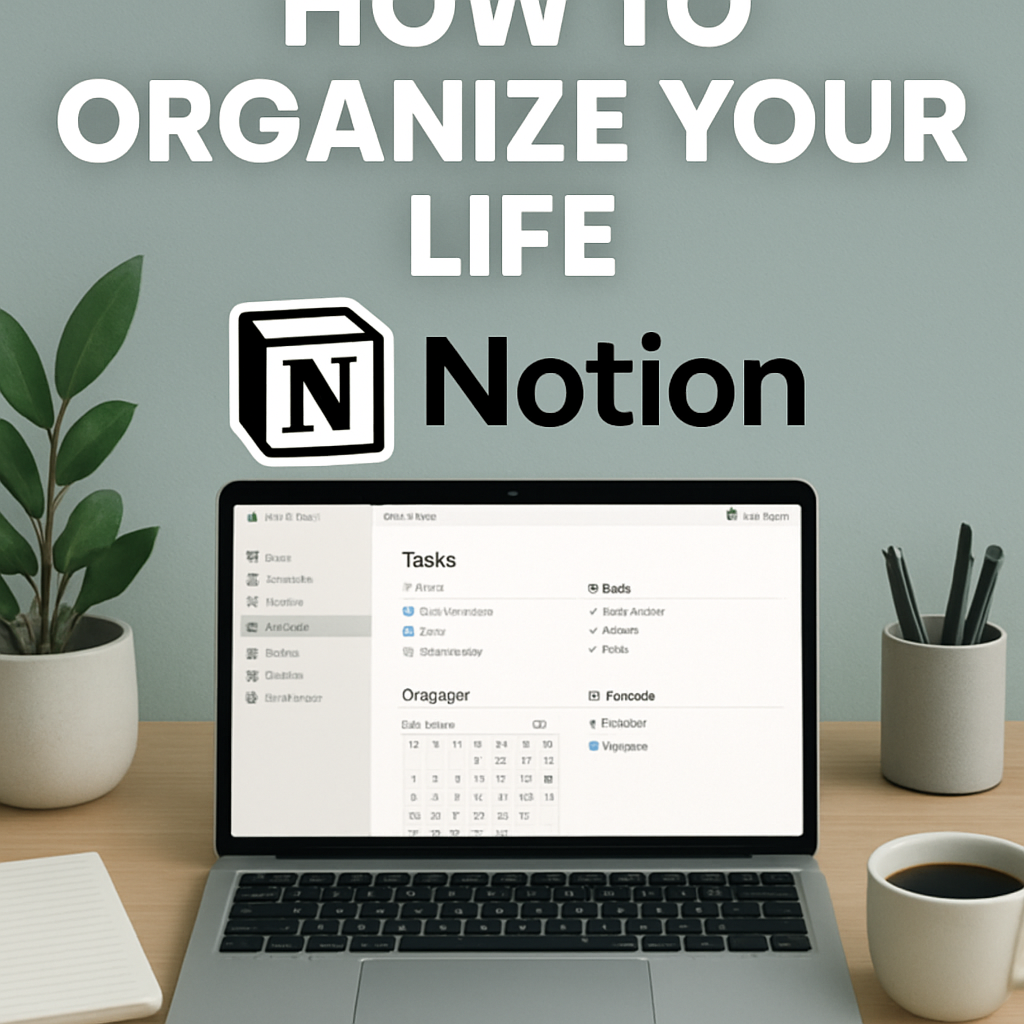In today’s fast-paced world, staying organized is more crucial than ever. Whether you’re a student juggling assignments, a young professional managing projects, or someone striving for personal growth, Notion offers a versatile platform to streamline your life. This guide will walk you through practical steps to harness Notion’s capabilities, helping you boost productivity and maintain balance.
🧠 Understanding Notion: Your All-in-One Productivity Tool

Notion is a multifaceted productivity application that combines note-taking, task management, databases, and more into a single platform. Launched in 2016 by Notion Labs, Inc., it has garnered over 30 million users worldwide. Accessible via web browsers and dedicated apps for iOS and Android, Notion allows users to create and organize notes, databases, wikis, tasks, and calendars within a single tool.
🛠️ Setting Up Your Personalized Dashboard
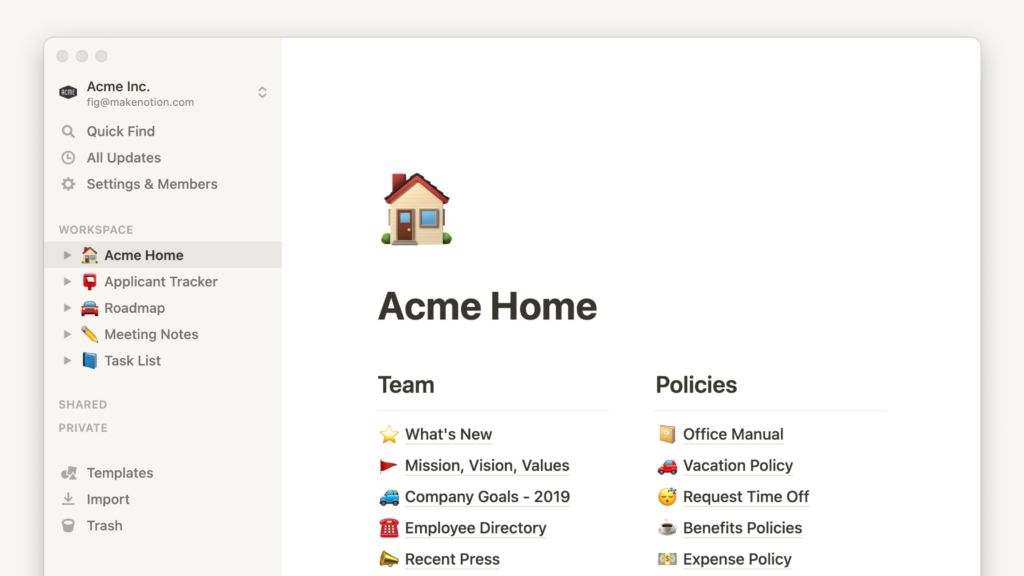
Your Notion dashboard serves as the central hub for your life. Here’s how to set it up:
- Create a New Page: Start with a blank page and title it “My Life Dashboard” or any name that resonates with you.
- Add Essential Sections:
- To-Do List: Use the “To-Do List” block to jot down daily tasks.
- Calendar: Integrate a calendar to keep track of events and deadlines.
- Goals: Set up a section to outline short-term and long-term goals.
- Notes: Maintain a space for quick notes or ideas.
- Customize with Icons and Covers: Personalize your dashboard with icons and cover images to make it visually appealing and reflective of your style.
✅ Managing Tasks and Projects Efficiently
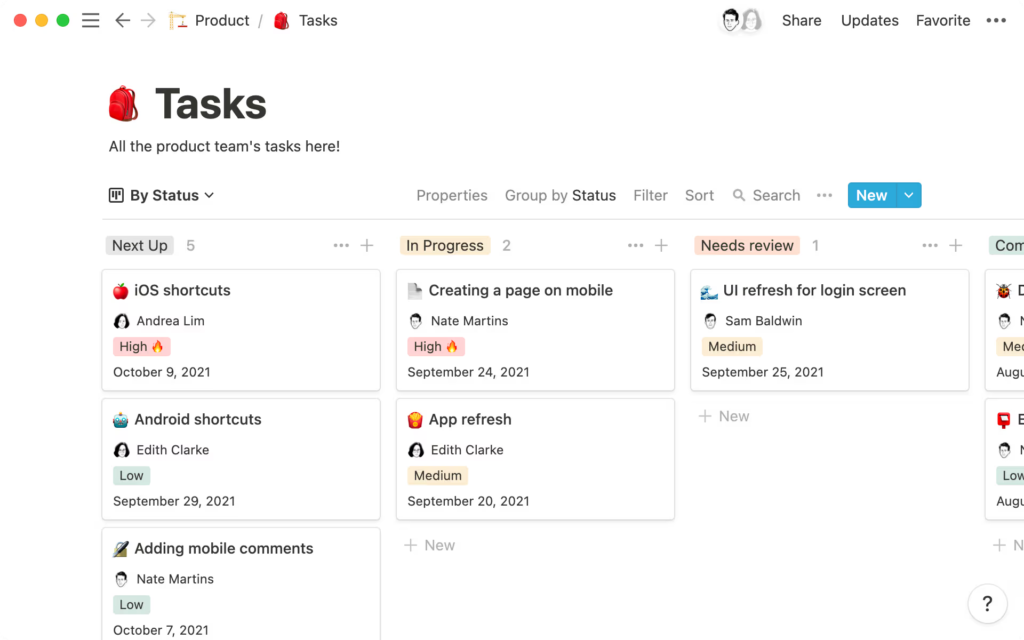
Organizing tasks and projects is seamless with Notion’s features:
- Task Lists: Create task databases with columns for due dates, priorities, and statuses. This structure helps in tracking progress and staying on top of responsibilities.
- Kanban Boards: Visualize your workflow by setting up Kanban boards. This method is excellent for managing projects, allowing you to move tasks across different stages such as “To Do,” “In Progress,” and “Completed”.
🎯 Setting and Tracking Goals
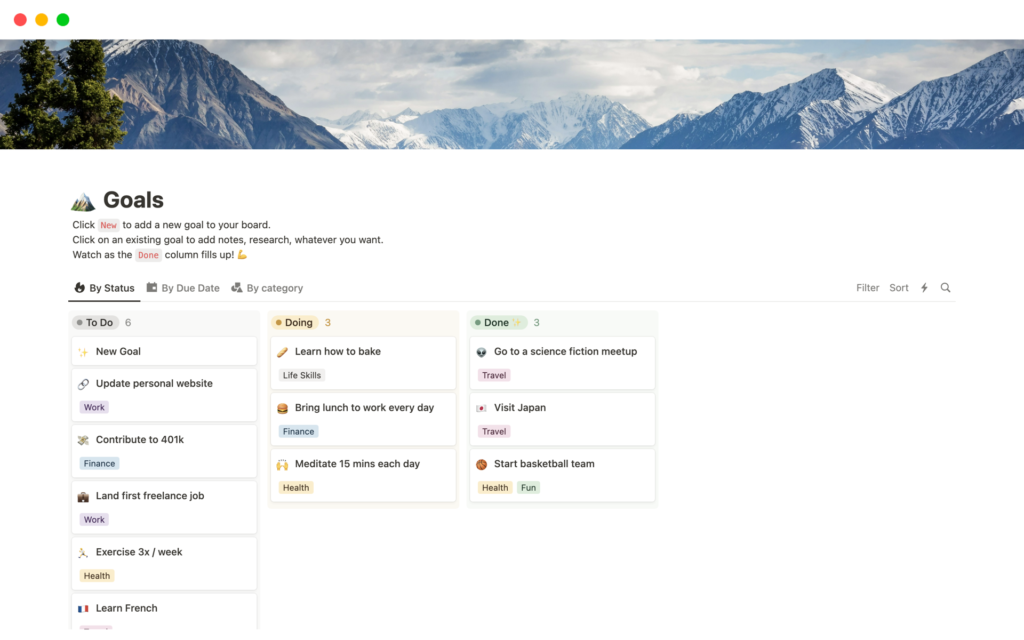
Notion empowers you to define and monitor your goals effectively:
- Goal Pages: Create dedicated pages for each goal, breaking them down into actionable steps. Use checkboxes to mark completed tasks, providing a sense of accomplishment.
- Timeline View: Utilize the timeline feature to set deadlines and visualize your progress over time. This approach keeps you motivated and focused on your objectives.
📅 Weekly Planning for Enhanced Productivity
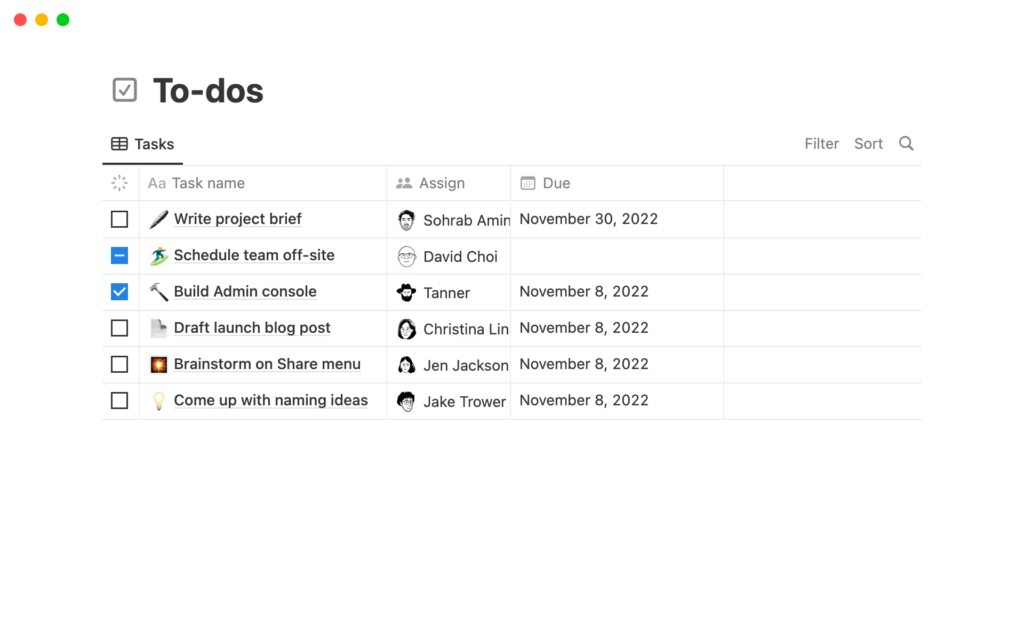
Implementing a weekly schedule can significantly boost your productivity:
- Brain Dump: List all tasks and responsibilities for the week.
- Categorize Tasks: Group similar tasks together, such as work, personal, or errands.
- Allocate Time Slots: Assign specific days and times for each category, creating a structured weekly plan .
This method helps in managing time efficiently and reduces the likelihood of procrastination.
🧘♀️ Habit Tracking and Personal Development
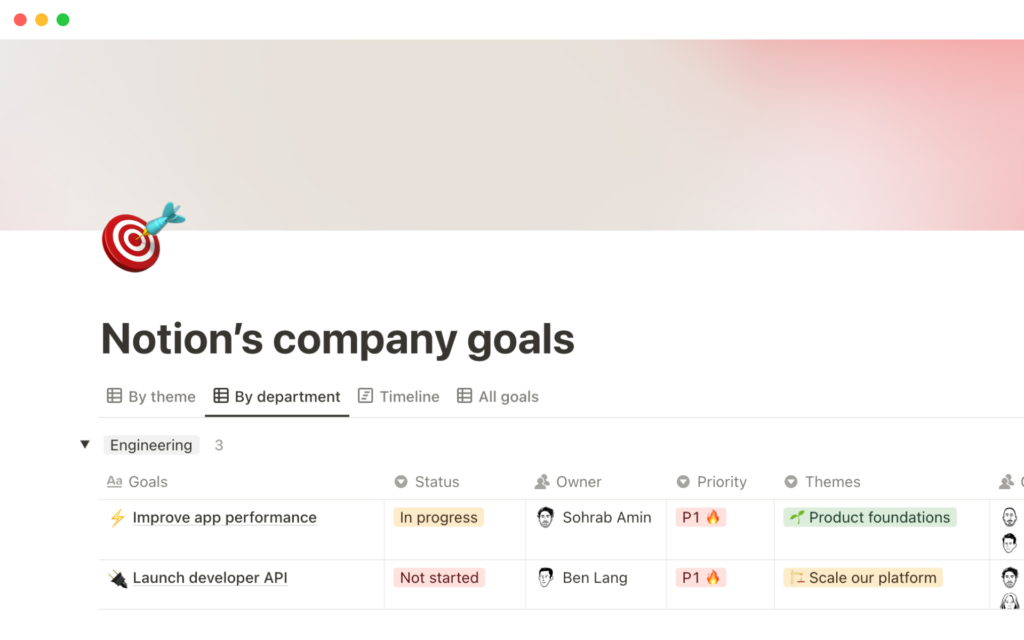
Building and maintaining habits is crucial for personal growth:
- Habit Tracker: Set up a table with habits as rows and days of the week as columns. Check off habits daily to monitor consistency.
- Progress Monitoring: Regularly review your habit tracker to identify patterns and areas for improvement .
This visual representation keeps you accountable and encourages continuous development.
💡 Integrating Notion into Your Daily Routine
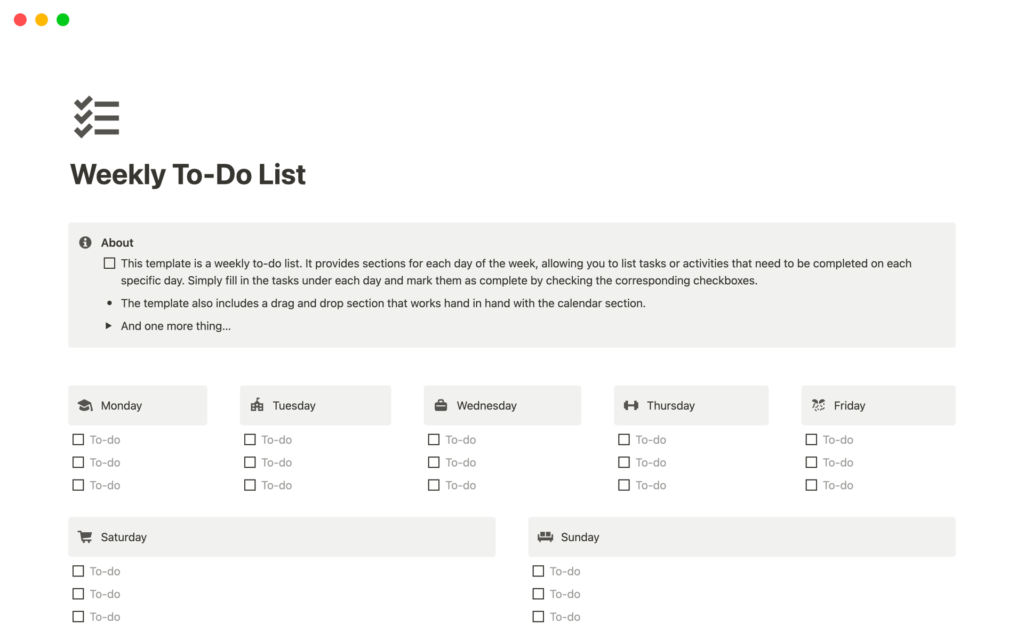
To make the most of Notion, integrate it seamlessly into your daily life:
- Daily Checklists: Start your day by reviewing and updating your to-do list.
- Reminders and Alerts: Set reminders for important tasks and deadlines to stay on track.
- Regular Reviews: At the end of the week, assess your accomplishments and plan for the upcoming week.
Consistent use of Notion fosters better organization and productivity.
🌐 Exploring Templates and Community Resources
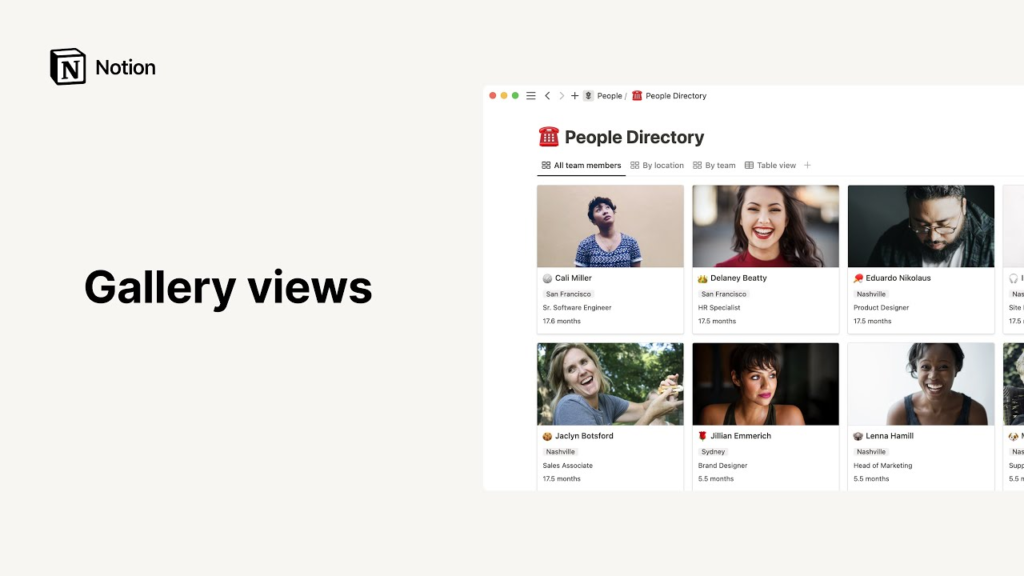
Notion offers a plethora of templates to jumpstart your organization journey:
- Template Gallery: Access over 10,000 prebuilt templates for various purposes, including work, school, and personal use.
- Community Contributions: Explore templates created by other users to find layouts that suit your needs.
Utilizing these resources can save time and provide inspiration for customizing your workspace.
🚀 Conclusion
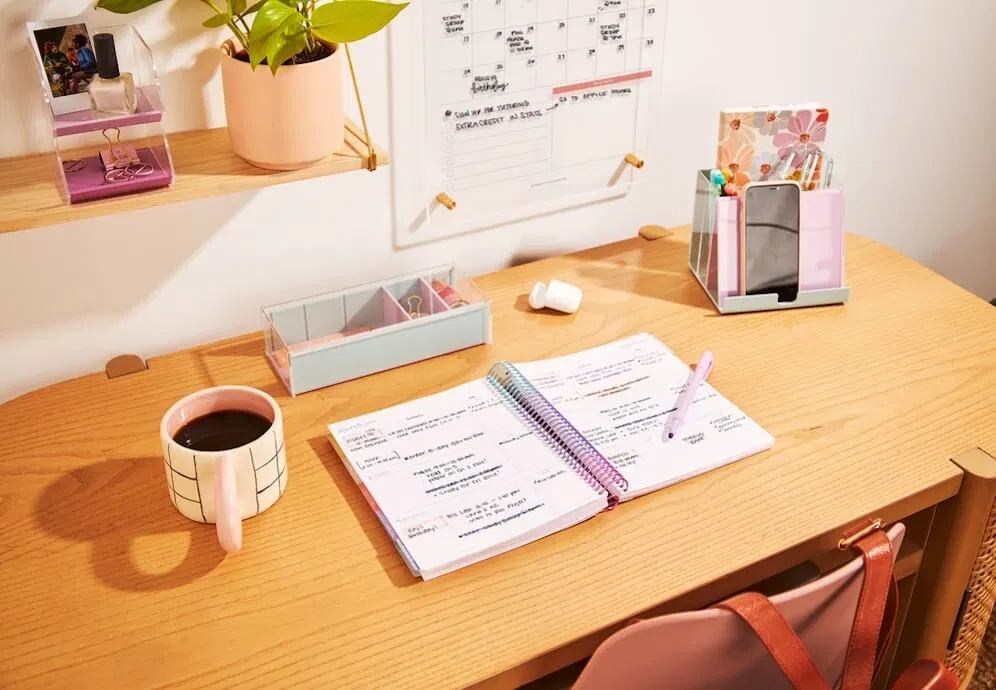
Organizing your life with Notion is a transformative experience that enhances productivity and clarity. By setting up a personalized dashboard, managing tasks effectively, tracking goals and habits, and integrating Notion into your daily routine, you pave the way for a more structured and fulfilling life. Embrace the flexibility and power of Notion to take control of your personal and professional journey.
Read this Next:
1 Better Economy: The Power of Financial Education at Any Age
2 Best Free Mobile Games that are Addictive in 2025
3 The Best Films and Series That Mix Romance and Fantasy
4 The Ultimate Guide to Quality Sleep that Will Make Your Life Better
5 The Best Professions to work from home in 2025
6 Easy Extra Income Options That Need Minimal Investment

© YourCoinBlox. Not to be reproduced without perm