A great user interface (UI) can be the difference between a good Roblox game and an unforgettable one. Whether you’re designing a tycoon, an obby, or a simulator, your UI is the bridge between the player and the experience you’ve built. In this guide, we’ll walk you through how to create clean, intuitive, and powerful UI in Roblox Studio that players will love.
🎨 Why UI Matters in Roblox Games
Your game’s UI is the first thing players interact with. A confusing or cluttered UI can drive players away, while a clean and polished one can make your game feel professional and fun to play. Good UI improves:
- Player retention
- Ease of navigation
- Immersion in gameplay
- Overall game experience
🧰 UI Tools Available in Roblox Studio
Roblox Studio provides a set of GUI (Graphical User Interface) elements inside the StarterGui service. Here’s a quick breakdown:
- ScreenGui: The main container for UI elements
- TextLabel: Displays static text
- TextButton: Clickable button with text
- ImageLabel: Shows static images
- ImageButton: Clickable image button
- Frame: A customizable container for grouping UI elements
- UIListLayout / UIGridLayout / UIPadding: Helps you structure elements neatly
🖌️ UI Design Tips for Roblox Games
1. Keep It Simple and Clean
Avoid clutter. Focus on what the player really needs to see, and hide everything else. Use minimal text, clear labels, and intuitive icons.
2. Use Consistent Colors and Fonts
Choose a color palette and font family and stick with them throughout your UI. Consistency makes your game look polished and professional.
3. Make It Responsive
Use UIAspectRatioConstraint and UIScale to make sure your UI works well on all screen sizes—from mobile to desktop.
4. Add Transitions and Animations
Smooth fading, scaling, and hover effects using TweenService can make your UI feel more interactive and dynamic.
5. Always Test with Players
Your UI might make sense to you, but not to your players. Let friends or testers give feedback on what’s confusing or needs improvement.
🧩 Useful Plugins for UI Development
Here are some powerful free plugins that make UI building in Roblox Studio much easier:
- 🔧 AutoScale Lite – Automatically scales your UI across all devices
- 🧱 UI Editor – WYSIWYG editor to make UI design easier and more visual
- 🎨 Color Picker – Helps you build a consistent color scheme
- 🔍 Rojo + Figma – Advanced UI workflow for experienced developers
🗂️ Keep Your Plugins and UI Organized
When working on large UIs, keep things labeled and grouped inside your ScreenGui. Name your elements clearly (MainMenuFrame, ShopButton, etc.), use folders or frames to group related items, and avoid overlapping layers unless necessary.
🧠 Bonus Tips for Better UX (User Experience)
- Use tooltips or hover hints for icons
- Display loading screens with progress indicators
- Show clear feedback when buttons are clicked (color change, sound, etc.)
- Use sound effects to make the UI feel more interactive
🚀 Final Thoughts
Designing UI in Roblox Studio is both an art and a science. The best UI is invisible—it guides players naturally without overwhelming them. With the right tools, attention to detail, and feedback from your players, your game’s interface can stand out just as much as the gameplay itself.
Start simple, stay consistent, and always keep the player in mind.
Pietro Gerald
Pietro Gerald is a Software Developer and Blog Post Author at YourCoinBlox, where he dives deep into the world of writing about many themes. Known for his clear and insightful writing, Pietro brings a wealth of technical knowledge to his readers.
Read this Next:
Roblox: How to Earn Free Robux and Skins!
The Highest Expensive Items Ever Sold in Roblox
Top 10 Most Popular Roblox Games of All Time
Arise Crossover Codes (April 2025) – All Codes for Free Rewards!
The Truth About Richest Roblox Players and How They Got Rich

Roblox is a massively multiplayer online game (MMO) platform where users can create and play 3D games, interact with each other, and explore virtual worlds. It’s designed as an “Imagination Platform” allowing users to create, play, and socialize within a digital environment.
© YourCoinBlox. Not to be reproduced without perm

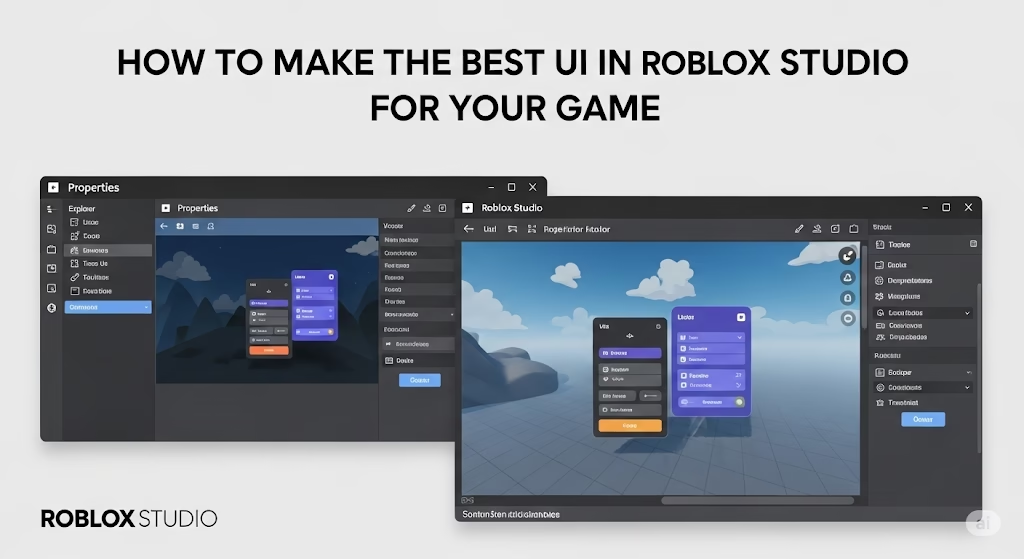
9 thoughts on “How to Make the Best UI in Roblox Studio for Your Game”
8xsl0z
fva9p9
E aí, pessoal! Alguém já ganhou alguma coisa boa no zz777br1? Tô curioso pra saber se a sorte tá do nosso lado por lá! Compartilhem suas experiências! (Hey everyone! Has anyone won anything good on zz777br1? I’m curious to know if luck is on our side there! Share your experiences!)
That’s a solid analysis – understanding player safety is key in online gaming. Seeing platforms like spintime ph vip prioritize verification & easy deposits (GCash etc) builds trust, which is huge for growth! Good insights.
Heard some good things about 8usbet. Gonna swing by and see what all the fuss is about. Maybe I’ll even win something, who knows! Here’s the link if you wanna join me: 8usbet
Right, going straight to the JalwaOfficialWebsite to see what the official buzz is all about! Always best to go to the source! Hoping for a good experience. jalwaofficialwebsite
Interesting analysis! Seeing more platforms like wjevo app download cater to Filipino players with easy GCash/PayMaya options is great. Will this shift betting habits? Curious to see how verification impacts withdrawal speeds too!
Alright, video poker fans! Videopokervn seems like a decent spot. Selection is alright, layouts clean. Just need to get some luck. Try your hand at video poker.
Chương trình hoàn tiền cũng là một chính sách ưu đãi được 188V triển khai nhằm giảm thiểu rủi ro cho người chơi. Với chương trình này, hội viên có thể nhận lại một phần số tiền đã thua trong các trận cá cược. TONY02-25O